eldar
ChiefTank
It was on the Diplomacy tab, not the Trades tab.
Maybe an extra option:Ginger_Ale said:Yes, it will, as well as the Conquests.
-------------------------------------
ainwood, I think the unconnect resource alert is nice, and very convenient, however, perhaps you should have it only display a resource once, and then in parentheses have # of resources if more than one?
Look at the following picture:
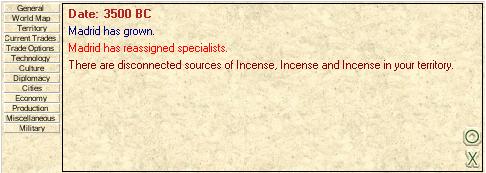
Rather than have Incense, Incense, Incense, could it be Incense (3), ... ? I'm not sure how hard this is to implement, but I'm sure it can be as hard as some of the others you have already in here!
Ginger_Ale said:PS: What are you doing playing Rise of Rome with railroads?


Ginger_Ale said:Maybe it's because it's a modded game (or at least has different units). I get the error too, it should work.
MarineCorps said:I can't really get much more specific..... As I can not acess the military tab at all. As soon as I click on it I get this error
Spoiler :
See the end of this message for details on invoking
just-in-time (JIT) debugging instead of this dialog box.
************** Exception Text **************
System.NullReferenceException: Object reference not set to an instance of an object.
at ff.a()
at ei.c()
at cv.ab()
at g7.a(c0 A_0, Boolean A_1)
at g7.a(Int32 A_0)
at g7.e(Int32 A_0)
at g7.ac(Object A_0, EventArgs A_1)
at System.Windows.Forms.Control.OnClick(EventArgs e)
at System.Windows.Forms.Control.WmMouseUp(Message& m, MouseButtons button, Int32 clicks)
at System.Windows.Forms.Control.WndProc(Message& m)
at System.Windows.Forms.Label.WndProc(Message& m)
at System.Windows.Forms.ControlNativeWindow.OnMessage(Message& m)
at System.Windows.Forms.ControlNativeWindow.WndProc(Message& m)
at System.Windows.Forms.NativeWindow.Callback(IntPtr hWnd, Int32 msg, IntPtr wparam, IntPtr lparam)
************** Loaded Assemblies **************
mscorlib
Assembly Version: 1.0.5000.0
Win32 Version: 1.1.4322.573
CodeBase: file:///c:/windows/microsoft.net/framework/v1.1.4322/mscorlib.dll
----------------------------------------
CivAssist
Assembly Version: 2.0.1962.42116
Win32 Version: 2.0.1962.42116
CodeBase: file:///C:/Program%20Files/CivAssist%20II/CivAssist.exe
----------------------------------------
System.Windows.Forms
Assembly Version: 1.0.5000.0
Win32 Version: 1.1.4322.573
CodeBase: file:///c:/windows/assembly/gac/system.windows.forms/1.0.5000.0__b77a5c561934e089/system.windows.forms.dll
----------------------------------------
System
Assembly Version: 1.0.5000.0
Win32 Version: 1.1.4322.573
CodeBase: file:///c:/windows/assembly/gac/system/1.0.5000.0__b77a5c561934e089/system.dll
----------------------------------------
System.Drawing
Assembly Version: 1.0.5000.0
Win32 Version: 1.1.4322.573
CodeBase: file:///c:/windows/assembly/gac/system.drawing/1.0.5000.0__b03f5f7f11d50a3a/system.drawing.dll
----------------------------------------
************** JIT Debugging **************
To enable just in time (JIT) debugging, the config file for this
application or machine (machine.config) must have the
jitDebugging value set in the system.windows.forms section.
The application must also be compiled with debugging
enabled.
For example:
<configuration>
<system.windows.forms jitDebugging="true" />
</configuration>
When JIT debugging is enabled, any unhandled exception
will be sent to the JIT debugger registered on the machine
rather than being handled by this dialog.
Had to shrink the save since it was 509KB.
Fixed now (wait for the next release). It appears to be an issue where armies cannot be built.TimHobbit said:I have discovered the same problem. When ever I attempt to use the Apolyton University (AU) mod (any of them) the military tab gives me that error message. Any game I create as normal works fine, but the AU games won't work with the military tab. Everything else appears to work just fine.
Tim

ainwood said:Fixed now (wait for the next release). It appears to be an issue where armies cannot be built.
However, if you could e-mail me a save to gotm@civfanatics.net, I will check to make sure that your issue is caused by the same problem.
 but the phone kept distracting me and my boss made loud noises and the veins on his forehead bulged out,
but the phone kept distracting me and my boss made loud noises and the veins on his forehead bulged out,  so I took it home.
so I took it home.Ginger_Ale said:What did the details button say? Copy and paste it here ... it helps ainwood to solve the problem.
ssharlow said:I also had the blowup during anarchy and stupidly didn't save the notes either (it was the middle of a war, I couldn't be interupted, sorry, definate sign of an addiction I suppose)
superslug said:Current alerts-is there anyway to do a word wrap? Or am I missing the way to do a horizontal scroll?
Yes - known and fixed.Ginger_Ale said:I think I may have found another bug:
When you import a resource from an AI (say Wines), CivAssist treats it as a resource you can export (so it says I could trade Wines to Civ X, but I can't). Perhaps a check to see if a resource is being imported?

http://www.civfanatics.net/uploads9/noscroll.gifainwood said:@Superslug - you can always resize the alerts window. Can you post a screenshot?
