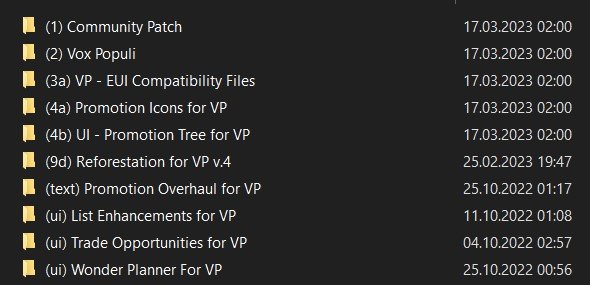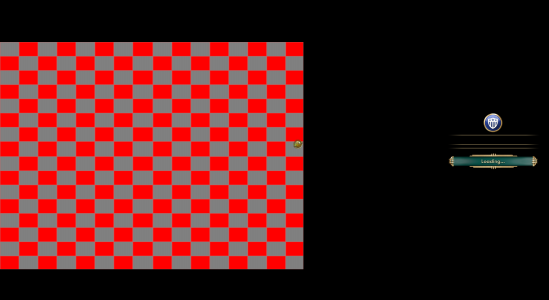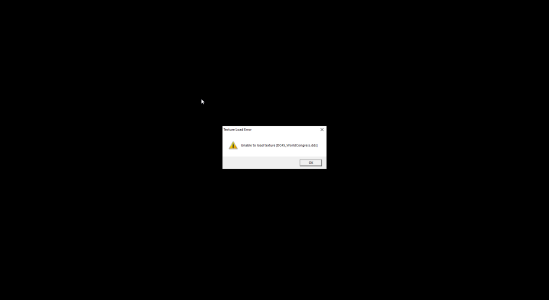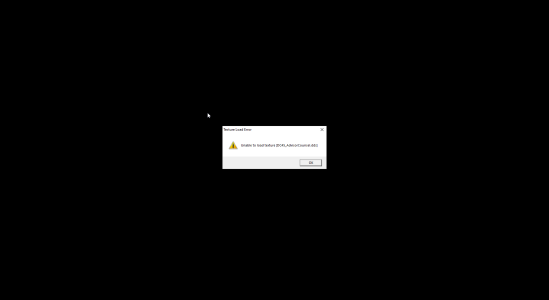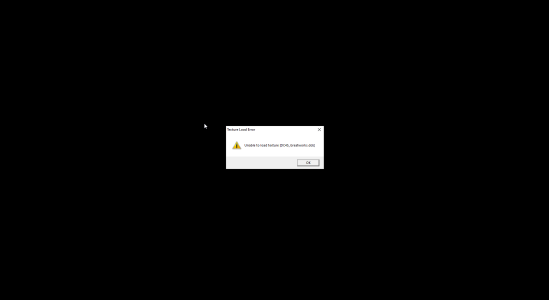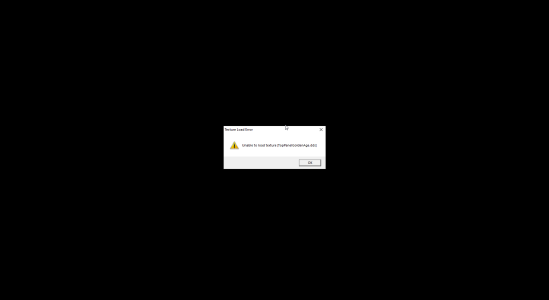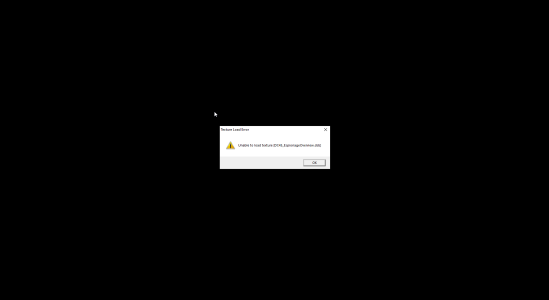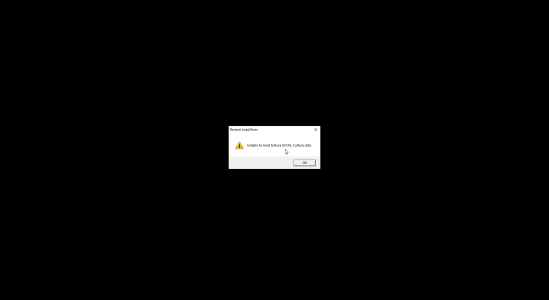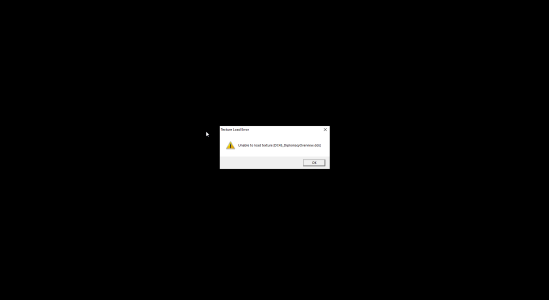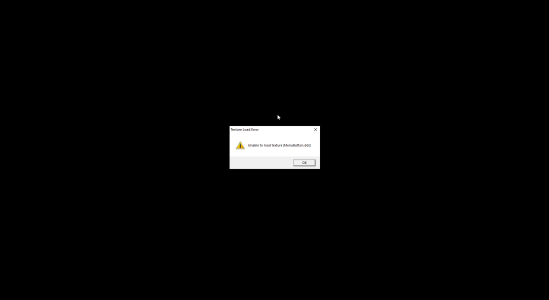Vox Populi: A Community Patch Project
Newest Version:
3.2.2 (March 15, 2023)
Introduction:
Started in 2014, Vox Populi is a collaborative effort to improve Civilization V's AI and gameplay. Vox Populi is a collection of mods (see below) that are designed to work together seamlessly. The core of the project, the Community Patch, is a DLL-based mod that can be used independently of all other mods in the Project in order to improve your Civilization V experience. It does not modify any of the core game's content (such as leaders or buildings), but improves AI performance and addresses a number of bugs that remained after the final Civilization V patch. The Community Balance Overhaul (and all other elements of the Project), however, expands and changes the core mechanics of the game, offering an entirely new Civilization V experience that feels and plays like an evolution of the series.
Requirements:
- Civilization V (.279 version)
- Gods and Kings Expansion
- Brave New World Expansion
- All Leader DLC
- Ancient Wonders DLC
- Windows 7-10
Vox Populi Information:
The single largest AI, Bugfix and API DLL for Civilization V. Is the base DLL for most Civ 5 mods that require a DLL. Contains bugfixes, AI improvements, and API enhancements for modders. No balance changes, and minimal gameplay changes are included. New DLL tables, functions and LUA events are included, however they are not used by the mod. Created by the Community Patch Project Team.
- Community Balance Overhaul:
This mod completely overhauls the game by rebalancing policies, leaders, buildings, wonders, and more! Includes new systems, such as Monopolies and Corporations, and entirely new game concepts! Created by the Community Patch Project Team.
- City-State Diplomacy Mod, by Gazebo:
Adds new ways to interact with City-States: Diplomatic Units, United Nations, Diplomatic Victory, City-State Quests, AI Difficulty and more. Created by Gazebo. You can find more information
here.
- Civ 4 Diplomacy Features, by Putmalk:
Adds Vassal States, Map and Tech trading, and more. Created by Putmalk. You can find more information
here. Recently updated by Putmalk - see downloads folder below for the (4) standalone copy of C4DF (to be used alongside the CP).
- More Luxuries, by Barathor:
Barathor's More Luxury Mod enhances gameplay, and is part of the CBP experience. Includes additional luxuries, with custom graphics and artwork, that expand the diversity of available resources in the game.
- CBO - Compatibility Mod (EUI Version):
This mod makes the CBP and all mods listed after it (above) compatible. Use this version if you have installed the CBP version of EUI.
- CBO - Compatibility Mod (No-EUI Version):
This mod makes the CBP and all mods listed after it (above) compatible. Use this version if you are not using the CBP version of EUI.
- Promotion Icons and Promotion Tree
Adds unique promotion art for all new promotions (and some vanilla promotions) and a promotion tree viewer for all unit types in the game.
- Enhanced User Interface:
Enhanced User Interface offers a complete rework of Civ 5's user interface. This mod is not required by the Community Patch Project, but most Project users prefer it. It is included with the Automatic Installer, but will have to be installed manually if you wish to use it with just the Community Patch. Please note that your decision to use (or not use) EUI changes what Project files you should install, and may include additional steps (such as the deletion of lua files). To download EUI, please click here:
Latest EUI Version
------------------------------------------------------------
Automatic Installer (Recommended):
This download includes all files, and will properly set up your installation by clearing your cache, deleting old files, and intelligently selecting installation locations. You will be asked to choose your preferred installation during the installation process, so please make sure to read all instructions!
------------------------------------------------------------
Troubleshooting
Vox Populi is compatible with most mods, except those that modify the .dll.If you are using a mod that contains a .dll, it will cause problems!
Report a bug or ask for help! Our bug reports thread is the best place for you to post questions or concerns about your mod installation. Please note that bug reports not submitted on this page, or the project's Github page, will likely be ignored!
Frequently asked questions:
- My Interface is messed up when I use Community Balance Overhaul and the Community Patch!
Are you using EUI? If so, did you follow the instructions in the EUI Compatibility files above? If not using EUI, clear your cache (delete all files in the Documents\My Games\Civilization 5\cache folder).
- My Game crashes when I try to play a game with "Yet (not) another Earth Map Pack!
YnAEMP is working with the Vox Populi, but you have to pay attention to the setup before you launch a game!
Follow this guide to set up your game!
- I can not see any changes in the Tech-, or the Policy-Tree, or the trees provide different information from what they really do!
Do you play the Game in a different language than English? If yes, follow this guide!
Happy gaming!
Gazebo