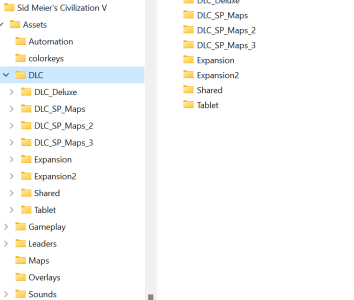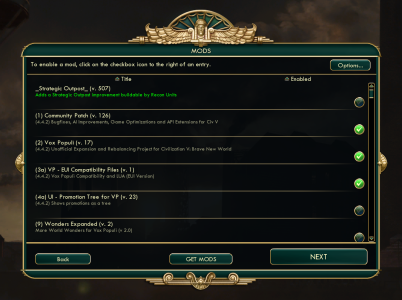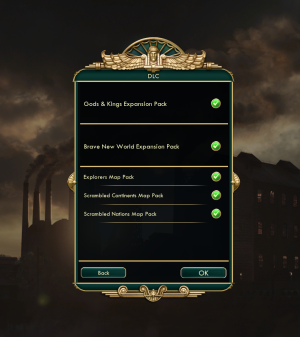How do you install this to a different drive? My install drive is K: but the installer still wants to associate with a c folder where it does not exist. Fresh install. Doesn't look like manual install will fix this association issue either. This is a much faster drive than my system drive. Any thoughts?
- Home
- Forums
- CIVILIZATION V
- Civ5 - Creation & Customization
- Civ5 - Project & Mod Development
- Community Patch Project
You are using an out of date browser. It may not display this or other websites correctly.
You should upgrade or use an alternative browser.
You should upgrade or use an alternative browser.
Community Patch - How To Install
- Thread starter Gazebo
- Start date
I tried this but that doesn't work since there is a dlc folder already? mklink /J "C:\Program Files (x86)\Steam\steamapps\common\Sid Meier's Civilization V\Assets\DLC" "D:\Program Files (x86)\Steam\steamapps\common\Sid Meier's Civilization V\Assets\DLC"
Tried manually moving to the DLC folder. That doesn't work either, or making a mods folder.
*Edit: I did get this command to work by moving the UI folder. Is there a better method than this? How does any of this affect game speed?
Tried manually moving to the DLC folder. That doesn't work either, or making a mods folder.
*Edit: I did get this command to work by moving the UI folder. Is there a better method than this? How does any of this affect game speed?
Last edited:
Is my game cursed or something? No matter what I try, the mod NEVER installs correctly. Not long ago I bought the game on Steam because downloaded pirated it was IMPOSSIBLE for the mod to run well (even though I installed it with all the steps followed to the letter) and the game simply bugged. Now I have decided to buy the game and, surprise, nothing has changed. It doesn't matter if I install it manually or through the automatic installer, the interface gets bugged and the balance changes are not applied. What's wrong with my luck?!
Attachments
Last edited:
N.Core
1st Class of Neoa
You installed it in the incorrect location. Try to check where you installed CIv 5 through Steam.Is my game cursed or something? No matter what I try, the mod NEVER installs correctly. Not long ago I bought the game on Steam because downloaded pirated it was IMPOSSIBLE for the mod to run well (even though I installed it with all the steps followed to the letter) and the game simply bugged. Now I have decided to buy the game and, surprise, nothing has changed. It doesn't matter if I install it manually or through the automatic installer, the interface gets bugged and the balance changes are not applied. What's wrong with my luck?!
N.Core
1st Class of Neoa
I installed Steam on my D: drive and it's fine. Try to locate your Civ 5 installation folder through Steam and copy the whole folder address on the installation location box.How do you install this to a different drive? My install drive is K: but the installer still wants to associate with a c folder where it does not exist. Fresh install. Doesn't look like manual install will fix this association issue either. This is a much faster drive than my system drive. Any thoughts?
The automatic installer has two moments where it asks me for the installation location. In the first one I always choose the "MODS" folder, in My Games (which is in Documents). For the second time, I have chosen two different locations (I have reinstalled it several times). A location that came by default in 2K Games, and another that I chose myself (the Civilization 5 folder on Steam).You installed it in the incorrect location. Try to check where you installed CIv 5 through Steam.
So far it still doesn't work well (at least in the Steam folder the mod increases the resolution, but the improved UI is bugged and still doesn't make the balance changes).
Please, I need help. I seem to be cursed by Vox Populi.
I installed the game via Steam, then downloaded and installed the latest installer for VP with EUI (4.4.2), no errors, and I tried to play. I cannot.
As you can see in the attached screenshot, the city view is useless.
Just look at the project selection, I zoomed in on the bottom left. There is nothing. None of the categories open, I can do nothing, regardless of where I click.
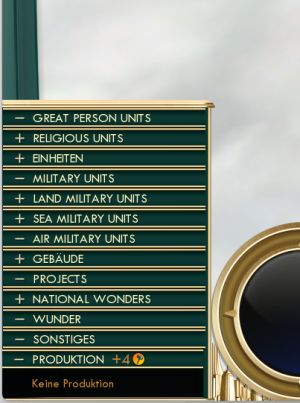
I always liked to play with all the mods, more or less, so I have spent some time trying to narrow it down. The problem persists, no matter what I disable - until I disable Vox Populi.
I start a game with Community Patch and VP on (and nothing else), the problem presents.
I start a game with only Community Patch (and nothing else) on, the problem does not present.
I'm guessing something is broken about my Civ install?
VP(+EUI) 4.4.2
Civ 1.0.3.279
Win 11
This is literally the first proper game I've installed on my gaming rig after a 19 month odyssey of every time I repair the damn thing, something else breaks.
I haven't been able to play this, my favorite game, since May 2022. I always enjoyed VP.
Please, help?
I installed the game via Steam, then downloaded and installed the latest installer for VP with EUI (4.4.2), no errors, and I tried to play. I cannot.
As you can see in the attached screenshot, the city view is useless.
Just look at the project selection, I zoomed in on the bottom left. There is nothing. None of the categories open, I can do nothing, regardless of where I click.
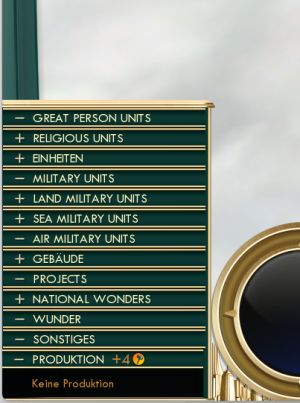
I always liked to play with all the mods, more or less, so I have spent some time trying to narrow it down. The problem persists, no matter what I disable - until I disable Vox Populi.
I start a game with Community Patch and VP on (and nothing else), the problem presents.
I start a game with only Community Patch (and nothing else) on, the problem does not present.
I'm guessing something is broken about my Civ install?
VP(+EUI) 4.4.2
Civ 1.0.3.279
Win 11
This is literally the first proper game I've installed on my gaming rig after a 19 month odyssey of every time I repair the damn thing, something else breaks.
I haven't been able to play this, my favorite game, since May 2022. I always enjoyed VP.
Please, help?
Attachments
Last edited:
Thank you. I tested that.I'm pretty sure you need the English version of Civ 5 for VP to work
I have uninstalled Civ 5, then set everything in Steam to English, and then reinstalled. I checked, fresh, barebones game worked normal.
I then installed VP 4.4.2 with the installer, started up the game. Barebones still looks fine.
Enabling Community Patch (and nothing else), everything still looks fine.
Enabling Community Patch and Vox Populi, and nothing else, I get the same problem. Only now it's in English.
I took screenshots.

Attachments
dilophosaur
Prince
- Joined
- Dec 9, 2013
- Messages
- 527
Delete the EUI pseudo-DLC and then try the game.
Enable (3a) since you have EUI.Thank you. I tested that.
I have uninstalled Civ 5, then set everything in Steam to English, and then reinstalled. I checked, fresh, barebones game worked normal.
I then installed VP 4.4.2 with the installer, started up the game. Barebones still looks fine.
Enabling Community Patch (and nothing else), everything still looks fine.
Enabling Community Patch and Vox Populi, and nothing else, I get the same problem. Only now it's in English.
I took screenshots.
View attachment 681342
Thank you! I take it you refer to the three "EUI_*.Civ5Pkg" files in this screenshot?Delete the EUI pseudo-DLC and then try the game.
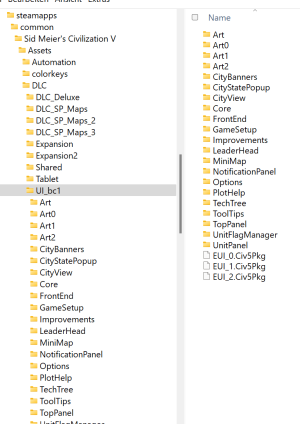
I removed those, but that left the game looking very non-EUI. Stock, rather. Using the EUI is pretty important to me. I'm missing most of my eyesight, and the cleaned up interface is just easier for me to find my way around in.
Thank you.Enable (3a) since you have EUI.
I did that. It did nothing, same problem.
I can, but as I explained: this problem occurs when Community Patch and VP are alone enabled, and no other mods at all. Or CP+VP+(3a) for EUI, but nothing else at all.Can you post your mod list?
When I enable CP and the majority of non-VP dependent mods, I get other problems, also, but disabling any of those other mods wouldn't be as much of a dealbreaker as VP+EUI.
There are a bunch of mods in this list that I hadn't used in years even before my gaming rig broke down in 2022, I just never bothred unsubscribing. There are a few I cannot use with CP, VP, or some other conflicts, and ditto, never bothered unsubscribing.
Spoiler List of mods :
(1) Community Patch
(2) Vox Populi
(3a) VP - EUI Compatibility Files
(4a) UI - Promotion Tree for VP
(9) Wonders Expanded (v 2)
Additional Modern Buildings (v 2)
Advanced Air-Naval-Ground Units Megamod (v 7)
Advanced Faith (v 1)
Advanced Naval Units (v 9)
AI Cannot Construct My Wonder (v 2)
Ancient Building Pack (v 3)
Ancient Building Pack 2 (v 2)
Ancient Buildings Pack I - Absolutum Dominium Component (v 1)
Antiquity Site Icons Filter (v 1)
BNW Pack 3 (v 4)
BNW Pack 4 (v 1)
BNW Pack 5 (v 2)
Building Pack (v 3)
Building Pack II (v 4)
Buildings for early game (v 1)
Caravan Range Extension (v 1)
Cheaper Guided Missiles (v 1)
City Brothel (v 2)
City Limits (v 7)
City Resources Speed Building (v 6)
Civ 5 Extended City Radius (v 1)
Civic And Reform (v 22)
Communitas Map (v 1)
Community Overhaul Mod Collection for Civilization V (Vox Populi) (v 9)
DLL - Various Mod Components (v 88)
Early Era Archery Buildings (v 1)
Elite Training Grounds (v 1)
End Of Turns (v 1)
Era Buildings (v 13)
Era Settlers (v 1)
Even More Terrain-Specific Buildings (v 3)
Exotic Units Pack (v 2)
Faith Settlers (v 1)
Faster Aircraft Animations (v 3)
Faster Building - Marathon (v 1)
Food Resources (v 2)
Fortress Borders (v 2)
Fortress Borders - Outposts (v 5)
George's Unit Expansion Mod (BNW) (v 2)
Improved City View (Vox Populi) (v 4)
Improvement Upgrades (v 1)
Industrial Building Pack (v 2)
Ingame Editor (v 39)
Liberty Bell Wonder (v 1)
Longbowman Promotion (v 1)
Luxuries fix (v 1)
Medieval and Renaissance Building Pack (v 1)
Milae's Hotkeys (WASD) (With EUI) (v 4)
Military Factories Pack (v 3)
Mine Shaft (v 4)
Modern Liqour Store (v 1)
mods.txt
modslist.txt
More City Connections (v 2)
More Happiness (v 4)
more promotion for BNW (v 1)
National Treasury (v 1)
Neolithic Wonders (v 1)
New Promotions pack (v 14)
News Building Pack (v 2)
OldEraWonders (v 1)
PerfectWorld3 (v 1)
Post Office (v 4)
Primitive Observatory (v 1)
Promotions + (v 1)
Pyramids to Construction Mod (v 1)
Quick Turns (v 10)
R.E.D. Modpack (v 27)
R.E.D. Xtreme (v 27)
Real Future Era (v 2)
Recruitment Station (v 1)
Robotic Farms (v 3)
Seawater Plant (v 3)
Strategic Buildings Pack (v 2)
Strategic Resource Buildings (v 4)
Super factory (v 8)
Tech Tree Tips (G&K) (v 5)
Techtree Overhaul (v 12)
UAM Another world - Ultimate edition (v 4)
UAM Another world - Ultimate edition (v 4).civ5mod
UI - Filters in Trade Route Overview (BNW,EUI) (v 1)
UI - Improved City View (Vox Populi EUI) (v 11)
Unique Policy Buildings (v 4)
Unit Path Viewer (v 10)
Units - Colonists and Pioneers (v 2)
Units - Mounted Scouts (v 2)
Universal Wonders (v 1)
Vox Populi's Bare Necessities (v 12)
Warrior Camp (v 2)
Wonder Race (v 7)
Wonders of Tomorrow (v 1)
Worker Mountaineering (v 2)
World Wonders Pack 256 (v 3)
Zolton's Tweaks - Flexible Promotions (v 1)
[COMPAT] Show XP in millitary overview + BNW Bugfix (v 1)
_Strategic Outpost_ (v 507)
I enabled logs and collected the whole logs folder (.rar files), and each database.log [edit: I just find the .log files won't post, but they are also in each .rar file], three times.Also Database.log (with logs enabled).
Procedure, repeated for each scenario:
- boot up Civ 5
- select relevant mod(s)
- start a fresh game
- found first city
- enter into city view (which I think went automatic on the first two, but on the third, I def had to click the city manually)
- observe problem (or not)
- leave city view (I think I may have omitted this step with the first round, CP only)
- exit to windows
- backup C:\Users\***\Documents\My Games\Sid Meier's Civilization 5\Logs folder
First round was with only Community Patch enabled, and no other mods. Problem did not manifest.
Second round was with CP and VP, and no other mods. Problem manifested.
Third round was CP, VP, and (3a), and no other mods. Problem manifested.
Any other data/info that may be helpful, or just interesting if you're curious about something unrelated, let me know. I greatly appreciate the help and, even if unrelated to my problem, will help right back!
Attachments
Last edited:
I was pretty sure I had all of that installed when I collected those log files. I have since un- and reinstalled CIV to try and get EUI working sans VP, so I can't track back.VP requires all DLCs (excluding map packs) to be functional, but you're missing a lot of them (Mongolia, Korea, Babylon, Polynesia, Denmark, Inca are all missing).
If you are referring to the Mod list, I got that by making a list of subfolders of the MODS folder, so that wouldn't list DLC.
I have just done the uninstall/reinstall Civ once again. I've selected all the DLC, and when I browse the DLC subfolders, I see files for Mongolia, Denmark, Polynesia, etc. Screenshots for illustration.
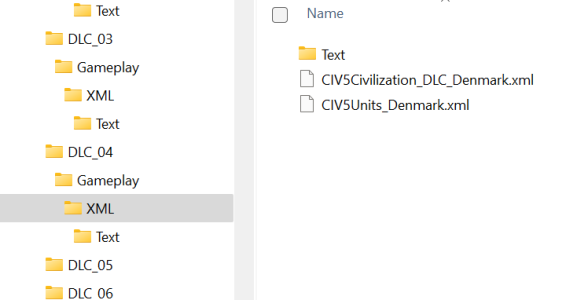
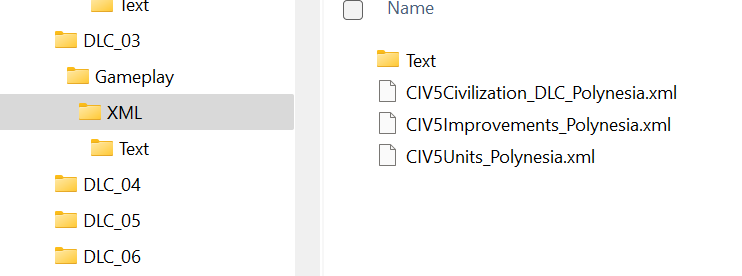
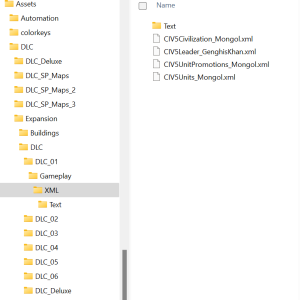
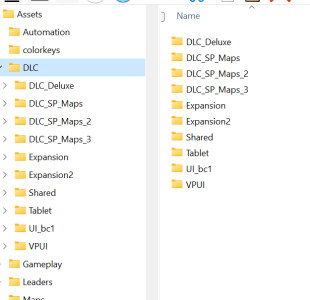
After checking on all this, I started the game with no mods (no problems). Then I started it with only CP, VP, an 3a enabled (see screenshot).
Same process as before, same problem as before. I've put the log files in .rar file.
Attachments
Weird, we have very different structures of the DLC folder. The game is definitely not recognizing any of those. You can try starting an unmodded game to verify that.
Can you try repairing or reinstalling the game from Steam?
Can you try repairing or reinstalling the game from Steam?
Thanks for sticking with me and taking the time out of your day @azum4roll !
Because I actually bought Civ5 in a box. Not immediately after it had come out, but when it was on offer with BNW and G&K included. I wonder if this offer was perhaps exclusive for potato (I'm not calling it "germany", and you can't make me! ), and maybe the software package was exclusive put together for here.
), and maybe the software package was exclusive put together for here.
Steam came into my life because, when I installed the game on a new computer, it downloaded some update and then refused to do anything lest I install the steam client. Which took over everything from there, not even allowing me to install from DVD (it would just download the latest version automatically).
Perhaps the way the extensions were bundled into the game cause steam to maintain a legacy folder structure?
One that, hopefully, I might correct manually?
Process, after booting up Civ5 once:
- start game without touching any settings or such
- found city and enter city screen
- leave city screen
- exit to main menu
- copy all contents of the Logs folder and make it into a .rar file
I did this with:
- just starting single player, not even looking at mods
- starting the "Empires of the Smokey Skies" scenario, of G&K
- starting the "Scrambled for Africa" scenario, of BNW
Here is the scenarios menu I went through for the latter two startups.

All worked entirely problem free, as far as I tested them.
I just noticed that I had already posted a screenshot of the DLC menu earlier, so the new one I just made is redundant. And yet, I attach it, I'm off the chain!
I couldn't spot mention of Mongolia or Denmark in scenarios, or in the maps I could pick for a single player game. I may have to look closer, as I am missing most of my eyesight and sometimes just overlook ****. Where should I find those things? The names do appear way down in the DLC folders.
Is there any other manner of going about this?
Is this about the bestiary I have baying out of my MODS folder?
I'm not sure how I would install the game and it not download all the mods. I mean, that's automatic as soon as I click "Mods". And that I must, to switch on CP and VP. But when earlier I stated that I had started the game with only CP, only CP and VP, or only CP, VP, and 3a, I was very literal. Only those mods were enabled when I collected those logs.
Spoiler No, really, I appreciate everybody's help :
I'm also going mad because Civ5 was one of the main things keeping me sane while I'm stuck at home (disability pensioner, which isn't as much fun as it sounds), and after my motherboard broke in May 2022, I went through a tragedy of hardware failure that I was only able to finally resolve just this past December. I'm on replacement motherboard #5 since the original breakage.
The dream of getting back to playing Civ5, rather than Solitaire (which was already stressing out the hardware on my old laptop) has been keeping me going, and of the 8,690 hours steam tells me I've played Civ5 since using steam, at least 8,689 have been with CP and VP. Don't be too impressed with that number: I'd play only huge maps, and sometimes adulterate a map script to get the absolutely biggest map I could, and rarely would let workers run around on autopilot. Late game, with dozens of cities (a few times, I hit the game's maximum) to manage, and hundreds of workers to assign, not to mention my legions of... legions, playing a turn and then the computer processing the AI's moves would take 2 or more hours on my old PC, and still well over an hour on my gaming rig before that broke.
CP and VP are integral to the game for me. When I tried to get it running with EUI sans VP, that was more a matter of desperation, and to try and diagnose any possible issues EUI might have with my system. I cannot imagine playing without the people's voice.
The dream of getting back to playing Civ5, rather than Solitaire (which was already stressing out the hardware on my old laptop) has been keeping me going, and of the 8,690 hours steam tells me I've played Civ5 since using steam, at least 8,689 have been with CP and VP. Don't be too impressed with that number: I'd play only huge maps, and sometimes adulterate a map script to get the absolutely biggest map I could, and rarely would let workers run around on autopilot. Late game, with dozens of cities (a few times, I hit the game's maximum) to manage, and hundreds of workers to assign, not to mention my legions of... legions, playing a turn and then the computer processing the AI's moves would take 2 or more hours on my old PC, and still well over an hour on my gaming rig before that broke.
CP and VP are integral to the game for me. When I tried to get it running with EUI sans VP, that was more a matter of desperation, and to try and diagnose any possible issues EUI might have with my system. I cannot imagine playing without the people's voice.
I wonder. Could you relate to me the folder structure that you have?Weird, we have very different structures of the DLC folder. The game is definitely not recognizing any of those.
Because I actually bought Civ5 in a box. Not immediately after it had come out, but when it was on offer with BNW and G&K included. I wonder if this offer was perhaps exclusive for potato (I'm not calling it "germany", and you can't make me!
Steam came into my life because, when I installed the game on a new computer, it downloaded some update and then refused to do anything lest I install the steam client. Which took over everything from there, not even allowing me to install from DVD (it would just download the latest version automatically).
Perhaps the way the extensions were bundled into the game cause steam to maintain a legacy folder structure?
One that, hopefully, I might correct manually?
I collected three piles of logs again.You can try starting an unmodded game to verify that.
Process, after booting up Civ5 once:
- start game without touching any settings or such
- found city and enter city screen
- leave city screen
- exit to main menu
- copy all contents of the Logs folder and make it into a .rar file
I did this with:
- just starting single player, not even looking at mods
- starting the "Empires of the Smokey Skies" scenario, of G&K
- starting the "Scrambled for Africa" scenario, of BNW
Here is the scenarios menu I went through for the latter two startups.

All worked entirely problem free, as far as I tested them.
I just noticed that I had already posted a screenshot of the DLC menu earlier, so the new one I just made is redundant. And yet, I attach it, I'm off the chain!
I couldn't spot mention of Mongolia or Denmark in scenarios, or in the maps I could pick for a single player game. I may have to look closer, as I am missing most of my eyesight and sometimes just overlook ****. Where should I find those things? The names do appear way down in the DLC folders.
Since joining this thread, I've uninstalled and reinstalled it at least once every day. The last time, I made sure to scrub out the DLC folder, so it would download fresh.Can you try repairing or reinstalling the game from Steam?
Is there any other manner of going about this?
Is this about the bestiary I have baying out of my MODS folder?
I'm not sure how I would install the game and it not download all the mods. I mean, that's automatic as soon as I click "Mods". And that I must, to switch on CP and VP. But when earlier I stated that I had started the game with only CP, only CP and VP, or only CP, VP, and 3a, I was very literal. Only those mods were enabled when I collected those logs.
Attachments
Last edited:
https://forums.civfanatics.com/threads/community-patch-how-to-install.528034/post-16550841...
Since joining this thread, I've uninstalled and reinstalled it at least once every day. The last time, I made sure to scrub out the DLC folder, so it would download fresh.
Is there any other manner of going about this?
Is this about the bestiary I have baying out of my MODS folder?
I'm not sure how I would install the game and it not download all the mods. I mean, that's automatic as soon as I click "Mods". And that I must, to switch on CP and VP. But when earlier I stated that I had started the game with only CP, only CP and VP, or only CP, VP, and 3a, I was very literal. Only those mods were enabled when I collected those logs.
1. This looks suspicious to me, because of the English/German parts. I am not sure the game and/or VP can handle this correctly.
The CiV install should be completely in English: On Steam, go library, right click Civ5, choose Properties, then English language.
2. In that menu you can also verify your install and the installed files. First empty your cache and mod folder completely.
3. Install your desired VP version. Choose "VP with EUI" when prompted. Check destination folder.
Good luck!
Thank you. The language issue had been brought up, I had actually done what you suggest earlier (see bunch more screenshots downthread from the one you are referencing).https://forums.civfanatics.com/threads/community-patch-how-to-install.528034/post-16550841
1. This looks suspicious to me, because of the English/German parts. I am not sure the game and/or VP can handle this correctly.
The CiV install should be completely in English: On Steam, go library, right click Civ5, choose Properties, then English language.
2. In that menu you can also verify your install and the installed files. First empty your cache and mod folder completely.
3. Install your desired VP version. Choose "VP with EUI" when prompted. Check destination folder.
Good luck!
But I only noticed that I had already done all of that after I had already uninstalled Civ5 and scrubbed MODS and DLC. So What The Hey, here I go again.
Results remain unsatisfactory. See screenshot (taken just now).

I managed to start up a game (and snap a screenshot) before the game started downloading my subscribed mods, which is a first, so I grabbed log files, also, for whomever it may concern.
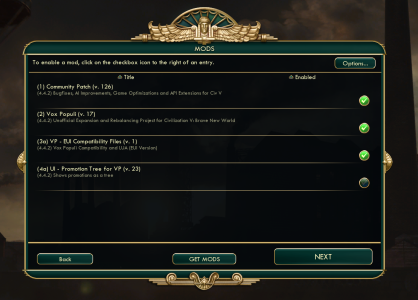
@azum4roll had mentioned that the folder structure of my DLC stuff looks all wrong. He hasn't been since, so may I ask you:
Could you relate to me the structure of your DLC folders, so that I might try to manually emulate it and help VP find what it needs?
Attachments
Similar threads
- Replies
- 15
- Views
- 696
- Replies
- 25
- Views
- 3K
- Replies
- 7
- Views
- 593