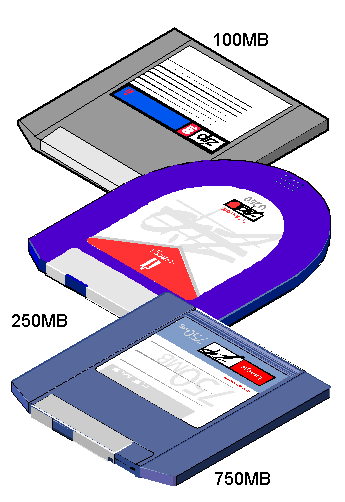Smaller CDs has smaller capacities. The 3in had about the size you're thinking of.
The 5in had varying capacities, but they were all pretty close to one another.
The 5in had varying capacities, but they were all pretty close to one another.