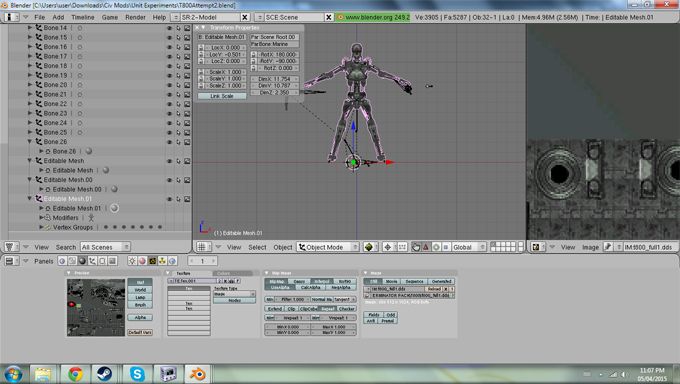My current plan is to try and convert some of the models using Civ 4 Marine and Tank templates, hopefully using the Marine and Tank animations from Civ 5. Would simply exporting the mesh and rigging it to the existing Marine and Tank models be best?
I suppose part of the problem is that at this point there's a few different methods to use for conversions, using a couple of different versions of Blender and NB2. I'm still working with Blender v249, as I've gotten familiar with it while working on my improvement models. I do probably need to reinstall Nexus Buddy, though, because I've never been able to figure out how to use it to export .gr2 models into Blender.

These are my current .blend files -- I've done little more than import the model as a .obj in one, and as a .nif in the other.



 . however, since the NexusBuddy 2.0 seems dosen't work on my computer
. however, since the NexusBuddy 2.0 seems dosen't work on my computer , I can't continune the progress, can someone please continune to convert this .BR2 file to .GR2 file?
, I can't continune the progress, can someone please continune to convert this .BR2 file to .GR2 file?