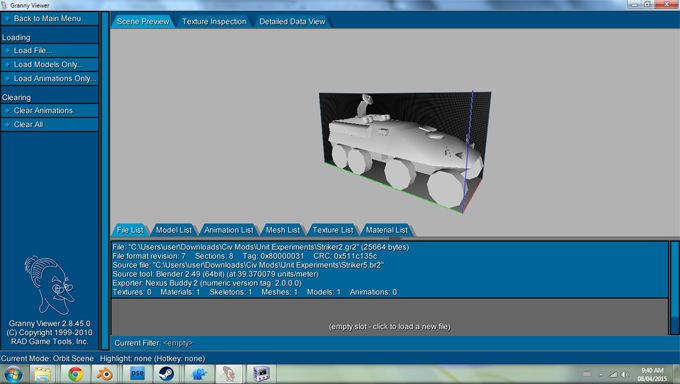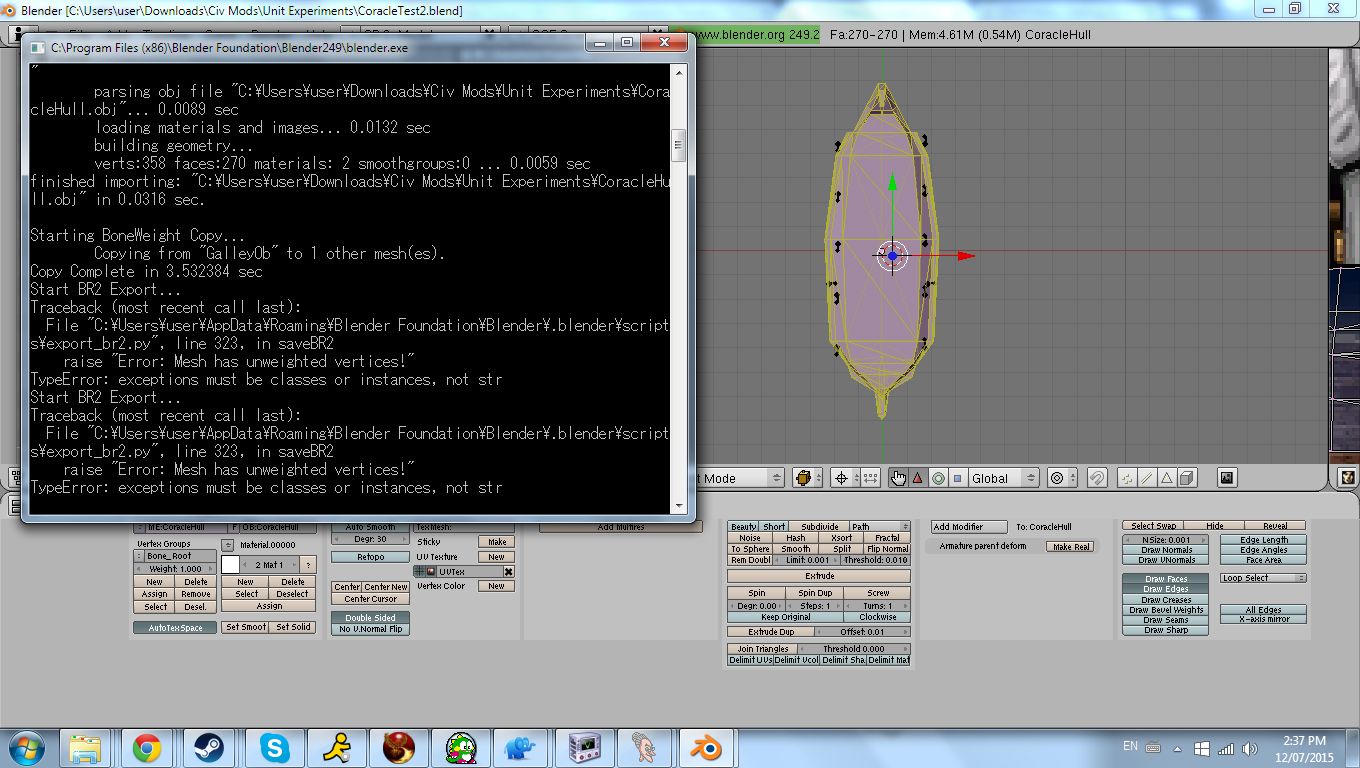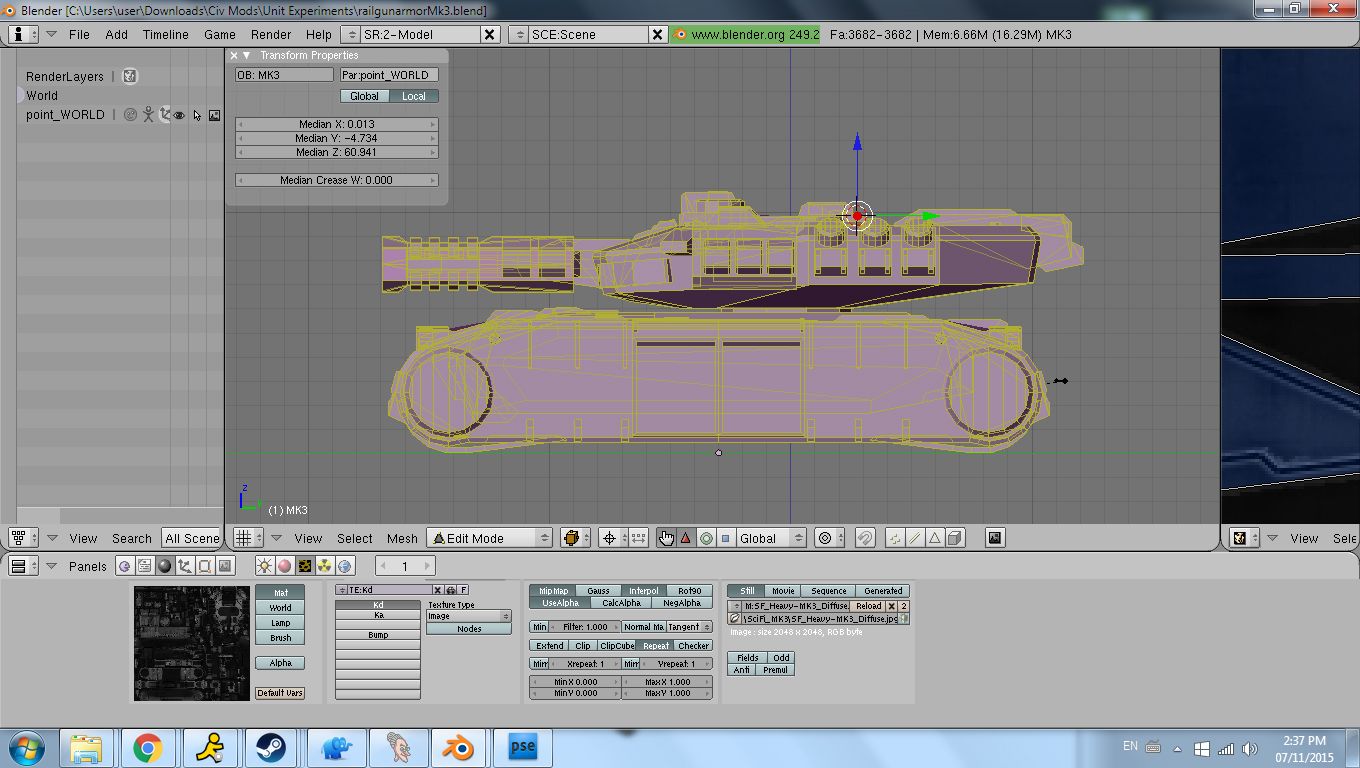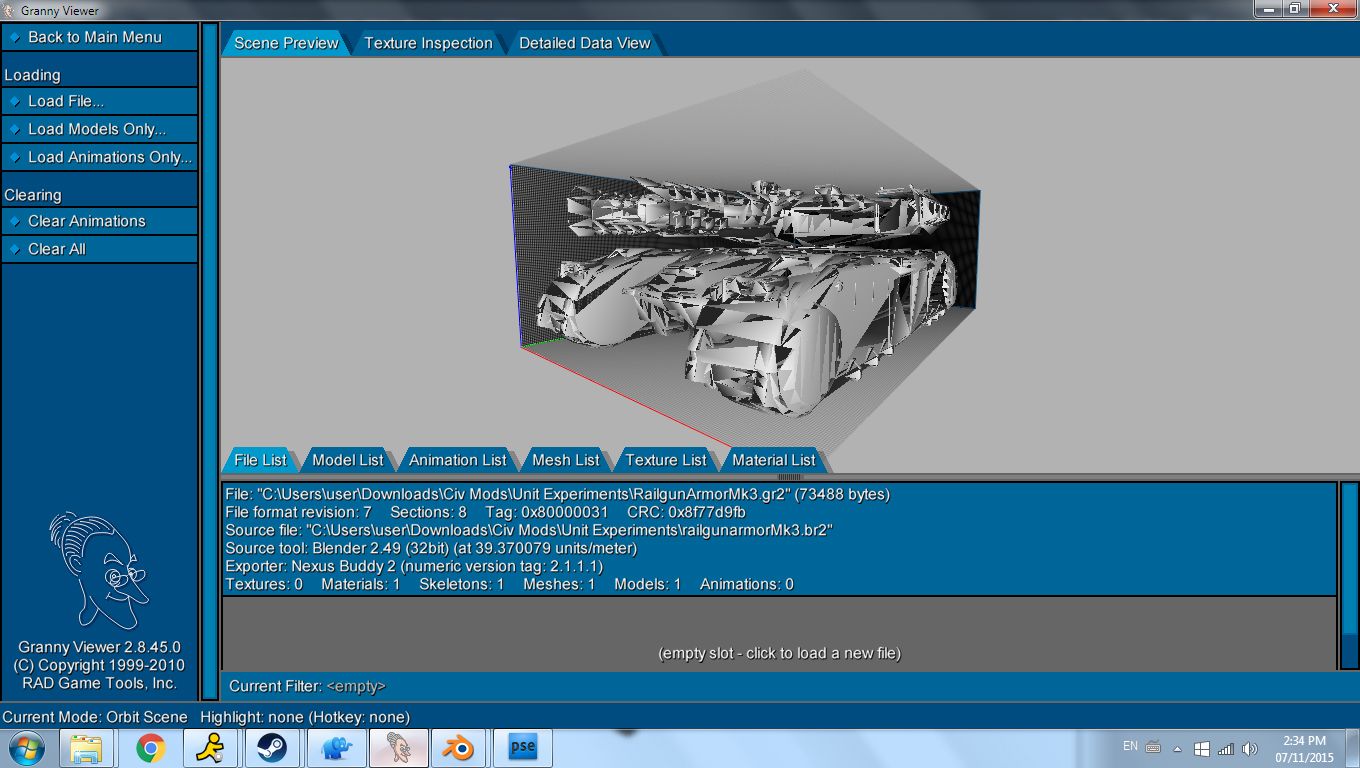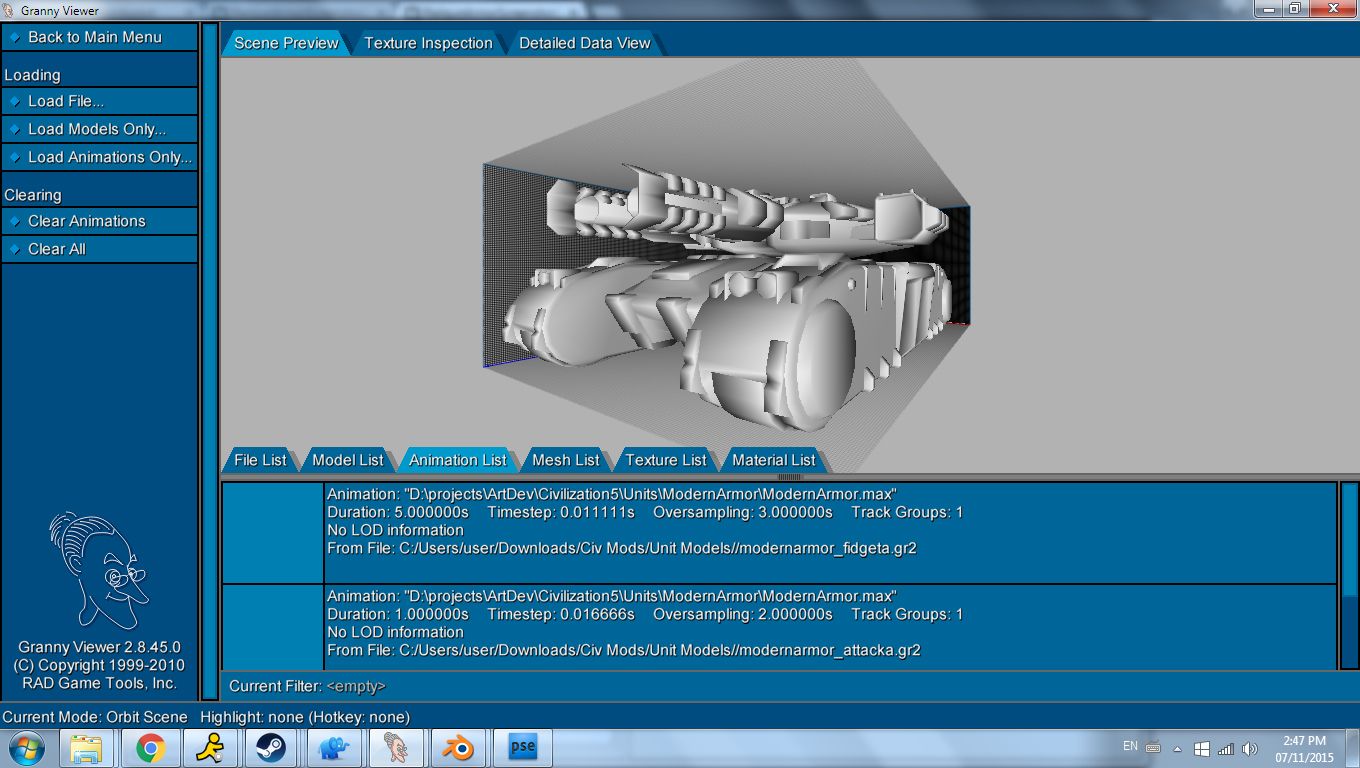bouncymischa
Synthetic Genie
Thus far, the process seems to have worked -- I opened up a copy of the Mech Inf .gr2 in NexusBuddy and imported the .br2 file, and when I open it up in Granny I see my Striker model. It may have the same problem Typhlomence had, though -- it appears to be standing on end. I haven't tried it in the game yet, though.
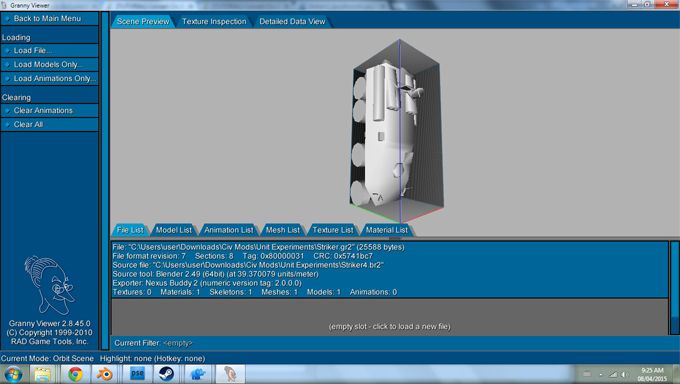
At least it's there! Yay!
EDIT: Honestly, I need to stop playing around with this and getting ready for work. But I think I missed the step where I have to use Ctrl-A to align the mesh with the ObData. I tried it again, and this time in Granny it's showing up aligning properly.
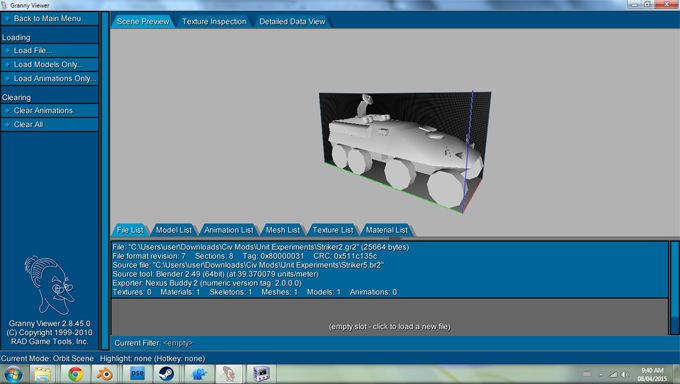
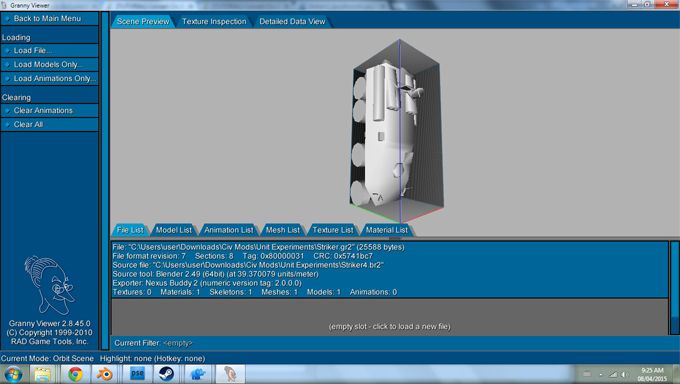
At least it's there! Yay!
EDIT: Honestly, I need to stop playing around with this and getting ready for work. But I think I missed the step where I have to use Ctrl-A to align the mesh with the ObData. I tried it again, and this time in Granny it's showing up aligning properly.