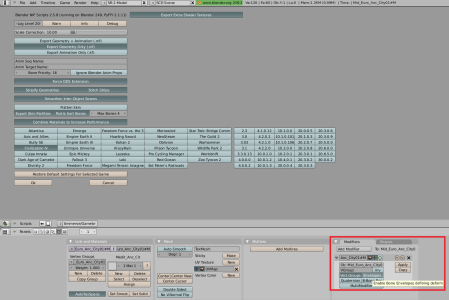Gearbolt38
Chieftain
Effects need a node in the nif file from which they can be displayed. So, for example, "Effect:RIFLEBLAST_MODERN:EFFECT_RIFLEBLAST_MODERN" means that from the RIFLEBLAST_MODERN node the EFFECT_RIFLEBLAST_MODERN effect should be displayed. Getting the effects displaying into the right direction can be tricky, but normally they work fine if the effect node is a direct child of the MD NonAccum node.
I have modified your model by adding a RIFLEBLAST_MODERN_RIGHT and a RIFLEBLAST_MODERN_LEFT node. Also, I changed the Attack animations that from both notes at time an effect is triggered. Probably not directly as you intended, but you should be able to go from there. If you want to fine adjust the position of the effect nodes, it is helpful to activate "Draw Nodes" in the "Render" menu of NifSkope.
Cheers! Got everything working now thx to you! I should be able to create a much better unit next time
 - Planning another Mecha unit (better 2nd attack like a bazooka or rocket launcher/ laser beam). In meantime this Gundam Unit is "complete", I added an explosion effect/sound to the torso and mechanized infantry sound to walking, the unit comes also with its own Button.
- Planning another Mecha unit (better 2nd attack like a bazooka or rocket launcher/ laser beam). In meantime this Gundam Unit is "complete", I added an explosion effect/sound to the torso and mechanized infantry sound to walking, the unit comes also with its own Button.