- Joined
- Mar 17, 2007
- Messages
- 9,305
Welcome to the Cross-Platform Editor thread!
This editor allows you to do nearly everything you can do with the Firaxis editor, and runs on Windows (XP+), Linux, and Intel Macs (sorry, no Apple Silicon support*). Specialty builds support PowerPC Macs, Windows 95 through ME/2000, and Haiku.
Broadening its appeal, the editor also provides some new options for Civ3 modders regardless of platform. These include:
Over the years, the purpose of the editor is gradually shifting from providing the standard functionality on the Mac platform - most of which is now present - to exploring and expanding the limits of Civilization III. Utilities to speed up common tasks, such as map creation, are also being added.
Download from the latest version with the blue "Download Now" button in the upper-right. Note that you must have Java 8 installed to be able to run the program. See the "Java Download Links" section of this post for current instructions if you don't have Java, or have a version of Java that is too new (Java 11 or later, except as noted in that section). The editor runs on systems released as early as 1995 with its legacy builds, so it is very likely that you can run it.
The editor is also open source. You can view its code at https://hg.sr.ht/~adj/civ3_cross_platform_editor. See the source code section below for more details.

A (now dated) version of the editor on the Civ page
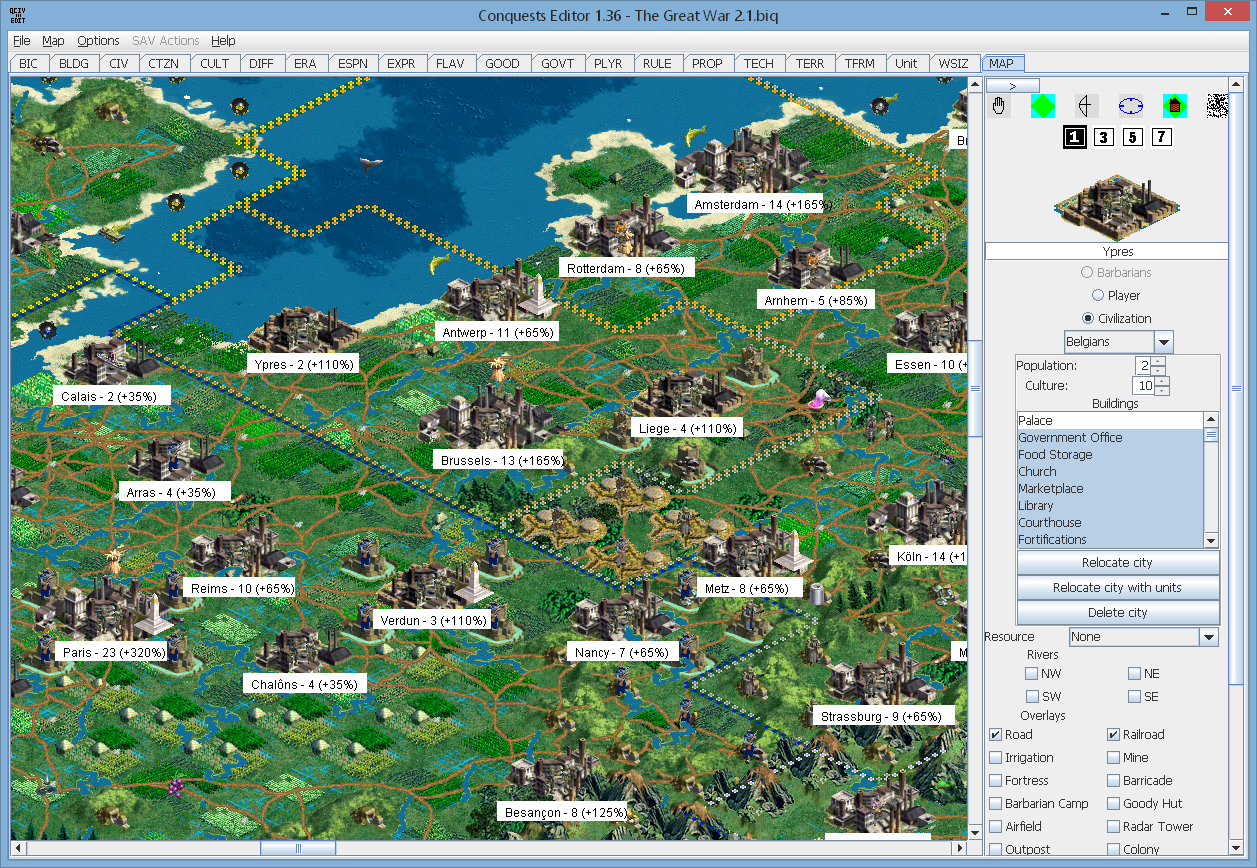
The editor on the Map page
System Requirements
To run the editor, you will need to have Java installed, which you can download from the links in the "Java Download Links" spoiler. Hardware requirements are as follow:
It is recommended to have Civilization III installed, although if you go to Options -> Settings and uncheck Map Enabled and restart, you can edit the rules without having Civ3 installed (with a few restrictions such as no entirely new scenarios).
Windows Vista or later, OS X 10.8 or later, and most recent versions of Linux work well with the editor. Windows XP is also supported as a primary supported OS with a separate build.
Troubleshooting
Source Code
The editor is open-source. The source code is divided into two sections - BIQ support, and the editor itself. The idea being that you can use the BIQ code for separate projects as well if you wish to do so.
Feel free to use this program for anything Civ related. You don't have to mention the use of the editor in your mod's credits (though you can if you want). However, if it does prove really useful in making your mod, I'd appreciate it if you could drop a line in the thread. It's nice to know how and where it's helping out, and I'm more likely to see that if you make a post in the thread.
General Notes / Summary of Helpful Info
Many of the restrictions of the editor have been removed over the years. The editor should be able to read all BIC/BIX/BIQ files, as of the current version, although it will only save in the BIQ format for Civ3 1.22. Compressed BIQ files are also supported, although the editor always saves them uncompressed. All combinations of custom rules/player data/maps are supported, and you can add custom rules or maps where they do not already exist.
It also is possible to extract BIQ files from Conquests SAV files with this editor, although that functionality is very lightly tested, seeing as it isn't the main goal of the editor.
Please do post any bugs you find in this thread, and they will be fixed as time permits.
For those of you who are adventurous and would like to explore the actual (rather that Firaxis-imposed) limits of the Civilization III through the editor, please post your results so that the actual boundary conditions can be added to the editor. Also make note of whether you are using the Windows or Mac version of Conquests - it is possible that the Windows and Mac versions of Civ3 may have different tolerances of BIQs that are outside the limits of the Firaxis editor.
As always, backing up your files before editing them is recommended. There is an optional feature called Auto Archive (Options --> Settings --> Autosave --> Auto Archive) that will automatically create a copy of your previous version on saving a new version so you can go back if need be; it isn't enabled by default because it can create quite a few files if you edit the BIQ frequently. There also is autosave functionality that is enabled by default (and configurable for both frequency and number of backups) that is time-based and will let you recover unsaved changes in the event of a mistake, power outage, computer crash, etc.
Download from the latest version here.
Documentation
The latest documentation is currently included with the editor. For questions not covered in the documentation (which is not yet complete), please consult the thread (feel free to ask before reading all 20+ pages).
Map editing documentation is currently in this post. Map editing can be turned on in the Settings in versions 0.7x of the editor, and is currently enabled by default. The early 0.7x versions have some problems with the map and lack features, but by version 0.78 the map is considered basically stable so long as you don't try to do anything you can't do in Firaxis's editor. Versions 0.82 and above allow Landmark Terrain editing, to a greater degree than the Firaxis editor allows.
You can view the latest progress (including ideas for future improvements) here. This thread is the main place to submit them, but lately I've been trying to add them there so they don't get lost halfway through the thread and I'm more likely to remember them when I'm deciding what to add next.
Old versions can be downloaded here for versions 0.97 and later (except 1.21, which has gone missing). This includes "special" releases such as legacy OS compatibility releases, as indicated in their names.
Links to versions older than 0.97 can be found in the "Old Version Additional Details" below.
If the editor ever becomes unavailable for downloads for any reason (site going down, etc.), feel free to go ahead and re-upload it.
These are the "Legacy" releases. Note that not all versions have a Legacy release; there was a jump from 0.99 to 1.04, and again to 1.09. These are still updated once or twice a year, so these systems should be considered in secondary support rather than being unsupported.
Some features do not work on on these systems, so while these updates include some of the updates since previous legacy versions (and 0.98 prior to that), they are not entirely feature-equivalent to the corresponding non-legacy versions.
[/URL]
1.09 Legacy
1.04 Legacy
0.99 Legacy
Versions 0.98 and below also work on these systems.
[/URL]
1.03
1.02
1.01
1.00
0.992
0.991
0.99
0.98 <-- this version and below also support older systems (98/ME/2K/OSX 10.4 - 10.7)
0.97
0.96
0.95
0.94
0.93
0.92
0.91
0.90
0.89
0.88
0.87
0.86
0.85
0.84
0.83
0.82
0.81
0.80
0.79
0.78
0.77
0.76.1
0.76
0.75
0.74
0.73
0.72
0.71
0.70
0.69
0.68
0.67
0.66
0.65
0.64
0.63
0.62
0.61
0.60
0.57
0.56
0.55
0.54
0.53
0.52
0.51
0.50 (initial release)
Change Log: The file listing the changes in every version is available here.
Credits
This list may not be complete. Please contact me to have any omissions added.
Contact Info
I don't always see new posts to this thread right away. Contact me via private message or e-mail (via my profile) if you'd like me to see your questions quicker.
Looking for the download at the bottom of the thread? Here's another link!
This editor allows you to do nearly everything you can do with the Firaxis editor, and runs on Windows (XP+), Linux, and Intel Macs (sorry, no Apple Silicon support*). Specialty builds support PowerPC Macs, Windows 95 through ME/2000, and Haiku.
Spoiler Apple Silicon/Aspyr Civ III Note :
You may be able to get the editor to run on Apple Silicon, as the editor runs on Java and there are Java builds for Apple Silicon. However, the editor expects the Civ install structure to match the Aspyr Civ III release for Mac when running on a Mac, not the Windows install structure. Since the original Mac release does not work on Apple Silicon Macs (or the latest OS updates on Intel Macs) due to being 32-bit, many people running Macs in 2024 or later are running the Windows release via WINE. Alas, the editor does not support this setup, so to get it to run, you'd have to manually copy the files to emulate the Aspyr structure.
Broadening its appeal, the editor also provides some new options for Civ3 modders regardless of platform. These include:
- Being able to place landmark terrains of any type.
- Being able to have maps of more than 362 tiles in either width or height (although not both at the same time).
- Being able to bypass arbitary Firaxis limits. For example, with this editor, you can give a building more than 100 culture per turn, or give buildings negative maintenance costs.
- Deepwater harbour support.
Over the years, the purpose of the editor is gradually shifting from providing the standard functionality on the Mac platform - most of which is now present - to exploring and expanding the limits of Civilization III. Utilities to speed up common tasks, such as map creation, are also being added.
Download from the latest version with the blue "Download Now" button in the upper-right. Note that you must have Java 8 installed to be able to run the program. See the "Java Download Links" section of this post for current instructions if you don't have Java, or have a version of Java that is too new (Java 11 or later, except as noted in that section). The editor runs on systems released as early as 1995 with its legacy builds, so it is very likely that you can run it.
The editor is also open source. You can view its code at https://hg.sr.ht/~adj/civ3_cross_platform_editor. See the source code section below for more details.
A (now dated) version of the editor on the Civ page
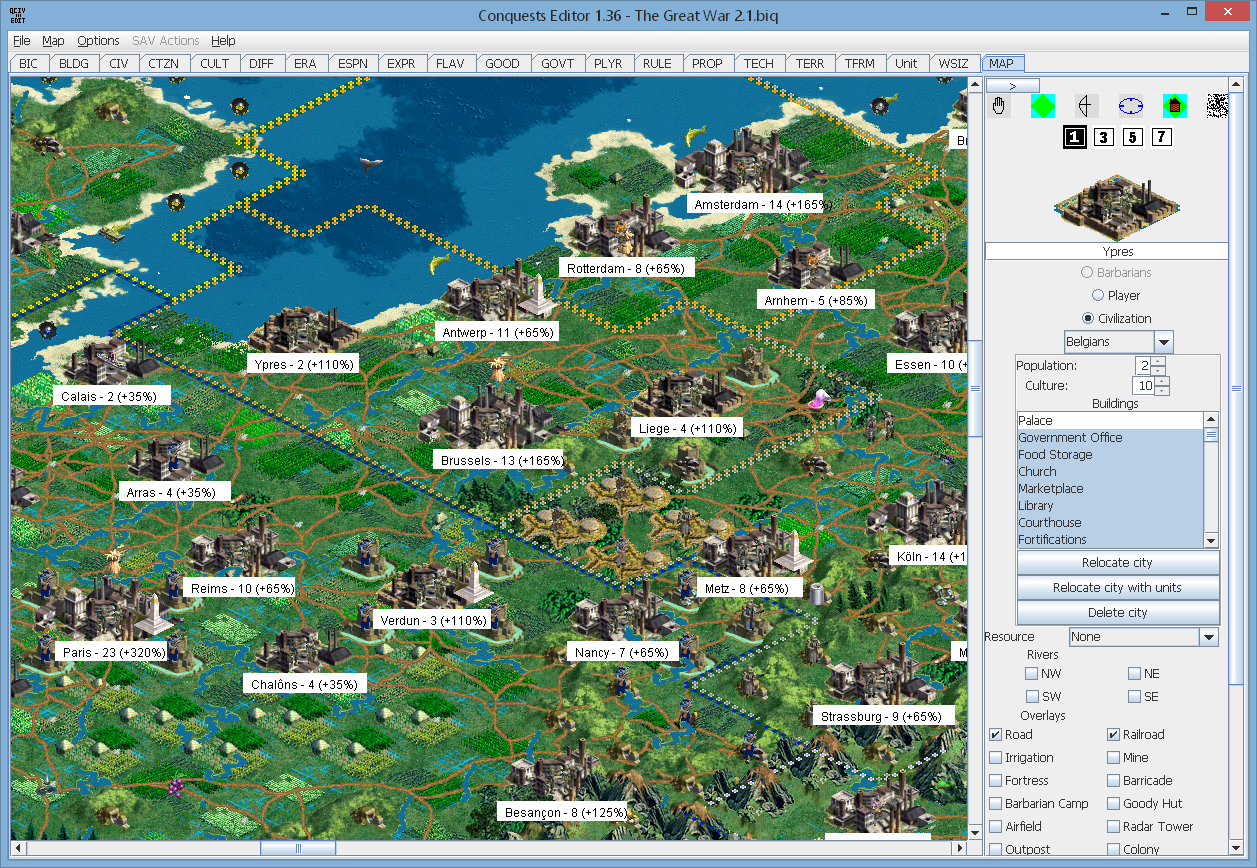
The editor on the Map page
System Requirements
To run the editor, you will need to have Java installed, which you can download from the links in the "Java Download Links" spoiler. Hardware requirements are as follow:
Spoiler Hardware requirements :
Hardware requirements are moderate; generally, any computer that can run Civ3 will be able to run this editor.
In theory, and sometimes in practice, lower-specced hardware may work. The lowest-specced successful test (mainly due to lack of working older hardware) has been rule editing with the Legacy build on a laptop with a Pentium MX 166 MHz CPU, and 104 MB of total RAM.
- 2 MB of hard drive space is required, plus an additional 2 MB when decompressing the download, and space for Java if it is not already installed.
- 32 MB of memory is required for rule editing (48 MB recommended); 256 MB is required if also doing map editing (384 MB recommended). This is in addition to whatever your operating system and other background programs use.
- Any CPU that is powerful enough to run Conquests will run the editor (albeit more slowly than with a more powerful CPU). It's been tested with adequate performance on a 450 MHz Pentium II, which is right around the minimum for Conquests (slightly above, exactly, or slightly below, depending on your source).
- Any graphics card should work. A 1024x768 or higher resolution is recommended, although the editor will allow scrolling to access all features at lower resolutions
In theory, and sometimes in practice, lower-specced hardware may work. The lowest-specced successful test (mainly due to lack of working older hardware) has been rule editing with the Legacy build on a laptop with a Pentium MX 166 MHz CPU, and 104 MB of total RAM.
It is recommended to have Civilization III installed, although if you go to Options -> Settings and uncheck Map Enabled and restart, you can edit the rules without having Civ3 installed (with a few restrictions such as no entirely new scenarios).
Windows Vista or later, OS X 10.8 or later, and most recent versions of Linux work well with the editor. Windows XP is also supported as a primary supported OS with a separate build.
Spoiler Operating System Support :
There are several different builds available to support different operating systems. These are:
---------------------------
Cross-Platform Build
This remains the "main" build, and is compatible with the main version of Java recommended in the "Java Downloads" section. If you have one of these operating systems, this should be your preferred version, as it is always up-to-date:
- Windows Vista or later (and somewhat Windows XP, see "Advanced Info")
- OS X 10.8 or later (Intel x64 only)
- Linux
For other systems, see the advanced section
---------------------------
Cross-Platform Build
This remains the "main" build, and is compatible with the main version of Java recommended in the "Java Downloads" section. If you have one of these operating systems, this should be your preferred version, as it is always up-to-date:
- Windows Vista or later (and somewhat Windows XP, see "Advanced Info")
- OS X 10.8 or later (Intel x64 only)
- Linux
For other systems, see the advanced section
Spoiler Advanced Info :
The editor also supports older operating systems, but has some specialized builds to work with these. Look for the header that corresponds to your operating system.
Windows XP Build
This build ships with a bundled version of Java 8, and will run on any version of Windows from XP onwards, regardless of which version of Java you have on your system (including if you don't have Java at all).
The Windows XP build is available in this post, along with instructions on how to run it. It has been updated to be fully feature-equal with the regular 1.24 release.
While the XP Build is not updated as frequently as the cross-platform build, you can "XP-ize" a new build by downloading the cross-platform build, and copying the settings over from your old XP build, and then restarting as described in the linked instructions.
This post is the reference for Windows XP support.
------------------------------
Legacy Build - Win 98/ME/2K, OS X 10.4 - 10.7, OS/2 Warp 4, Older Linux Variants
The latest Legacy build is Legacy 1.24, which is available from this post.
You can run it just like the regular version, by running Conquests Editor.jar. Note that it does not have all the features of the regular 1.24 version, notably missing re-orderable/filterable unit and tech lists.
The Legacy Build lacks some of the recent features, but should run out-of-the-box with Java 5 or later installed on a wide variety of operating systems, including:
- Windows 98 or later
- OS X 10.4 or later (PowerPC or Intel)
- Linux
- Haiku
- OS/2 Warp 4
The "Java Downloads" section has links to Java installers that support these operating systems - with the exception of older Linux versions and Haiku - should you not already have Java installed. On Haiku, the editor has been tested with the natively-supported Java 7 port.
This build should also work with any other operating system that is not listed here, but does support Java 5.
-----------------------------
Windows 95/NT 4.0 Build
Although Conquests doesn't support Windows 95, Vanilla Civ3 does, and thus it seemed appropriate to have a build for it as well. There is a 1.09 Legacy build adapted to run on Windows 95 available in this post.
You should also be able to run the "regular" Legacy version with the Java version for Windows 95 listed in the "Java Download Links" section.
----------------------------
(Deprecated) OS X with Official Java 11 Build
It is recommended to use the Liberica JDK listed in the Downloads section instead of this version. However, if you prefer to use other vendors' Java versions, this build is an option.
Post 1040 has a build that will work with OS X (and macOS) with Java 11 installed. It bundles the components that were removed in Java 11, but uses the system version of Java.
If you have OS X with Java 8, 9, or 10, you should use the cross-platform version; this one may work, but that is not guaranteed.
This build cannot currently be auto-upgraded to be compatible with the latest cross-platform build like the Windows XP build can.
Windows XP Build
This build ships with a bundled version of Java 8, and will run on any version of Windows from XP onwards, regardless of which version of Java you have on your system (including if you don't have Java at all).
The Windows XP build is available in this post, along with instructions on how to run it. It has been updated to be fully feature-equal with the regular 1.24 release.
While the XP Build is not updated as frequently as the cross-platform build, you can "XP-ize" a new build by downloading the cross-platform build, and copying the settings over from your old XP build, and then restarting as described in the linked instructions.
This post is the reference for Windows XP support.
------------------------------
Legacy Build - Win 98/ME/2K, OS X 10.4 - 10.7, OS/2 Warp 4, Older Linux Variants
The latest Legacy build is Legacy 1.24, which is available from this post.
You can run it just like the regular version, by running Conquests Editor.jar. Note that it does not have all the features of the regular 1.24 version, notably missing re-orderable/filterable unit and tech lists.
The Legacy Build lacks some of the recent features, but should run out-of-the-box with Java 5 or later installed on a wide variety of operating systems, including:
- Windows 98 or later
- OS X 10.4 or later (PowerPC or Intel)
- Linux
- Haiku
- OS/2 Warp 4
The "Java Downloads" section has links to Java installers that support these operating systems - with the exception of older Linux versions and Haiku - should you not already have Java installed. On Haiku, the editor has been tested with the natively-supported Java 7 port.
This build should also work with any other operating system that is not listed here, but does support Java 5.
-----------------------------
Windows 95/NT 4.0 Build
Although Conquests doesn't support Windows 95, Vanilla Civ3 does, and thus it seemed appropriate to have a build for it as well. There is a 1.09 Legacy build adapted to run on Windows 95 available in this post.
You should also be able to run the "regular" Legacy version with the Java version for Windows 95 listed in the "Java Download Links" section.
----------------------------
(Deprecated) OS X with Official Java 11 Build
It is recommended to use the Liberica JDK listed in the Downloads section instead of this version. However, if you prefer to use other vendors' Java versions, this build is an option.
Post 1040 has a build that will work with OS X (and macOS) with Java 11 installed. It bundles the components that were removed in Java 11, but uses the system version of Java.
If you have OS X with Java 8, 9, or 10, you should use the cross-platform version; this one may work, but that is not guaranteed.
This build cannot currently be auto-upgraded to be compatible with the latest cross-platform build like the Windows XP build can.
Spoiler Java Download Links :
Java Download Links
See the Downloads Database page for general Java information.
See the Downloads Database page for general Java information.
Spoiler Advanced Info :
Should you run into issues with newer versions of Java, I've also archived versions of Oracle's Java 8 that have been battle-tested with the editor, and are available via these direct links. These were the current versions as of July, 2019, and will work with Windows Vista and later, OS X 10.8 "Mavericks" and later, and recent versions of Linux.
64-bit Windows (.exe)
32-bit Windows (.exe)
64-bit Mac (.dmg)
64-bit Linux (.rpm)
32-bit Linux (.rpm)
Oracle's more recent Java versions dropped some features the editor requires, and as such are not supported.
If you are on an older operating system, use the following links for a version of the editor you can use the Legacy versions of the editor with (or with the current version version for Windows XP).
** - More recent updates to Java 8 exhibit bugs on Windows XP. After extensive testing, the linked version is the most recent version of Java 8 that doesn't have any editor-impacting bugs on XP, and is also the version included in the Windows XP versions if you download those directly.
64-bit Windows (.exe)
32-bit Windows (.exe)
64-bit Mac (.dmg)
64-bit Linux (.rpm)
32-bit Linux (.rpm)
Oracle's more recent Java versions dropped some features the editor requires, and as such are not supported.
If you are on an older operating system, use the following links for a version of the editor you can use the Legacy versions of the editor with (or with the current version version for Windows XP).
- Windows XP - Java 8** (direct link to my archive, 54 MB)
- OSX 10.7 "Lion" - Java 6 Archive (49 MB)
- OSX 10.6 "Snow Leopard" - Java 6 Archive (69 MB)
- OSX 10.5 "Leopard" - Java 5 (PPC/Intel), or Java 6 for 64-bit Intel Macs Archive (120 MB; includes all variants listed)
- OSX 10.4 "Tiger" - Java 5 (PPC/Intel) Archive (80 MB)
- Windows 2000 - Java 6 Archive (70 MB)
- Windows 98/ME - Java 5 Archive (53 MB)
- Windows 95 and Windows NT 4.0* - Java 5 (direct link to my archive, 57 MB)
- OS/2 Warp 4 - Java 6 (untested due to lack of test system, but should work) Archive (92 MB)
** - More recent updates to Java 8 exhibit bugs on Windows XP. After extensive testing, the linked version is the most recent version of Java 8 that doesn't have any editor-impacting bugs on XP, and is also the version included in the Windows XP versions if you download those directly.
Troubleshooting
Spoiler :
Program Will Not Start
The most likely cause is not having Java installed, or having too old of a version of Java installed and needing to upgrade Java to a newer version. As of spring 2017, the link to the latest version (Windows XP or later, and OS X 10.9 or later) is here. You can also see the "Java Downloads Section" of this post for links for other operating systems and older versions of OS X/Windows.
You can also try the Windows XP version[/URL], which includes Java with the editor.
Java Auto Start Difficulties
Although most Windows and OSX machines will let you start the editor by double-clicking on launcher.jar, some won't. If double-clicking launcher.jar doesn't bring up the editor, you're probably in that unfortunate group. There are two ways to proceed. The easy route, if you are on Windows, is to download start.bat (22 bytes), and place start.bat in the same folder as the editor. Then just double-click start.bat, and the editor will start.
The second route, that actually fixes this, is to tell your Java how to behave. While uninstalling and reinstalling Java probably will fix the problem (this theory remains untested), the see this post to fix the heart of the problem (Windows instructions currently). I'd include it here, but am out of characters for this post .
.
You can also try the Windows XP version, which includes Java with the editor.
Editor Not Opening any BIQ files (or saved files not being visible)
There can be permission problems on Windows 7 (and likely Vista as well) that can result in the editor not being allowed to open any files. The current recommended remedy is to install Civ3 to somewhere other than C:\Program Files (for example, C:\Civilization III). Alternately, you can move your BIQs somewhere outside of C:\Program Files to edit them, and then copy them back to test and play them. Running Civ3 and the editor on Windows 98, ME, 2000, or XP is also a possibility (that's the route I took, before I even started making this editor).
Disabling User Account Control should also solve these problems, and is likely going to be a quicker and more convenient fix than either moving Civ3 or switching operating systems. I personally recommend disabling it as soon as you start using Vista/7, no matter what, though others may argue that its security benefits are worth its inconvenience.
As the editor is inherently dependent on how Civ3 stores its files, this is an inherent hazard when running Vista or 7, and cannot likely be avoided through changes or updates to the editor.
Preferences not saved
If you are running Windows Vista or Windows 7 (or later), please make sure you are not running the editor from somewhere within C:\Program Files (or C:\Program Files (x86)\, or C:\Windows). If you are running a different operating system, this is strange. There should be a civ3editor.ini file created in the editor's folder after you run it for the first time; if not, this could be an issue to post about.
The most likely cause is not having Java installed, or having too old of a version of Java installed and needing to upgrade Java to a newer version. As of spring 2017, the link to the latest version (Windows XP or later, and OS X 10.9 or later) is here. You can also see the "Java Downloads Section" of this post for links for other operating systems and older versions of OS X/Windows.
You can also try the Windows XP version[/URL], which includes Java with the editor.
Java Auto Start Difficulties
Although most Windows and OSX machines will let you start the editor by double-clicking on launcher.jar, some won't. If double-clicking launcher.jar doesn't bring up the editor, you're probably in that unfortunate group. There are two ways to proceed. The easy route, if you are on Windows, is to download start.bat (22 bytes), and place start.bat in the same folder as the editor. Then just double-click start.bat, and the editor will start.
The second route, that actually fixes this, is to tell your Java how to behave. While uninstalling and reinstalling Java probably will fix the problem (this theory remains untested), the see this post to fix the heart of the problem (Windows instructions currently). I'd include it here, but am out of characters for this post
 .
.You can also try the Windows XP version, which includes Java with the editor.
Editor Not Opening any BIQ files (or saved files not being visible)
There can be permission problems on Windows 7 (and likely Vista as well) that can result in the editor not being allowed to open any files. The current recommended remedy is to install Civ3 to somewhere other than C:\Program Files (for example, C:\Civilization III). Alternately, you can move your BIQs somewhere outside of C:\Program Files to edit them, and then copy them back to test and play them. Running Civ3 and the editor on Windows 98, ME, 2000, or XP is also a possibility (that's the route I took, before I even started making this editor).
Disabling User Account Control should also solve these problems, and is likely going to be a quicker and more convenient fix than either moving Civ3 or switching operating systems. I personally recommend disabling it as soon as you start using Vista/7, no matter what, though others may argue that its security benefits are worth its inconvenience.
As the editor is inherently dependent on how Civ3 stores its files, this is an inherent hazard when running Vista or 7, and cannot likely be avoided through changes or updates to the editor.
Preferences not saved
If you are running Windows Vista or Windows 7 (or later), please make sure you are not running the editor from somewhere within C:\Program Files (or C:\Program Files (x86)\, or C:\Windows). If you are running a different operating system, this is strange. There should be a civ3editor.ini file created in the editor's folder after you run it for the first time; if not, this could be an issue to post about.
Source Code
The editor is open-source. The source code is divided into two sections - BIQ support, and the editor itself. The idea being that you can use the BIQ code for separate projects as well if you wish to do so.
Spoiler Links :
The BIQ support code is here, and is Mozilla Public Licensed, meaning you can use it in open or closed source programs, but have to make any changes to the shared components themselves (but not the program that uses them) available as open source. The goal is that everyone who uses it contributes back so we wind up with an even better BIQ-reading library.
The editor code itself is here, and uses the BIQ support code. It has the MIT license, which means you can use it pretty much however you want, in either open or closed source programs. You are encouraged, but not required, to share changes you make back to improve the editor.
If you've come up with some scheme to use the editor/code commercially, I'd appreciate it if you contact me first. I might be interested in helping you take over the world, and it's preferable to have some friends when doing so.
The editor code itself is here, and uses the BIQ support code. It has the MIT license, which means you can use it pretty much however you want, in either open or closed source programs. You are encouraged, but not required, to share changes you make back to improve the editor.
If you've come up with some scheme to use the editor/code commercially, I'd appreciate it if you contact me first. I might be interested in helping you take over the world, and it's preferable to have some friends when doing so.
Feel free to use this program for anything Civ related. You don't have to mention the use of the editor in your mod's credits (though you can if you want). However, if it does prove really useful in making your mod, I'd appreciate it if you could drop a line in the thread. It's nice to know how and where it's helping out, and I'm more likely to see that if you make a post in the thread.
General Notes / Summary of Helpful Info
Many of the restrictions of the editor have been removed over the years. The editor should be able to read all BIC/BIX/BIQ files, as of the current version, although it will only save in the BIQ format for Civ3 1.22. Compressed BIQ files are also supported, although the editor always saves them uncompressed. All combinations of custom rules/player data/maps are supported, and you can add custom rules or maps where they do not already exist.
It also is possible to extract BIQ files from Conquests SAV files with this editor, although that functionality is very lightly tested, seeing as it isn't the main goal of the editor.
Please do post any bugs you find in this thread, and they will be fixed as time permits.
For those of you who are adventurous and would like to explore the actual (rather that Firaxis-imposed) limits of the Civilization III through the editor, please post your results so that the actual boundary conditions can be added to the editor. Also make note of whether you are using the Windows or Mac version of Conquests - it is possible that the Windows and Mac versions of Civ3 may have different tolerances of BIQs that are outside the limits of the Firaxis editor.
As always, backing up your files before editing them is recommended. There is an optional feature called Auto Archive (Options --> Settings --> Autosave --> Auto Archive) that will automatically create a copy of your previous version on saving a new version so you can go back if need be; it isn't enabled by default because it can create quite a few files if you edit the BIQ frequently. There also is autosave functionality that is enabled by default (and configurable for both frequency and number of backups) that is time-based and will let you recover unsaved changes in the event of a mistake, power outage, computer crash, etc.
Download from the latest version here.
Documentation
The latest documentation is currently included with the editor. For questions not covered in the documentation (which is not yet complete), please consult the thread (feel free to ask before reading all 20+ pages).
Map editing documentation is currently in this post. Map editing can be turned on in the Settings in versions 0.7x of the editor, and is currently enabled by default. The early 0.7x versions have some problems with the map and lack features, but by version 0.78 the map is considered basically stable so long as you don't try to do anything you can't do in Firaxis's editor. Versions 0.82 and above allow Landmark Terrain editing, to a greater degree than the Firaxis editor allows.
You can view the latest progress (including ideas for future improvements) here. This thread is the main place to submit them, but lately I've been trying to add them there so they don't get lost halfway through the thread and I'm more likely to remember them when I'm deciding what to add next.
Old versions can be downloaded here for versions 0.97 and later (except 1.21, which has gone missing). This includes "special" releases such as legacy OS compatibility releases, as indicated in their names.
Links to versions older than 0.97 can be found in the "Old Version Additional Details" below.
If the editor ever becomes unavailable for downloads for any reason (site going down, etc.), feel free to go ahead and re-upload it.
Spoiler Old Version Additional Details :
Spoiler Windows XP Version :
Recent versions of Java have caused issues with the editor on XP, so there is an XP release that works around this by including Java with the editor. See also this post[/URL], which explains the details, including how to XP-ify any future releases that don't have an XP-specific download available yet.
These versions perform identically to the regular downloads for the equivalent versions.
[/URL]
1.14 XP (backup link)
These versions perform identically to the regular downloads for the equivalent versions.
[/URL]
1.14 XP (backup link)
Spoiler Versions for Windows 98/ME/2000 and OS X 10.4 - 10.7 :
These are the "Legacy" releases. Note that not all versions have a Legacy release; there was a jump from 0.99 to 1.04, and again to 1.09. These are still updated once or twice a year, so these systems should be considered in secondary support rather than being unsupported.
Some features do not work on on these systems, so while these updates include some of the updates since previous legacy versions (and 0.98 prior to that), they are not entirely feature-equivalent to the corresponding non-legacy versions.
[/URL]
1.09 Legacy
1.04 Legacy
0.99 Legacy
Versions 0.98 and below also work on these systems.
1.03
1.02
1.01
1.00
0.992
0.991
0.99
0.98 <-- this version and below also support older systems (98/ME/2K/OSX 10.4 - 10.7)
0.97
0.96
0.95
0.94
0.93
0.92
0.91
0.90
0.89
0.88
0.87
0.86
0.85
0.84
0.83
0.82
0.81
0.80
0.79
0.78
0.77
0.76.1
0.76
0.75
0.74
0.73
0.72
0.71
0.70
0.69
0.68
0.67
0.66
0.65
0.64
0.63
0.62
0.61
0.60
0.57
0.56
0.55
0.54
0.53
0.52
0.51
0.50 (initial release)
Change Log: The file listing the changes in every version is available here.
Credits
This list may not be complete. Please contact me to have any omissions added.
Spoiler :
- Gramphos, whose thread detailing the BIQ/BIX format at Apolyton was essential for the creation of this editor. By extension, all those who contributed to that thread and the decoding on the BIQ format. This includes Dianthus, AlanH, Legend, Dave_Shack, in addition to those users who Grampos credited in that thread.
- Steph, who came up with the idea of an custom editor in the first place as well as helped with some of the difficulties in the file format.
- chiefpaco, who wrote a BIQ decompression utility in Java a long time ago that is used here as well to decompress BIQ files.
- Rhye, whose work on civ colors has been used as the basis for a utility on version 0.87 and later that makes it easier to customize civ colors.
- Lee_Dailey, whose idea for a BIQ comparison utility distracted me from pursuing an editor soon after I started work on it. As the BIQ comparison utility both contributed towards the editor and was a much more achievable initial goal, this may well be responsible for this project actually making it to the stage of usefulness rather than living on my hard drive forever, nowhere near completion. This utility also proved to be helpful in figuring out how the BIQ data translated onto the on-screen display in later stages.
- Those who came up with the ideas for a Mac editor, including AlanH, Blue Monkey, and timerover51. If no one had complained about the lack of one, there surely still wouldn't be one!
- Those who have provided ideas for new features, including but not limited to Balthasar, Virote Considon, and The Guardian to name a few who haven't already been mentioned elsewhere. Not all features have been added yet, but the idea bank is still reviewed periodically, and unadded features may yet see the light of day.
- Maël Hörz, whose HxD hex editor is free (note: Windows only) and was quite useful in both figuring out undocumented sections of the BIQ and debugging.
- DANGERBOY, who provided an explanation of how terrain .pcx files work at CFC several years back.
- Those who have periodically checked in on the status of this editor since I first posted about it in March or April of 2010.
Contact Info
I don't always see new posts to this thread right away. Contact me via private message or e-mail (via my profile) if you'd like me to see your questions quicker.
Looking for the download at the bottom of the thread? Here's another link!
Last edited:

