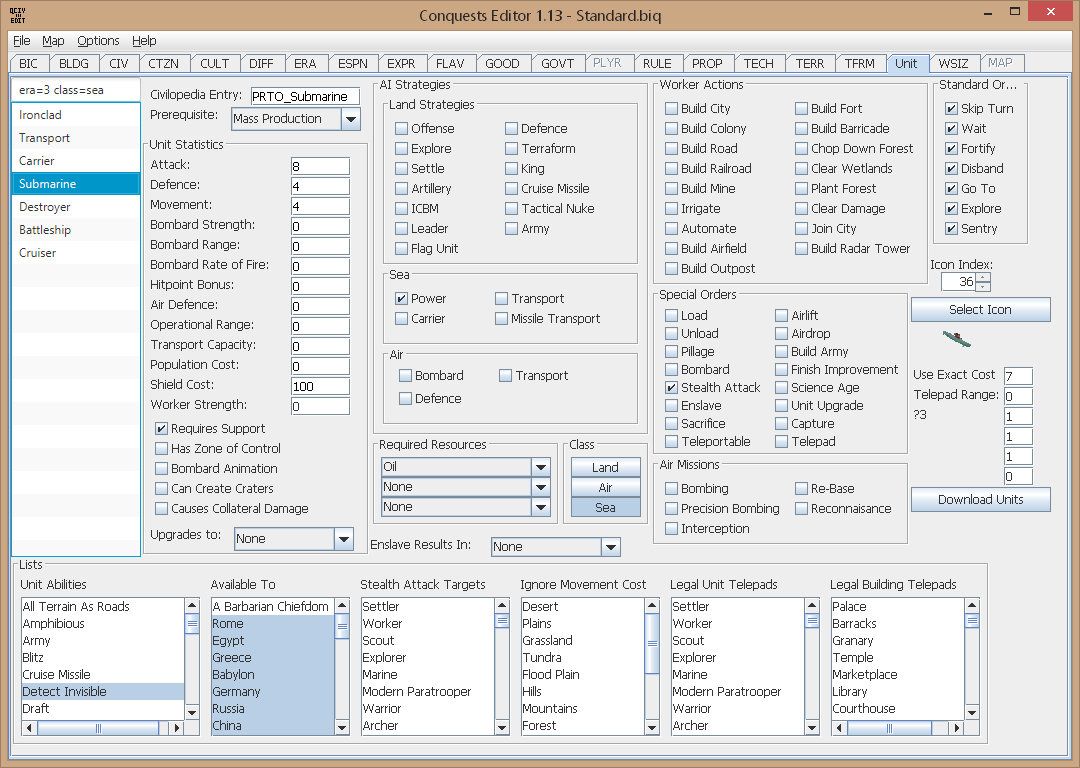- Joined
- Mar 17, 2007
- Messages
- 9,347
It isn't currently possible to add custom player data if it isn't already enabled. I recommend Firaxis's editor for that.
That is a good option to add for a future release. In theory it shouldn't be much more difficult to add than enabling custom rules (which is possible).
It does sound like plausibly a problem with Windows Shadow Copy. I'm not an expert on that any more, but my conclusions of how to avoid issues basically were to avoid mixing Civ3 with C:\Program Files or C:\Program Files (x86). By installing to a custom folder, like C:\Civilization III, I haven't had any of the odd issues I had back in 2007 with scenario changes seeming to save in the (at-that-time-Firaxis) editor, but then disappearing later.
If you already have Civ3 steered well clear of Program Files, my guesses are far less likely to be correct.
(Also I may or may not be back on the thread this year; we're approaching the time of the year when there are lots of holiday events)
That is a good option to add for a future release. In theory it shouldn't be much more difficult to add than enabling custom rules (which is possible).
Quintillus
I’m now fairly sure that my main problem is caused by a conflict with previously deleted dysfunctional BIQ’s with the same file name as the new one. If that’s the case I’m going to need a unique designation every time I save the mod.
Uninstalling the game has no effect. Does anyone Know how to total purge Civ3 from my computer.
It does sound like plausibly a problem with Windows Shadow Copy. I'm not an expert on that any more, but my conclusions of how to avoid issues basically were to avoid mixing Civ3 with C:\Program Files or C:\Program Files (x86). By installing to a custom folder, like C:\Civilization III, I haven't had any of the odd issues I had back in 2007 with scenario changes seeming to save in the (at-that-time-Firaxis) editor, but then disappearing later.
If you already have Civ3 steered well clear of Program Files, my guesses are far less likely to be correct.
(Also I may or may not be back on the thread this year; we're approaching the time of the year when there are lots of holiday events)