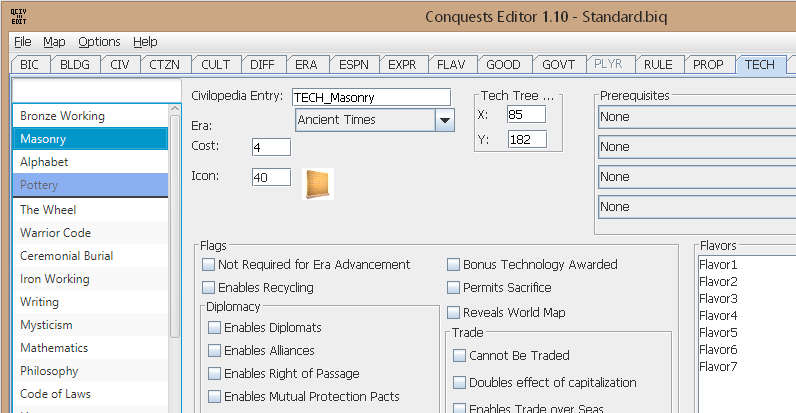Version 1.10
Version 1.10 is
here! This update is the first to include reordering of BIQ items, specifically technologies and (in most cases) units. There are also a few other updates, and a handful of bug fixes.
Improvements and New Features
- Allows reordering of technologies
- Allows reordering of units (except with custom player data enabled)
- You can filter technologies or units by their name
- Displays technology icons (based on PediaIcons.txt file)
- The list of techs will now take advantage of all available vertical screen space
- Several small improvements to BIQ Compare mode (see below)
- Lets you know when a file that is being opened does not exist, rather than trying to open it
Bug Fixes
- Save will no longer fail when you delete a unit which is a player's start unit (in Custom Player Rules)
- BIQ Compare mode will no longer fail when exporting units (PRTO) due to confusion over strategy maps
- Fix several cases where the wrong item (or no item) was removed from a dropdown when deleting a tech
- Prerequisite for units, governments, workers jobs, techs, and citizens
- If BIQ Compare fails to export for some reason, you will now be notified of that rather than having it fail silently.
The list of small improvements to BIQ Compare mode is:
- Stealth attack targets are printed, and use their names rather than indices
- Prerequisite tech names are printed (previously only indices)
- Techs and units print out their index in the list
The biggest change, of course, is the reordering for technologies and units. This works via drag-and-drop, with the new lists on the left side of the unit and tech tabs. In the below screenshot, I am moving Masonry to be after Pottery in the list. The item you are reordering is highlighted in dark blue (as are selected items in general), whereas the item it will be moved after is highlighted in lighter blue, with a black line underneath - indicating in this case, that Masonry will be between Pottery and The Wheel if I released the mouse at this time.
You can also use the new filter bar (above "Bronze Working" in the above screenshot) to filter the units or technologies - easily finding, for example, all units with "Warrior" in the name. You can still reorder while a filter is enabled, although in that case you can only move a unit after another unit that also matches the current filter.
The only limitation for now is that reordering units is not enabled when custom player data is enabled. This is not due to a technical limitation so much as a time one - this update has already taken much longer than usual, and now that it's mostly ready I wanted to make what is ready available. Attempts to reorder units with custom player data will result in a popup, but will not affect the BIQ. You can still reorder technologies with custom player data.
It's also worth noting that technically speaking, this is a much larger update than most. Whereas version 1.09 had 9 separate code changes for its 4 listed features, 1.10 has 94 separate code changes for its 11 listed features. A high majority of this is for the reordering, including changes to how to handle BIQs that were necessary for that. After having made these changes, I can better understand why Firaxis's editor doesn't have reordering!
The second-largest change is displaying tech icons. This is based on the PediaIcons.txt file (not the tech icon index, which Civ3 does not use), and is simply a matter of convenience and visual verification of the file and Civilopedia Entry - there is no way to edit the icon or PediaIcons.txt file within the editor at this time.
BIQ Compare received some love, primarily because I was using it to help develop and test the reordering feature and improving it made that easier. There are definitely still areas where it could be improved more; if you make use of it or have wish list items for it let me know!