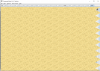- Joined
- Mar 17, 2007
- Messages
- 9,324
(see new version announcement in the previous post)
Just saw your update after posting the new version. 1.8 and 8 are the same in the Java world; the Java marketing department has dealt with numbers differently over the years. From Java 1.3 though 1.6, they used a 1.x scheme, for 1.7 and 1.8 they used 1.7/1.8 in developer materials and 7 and 8 in mass-market materials, and now they use 9+ everywhere. I'm not even going to try to cover the 1.1 and 1.2 versions...
So, in theory that should work. But I've never tried an OpenJDK version of Java 8 with such a high update number (the "322").
My hunch relates to the fact that the editor uses two UI frameworks. Most of it uses the old one "Swing", which was prominent when the editor was new. Some of it uses the new one "JavaFX", which debuted around the same time or shortly after the editor, and was supposed to be the successor. Long story short, HTML5 took off instead, "JavaFX" is still around but never gained massive market share, and it got discontinued. A lot of Java vendors have dropped support for it. I am wondering if OpenJDK has dropped it in their recent Java 8 updates. In theory it should still be around for Java 8, since it's part of the specs for Java 8 (it got dropped around 10, IIRC).
Update 201 is the latest I have installed right now, and it runs fine there. I'll see if I can set up a newer one and whether that works.
In the meantime, running the editor from the command line might also reveal something:
That will likely give some error that gives a better hint as to what's wrong. It might also appear in the log.txt file the editor creates, but it might not be getting far enough to put the error in the log file, depending on the cause of what's going on (if the log.txt file doesn't exist, it definitely isn't getting that far).
--------------
Edit: Installed OpenJDK Update 322, and sure enough, they removed JavaFX, which the editor depends on:
JavaFX is part of the Java 8 specifications, so they shouldn't have removed it, but such is life.
I recommend following the instructions in the first post to download the Liberica JDK at https://bell-sw.com/pages/downloads/#/java-8-lts (choose the Full JRE or Full JDK version), as it includes everything required to run the editor.
Due to the effort required to move away from JavaFX, or integrate it with newer versions of OpenJDK, I will not be supporting OpenJDK going forward unless someone is willing to sponsor the effort.
Thanks! Will try that later on and report back. Appreciate your help!!
EDIT:
java -version gives:
openjdk version "1.8.0_322"
OpenJDK Runtime Environment (build 1.8.0_322-b06)
OpenJDK 64-Bit Server VM (build 25.322-b06, mixed mode)
java --version gives an error.
Is that the old version issue? Should it be 8. something rather than 1.8?
Just saw your update after posting the new version. 1.8 and 8 are the same in the Java world; the Java marketing department has dealt with numbers differently over the years. From Java 1.3 though 1.6, they used a 1.x scheme, for 1.7 and 1.8 they used 1.7/1.8 in developer materials and 7 and 8 in mass-market materials, and now they use 9+ everywhere. I'm not even going to try to cover the 1.1 and 1.2 versions...
So, in theory that should work. But I've never tried an OpenJDK version of Java 8 with such a high update number (the "322").
My hunch relates to the fact that the editor uses two UI frameworks. Most of it uses the old one "Swing", which was prominent when the editor was new. Some of it uses the new one "JavaFX", which debuted around the same time or shortly after the editor, and was supposed to be the successor. Long story short, HTML5 took off instead, "JavaFX" is still around but never gained massive market share, and it got discontinued. A lot of Java vendors have dropped support for it. I am wondering if OpenJDK has dropped it in their recent Java 8 updates. In theory it should still be around for Java 8, since it's part of the specs for Java 8 (it got dropped around 10, IIRC).
Update 201 is the latest I have installed right now, and it runs fine there. I'll see if I can set up a newer one and whether that works.
In the meantime, running the editor from the command line might also reveal something:
Code:
cd "wherever the editor is unzipped to"
java -jar "Conquests Editor.jar"That will likely give some error that gives a better hint as to what's wrong. It might also appear in the log.txt file the editor creates, but it might not be getting far enough to put the error in the log file, depending on the cause of what's going on (if the log.txt file doesn't exist, it definitely isn't getting that far).
--------------
Edit: Installed OpenJDK Update 322, and sure enough, they removed JavaFX, which the editor depends on:
Code:
Exception in thread "main" java.lang.ExceptionInInitializerError
at com.civfanatics.civ3.xplatformeditor.MainLauncher.main(MainLauncher.java:17)
Caused by: java.lang.RuntimeException: Uncompilable source code - package javafx.application does not exist
at com.civfanatics.civ3.xplatformeditor.Main.<clinit>(Main.java:141)
... 1 moreJavaFX is part of the Java 8 specifications, so they shouldn't have removed it, but such is life.
I recommend following the instructions in the first post to download the Liberica JDK at https://bell-sw.com/pages/downloads/#/java-8-lts (choose the Full JRE or Full JDK version), as it includes everything required to run the editor.
Due to the effort required to move away from JavaFX, or integrate it with newer versions of OpenJDK, I will not be supporting OpenJDK going forward unless someone is willing to sponsor the effort.
Last edited: