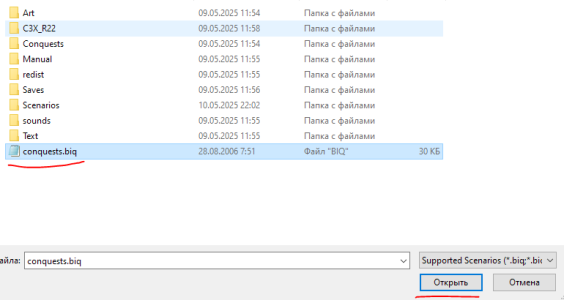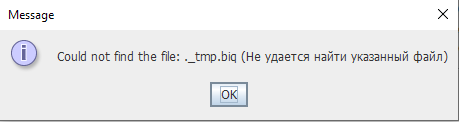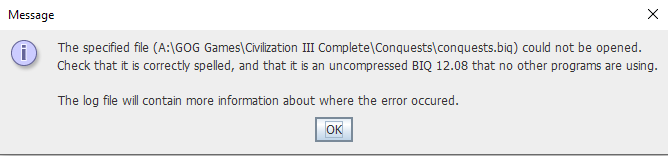I did that, added ICBM AI strategy plus bombard (special actions) plus nuclear abilities to my unit and to the building which produce this unit added (allow construction of nuclear devices) but I do not see any negative effect in the game at all. Only once when I used an archer with ability to bombard in stack with the rider (ICBM) it produced pollution like after nuclear attack, something I was trying to avoid.Giving a unit the nuclear ability only affects the buildability process, not what the AI thinks about it. It's the AI strategy that determines that. I assume your riders have the offensive AI strat. Then the AI still treats them like they're normal offensive units.
When I tried giving naval aircrafts the tactical nuke AI strat and carriers the missile carrier AI strat the AI would load them on to their carriers, not rebase away, float up to my shores but never bombed me because they think it's a nuclear weapon despite the bombers being conventional. So I nuked them for real and then they started bombing.
You are using an out of date browser. It may not display this or other websites correctly.
You should upgrade or use an alternative browser.
You should upgrade or use an alternative browser.
Cross-Platform Editor for Conquests now available! 1.51
- Thread starter Quintillus
- Start date
-
- Tags
- scenario editor
SayHayKid
Prince
- Joined
- Oct 30, 2022
- Messages
- 344
Anybody else ever have this issue? Sometimes if I save the BIQ using Quintillus's editor Civ 3 will freeze when I click on Civ Content. But ... if I open the same BIQ with Steph's editor, make NO changes, and save right away then it will work.
- Joined
- Mar 17, 2007
- Messages
- 9,324
I am not sure yet, but I have been able to reproduce it. It happens when you try to make it available on a terrain on the TERR tab, not when you assign it to a specific tile on the MAP tab. My guess is it might be related to how the resources-allowed-on-terrain is stored, which is one of the examples of what Steph called "exotic Firaxis programming". I will have to examine it in more detail when it isn't 3 AM.There seems to be an issue with adding new resources and having the terrain allow them to appear. The editor refuses to save that change. And when I open stock game editor all the resources in that editor has been messed up. What could have caused this? And then the next day I can't even open stock game's editor, having run into the good ole "could not locate".
I'm not sure how that would relate to the "could not locate", that is something whose cause I had never definitively traced down. Interesting correlation though.
Can you upload a BIQ with that behavior? Some edge cases can result in that (e.g. too many tiles on the map), but I'm not aware of how to cause exactly what you describe where saving in Steph's editor resolves the problem.Anybody else ever have this issue? Sometimes if I save the BIQ using Quintillus's editor Civ 3 will freeze when I click on Civ Content. But ... if I open the same BIQ with Steph's editor, make NO changes, and save right away then it will work.
SayHayKid
Prince
- Joined
- Oct 30, 2022
- Messages
- 344
Can you upload a BIQ with that behavior? Some edge cases can result in that (e.g. too many tiles on the map), but I'm not aware of how to cause exactly what you describe where saving in Steph's editor resolves the problem.
Attachments
SayHayKid
Prince
- Joined
- Oct 30, 2022
- Messages
- 344
@Quintillus for about the 6th time my Biq has become buggered after adding a new resource. I have had to rebuild it multiple times from scratch. Once a "bad" resource is added, it cannot be added to terrain, and neither can any resource added after that. It will look like it is added to the terrain, but after you save and re-open it doesn't stick.
It crashes Steph's editor after the "bad" resource is added and you try to click on it in the editor. His editor displays an error "An unhandled exception has occurred ... Index was out of range. Must be a non-negative and less than the size of the collection." I attached an error log from his editor to see if maybe it has info that might help you diagnose. Your editor doesn't generate an error.
It crashes Steph's editor after the "bad" resource is added and you try to click on it in the editor. His editor displays an error "An unhandled exception has occurred ... Index was out of range. Must be a non-negative and less than the size of the collection." I attached an error log from his editor to see if maybe it has info that might help you diagnose. Your editor doesn't generate an error.
Attachments
B-29_Bomber
Warlord
- Joined
- Nov 10, 2016
- Messages
- 129
@Quintillus I'm trying to modify the England.biq file using your editor in an attempt to get rid of the desert tiles and for some reason I can't change every desert tile to plains and I can't figure out why. The only correlation I could find is that it only did this with coastal tiles that, when I tried it with the editor that came with Civ3 it would change the tile, but force a neighboring coastal tile to be grassland, which obviously isn't ideal.
Why is that? And is there a way to fix or work around this issue?
Why is that? And is there a way to fix or work around this issue?
- Joined
- Mar 17, 2007
- Messages
- 9,324
The difference is likely that my editor won't force a neighboring tile to change, so if you try to change a tile to one that isn't compatible with its neighbors, it won't change.@Quintillus I'm trying to modify the England.biq file using your editor in an attempt to get rid of the desert tiles and for some reason I can't change every desert tile to plains and I can't figure out why. The only correlation I could find is that it only did this with coastal tiles that, when I tried it with the editor that came with Civ3 it would change the tile, but force a neighboring coastal tile to be grassland, which obviously isn't ideal.
Why is that? And is there a way to fix or work around this issue?
The valid combos are listed in Art/Terrain (not listing water tiles, and overlay shouldn't matter, though it may obscure the base terrain visually):
- Desert/Grassland/Coast
- Desert/Grassland/Plains
- Desert/Plains/Coast
- Grassland/Grassland/Coast
- Plains/Grassland/Coast
- Tundra/Grassland/Coast
I could probably tell you exactly why with a screenshot of the area in question. Off the top of my head, I couldn't tell you exactly why it is behaving that way though; usually the issue comes up when trying to place a tundra next to a desert or plains (or a desert or plains next to a tundra).
The work-around would be to change the neighboring tile(s) that are incompatible first, and then change the one in question; that could include changing a neighboring coast tile to be grassland if that resolves it in the Firaxis editor.
(It also would be a good idea to an alert about that to the editor when it happens)
MARK V
Chieftain
- Joined
- May 4, 2025
- Messages
- 36
Hello everyone! The editor doesn't want to open any .biq file. It names any file I choose as "._tmp.biq (screenshot №2) and says that makes log file with information about the error, but I can't find it. I start it (the editor) with double click, tried with Azul/Zulu's Java 8 and 21 and the problem still here. Could somebody help me with this, please?
@Quintillus
@Quintillus
Attachments
Last edited:
- Joined
- Mar 17, 2007
- Messages
- 9,324
When it detects a compressed file (which makes sense for the standard "conquests.biq"), the editor will try to decompress it to "._tmp.biq", and then read the decompressed file. Thus the error suggests that either:Hello everyone! The editor doesn't want to open any .biq file. It names any file I choose as "._tmp.biq (screenshot №2) and says that makes log file with information about the error, but I can't find it. I start it (the editor) with double click, tried with Azul/Zulu's Java 8 and 21 and the problem still here. Could somebody help me with this, please?
@Quintillus
- It is unable to decompress it for some reason
- There could be a read/write permissions issue on the drive/folder where it is trying to decompress to
The second one comes to mind as I noticed it's loading from the A:\ drive, traditionally the floppy drive. I'm guessing it's not really a floppy drive, but another drive renamed to it, but the basic point is the same - if it can't write that "._tmp.biq" file, it won't be able to open it.
The log file should be in the same directory as the editor.
There should also be a "BIQDecompressor.jar" in the "bin" folder. If that's missing, that would be another reason that the editor wouldn't be able to decompress the file. It should be there in the download, but just in case it got accidentally moved, that could be checked.
I've verified that the latest version can open "conquests.biq", so that shouldn't be a problem, although... if the BIQ is using the Cyrllic alphabet, it would make sense to switch the editor's "BIQ Language" setting to "Russian". That shouldn't affect whether the BIQ can be decompressed or opened, but would affect whether the Cyrllic alphabet characters rendered correctly in the editor, and is the other variable that might be at play.
MARK V
Chieftain
- Joined
- May 4, 2025
- Messages
- 36
OMG man, it worked! I created the problem by myself and for myself by placing the editor in the program files folder- There could be a read/write permissions issue on the drive/folder where it is trying to decompress to
 (perfectionism should be in moderation
(perfectionism should be in moderation  )
)Thank you for help and awesome work!
Now the main question, which is why I needed your editor: After a little testing, I came to the conclusion that the function of assigning bonus resource as a requirement of building doesn't work (even if there is a road to the resource near the city, even if the city is straight on the bonus resource, the building remains inaccessible for construction). Did I understand it correctly or am I wrong again?
Last edited:
- Joined
- May 5, 2005
- Messages
- 10,287
You understood it correctly.Now the main question, which is why I needed your editor: After a little testing, I came to the conclusion that the function of assigning bonus resource as a requirement of building doesn't work (even if there is a road to the resource near the city, even if the city is straight on the bonus resource, the building remains inaccessible for construction). Did I understand it correctly or am I wrong again?
 Bonus resources cannot be prerequisites for buildings - only strategic or luxury resources can be used here (and when using luxury resources, you should take into account, that luxury resources are appearing in clusters on the map).
Bonus resources cannot be prerequisites for buildings - only strategic or luxury resources can be used here (and when using luxury resources, you should take into account, that luxury resources are appearing in clusters on the map).timerover51
Deity
The clustering of luxury resources on a map periodically jumps up and bites me hard. One thing that I have noticed is that if there is a starting position near elephants, India tends to be placed there by the program.You understood it correctly.Bonus resources cannot be prerequisites for buildings - only strategic or luxury resources can be used here (and when using luxury resources, you should take into account, that luxury resources are appearing in clusters on the map).
- Joined
- Mar 17, 2007
- Messages
- 9,324
Ah, that would do it! I've studiously avoided storing anything Civ III related in Program Files since about a year after Windows Vista (which was when I learned of the pain it could cause), so I didn't think specifically about that case. But that is one that I can add a check for.OMG man, it worked! I created the problem by myself and for myself by placing the editor in the program files folder(perfectionism should be in moderation
)
(Note to self: "Не Удаеся найти указанньй файл" is "the specified file cannot be found")
Last edited:
- Joined
- Mar 17, 2007
- Messages
- 9,324
WINE/Mac Test Version
This version includes a potential resolution for players on Mac + Wine not being able to use the editor. Basically, if the editor attempts to find a file using the Aspyr/Mac method and cannot find it, it will switch to using the Windows version for that file and going forward (until the next restart, when the process will repeat).
I don't have a Mac + WINE setup, so I haven't been able to verify this myself. But that is the principle of it. It occurred to me one night that, in theory, this would resolve the issue while being fairly straightforward.
The only other change in this version is reverting the change in 1.51 that fixed the "Choose Civ Install Directory" dialog not appearing on Mac. Unfortunately, that fix broke the "Copy settings from previous version" dialog, which is a more common use case, and a resolution that addresses both of them has not yet been found.
@SayHayKid , I believe you were the most recent poster to mention running Civ3 on Mac + WINE. If you can post back here after trying this version and confirm or deny that it addresses that use case, that would be great.
This version includes a potential resolution for players on Mac + Wine not being able to use the editor. Basically, if the editor attempts to find a file using the Aspyr/Mac method and cannot find it, it will switch to using the Windows version for that file and going forward (until the next restart, when the process will repeat).
I don't have a Mac + WINE setup, so I haven't been able to verify this myself. But that is the principle of it. It occurred to me one night that, in theory, this would resolve the issue while being fairly straightforward.
The only other change in this version is reverting the change in 1.51 that fixed the "Choose Civ Install Directory" dialog not appearing on Mac. Unfortunately, that fix broke the "Copy settings from previous version" dialog, which is a more common use case, and a resolution that addresses both of them has not yet been found.
@SayHayKid , I believe you were the most recent poster to mention running Civ3 on Mac + WINE. If you can post back here after trying this version and confirm or deny that it addresses that use case, that would be great.
Attachments
Jorsalfare
Prince
My old win 8 computer ground to a halt last week, and I bought a new one with ("the Civ3-hostile") win 11. Had to rebuild everything from scratch and eventually got Civ3 up and running again (phew). Next essential software was this editor, and thanks to very good descriptions and "How to"-guide regarding Java, the installation went SMOOOOOTH! I'm back in business modding Civ3 - less than a week after my old computer said goodbye. Thank you very much, Quintillus for upgrading, improving and supporting the editor of yours! This is pure gold for us Civ3 modding enthusiasts!

- Joined
- Mar 17, 2007
- Messages
- 9,324
Great to know that it worked, in particular on Windows 11! It should have, with the changes to support newer versions of Java last year, but I haven't yet switched to Windows 11 myself.
robotlincoln
Chieftain
- Joined
- Sep 29, 2018
- Messages
- 43
I'm running Windows 11 and just attempted to run the editor via launcher.jar, Conquests Editor.jar, and Editor_Launcher.bat. All three open a dialogue box telling me I need to select the folder where Civ3 is installed, but nowhere to actually select the folder. All I see is an Ok button, and the program closes when I click it. Any advice?Great to know that it worked, in particular on Windows 11! It should have, with the changes to support newer versions of Java last year, but I haven't yet switched to Windows 11 myself.
Jorsalfare
Prince
Strange. A suggestion: You could check the civ3editor.ini file and see if the folder for Civ3 installation is correctly defined (civInstallDir=).I'm running Windows 11 and just attempted to run the editor via launcher.jar, Conquests Editor.jar, and Editor_Launcher.bat. All three open a dialogue box telling me I need to select the folder where Civ3 is installed, but nowhere to actually select the folder. All I see is an Ok button, and the program closes when I click it. Any advice?
- Joined
- Mar 17, 2007
- Messages
- 9,324
Jorsalfare is correct, that is where it is read from. If it's specified in there, it will be known, and the dialogue box won't appear.I'm running Windows 11 and just attempted to run the editor via launcher.jar, Conquests Editor.jar, and Editor_Launcher.bat. All three open a dialogue box telling me I need to select the folder where Civ3 is installed, but nowhere to actually select the folder. All I see is an Ok button, and the program closes when I click it. Any advice?
That the dialog box appeared at all means that the editor's auto-detection feature failed. Where is Civ III installed, and which version is it?
The other thing to check is the log.txt file that will have been created (unless the editor is installed to a location it cannot write to). There is most likely an error listed at or near the end of that file, containing technical mumbo-jumbo that will likely help me understand why the dialog did not appear, and, quite possibly, why the program closed. If you can post that here, or the log.txt file as a whole, that will help with diagnosis.
robotlincoln
Chieftain
- Joined
- Sep 29, 2018
- Messages
- 43
It seems like I'm missing the civ3editor.ini file somehow? I don't see it in the editor folder and these are the errors I'm getting
1 [main] INFO Main - Starting program - version 1.51
1 [main] INFO Main - Looking for config file at civ3editor.ini
1 [main] WARN Main - Couldn't find config file
40 [main] INFO Main - Could not find install path
1 [main] INFO Main - Starting program - version 1.51
1 [main] INFO Main - Looking for config file at civ3editor.ini
12 [main] WARN Main - Couldn't find config file
48 [main] INFO Main - Could not find install path
1 [main] INFO Main - Starting program - version 1.51
1 [main] INFO Main - Looking for config file at civ3editor.ini
1 [main] WARN Main - Couldn't find config file
40 [main] INFO Main - Could not find install path
1 [main] INFO Main - Starting program - version 1.51
1 [main] INFO Main - Looking for config file at civ3editor.ini
12 [main] WARN Main - Couldn't find config file
48 [main] INFO Main - Could not find install path
Similar threads
- Replies
- 10
- Views
- 783
- Replies
- 3
- Views
- 334
- Replies
- 2
- Views
- 498
- Replies
- 2
- Views
- 824