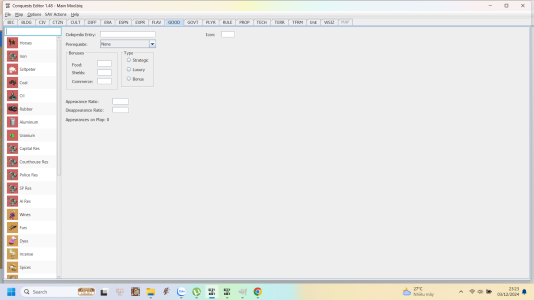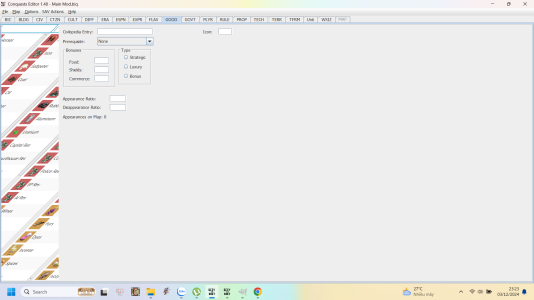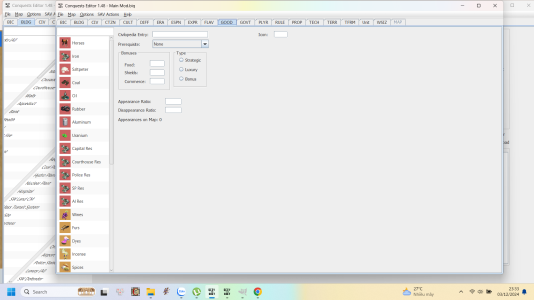I made an attempt to summarize the advantages in the first post, but it has evolved over time. That post says:
Some additional specifics:
- It's easier to route rivers due to precision controls over their paths along tile edges
- Circular upgrade paths and the Phantom Resource bug are detected by the editor so you can catch them up front
- You can filter the tech, unit, building, and good (resource) tab lists. Want to see all buildings that have the Expansionist attribute or all units available to Persia that cost less than 60 shields? It's searchable.
- Support for guided creation of custom Civ colors (I'm not sure anyone's ever done this with the editor yet, beyond the ones I've created while developing it, but it's likely the easiest way to do so)
- The most advanced create-a-map-from-satellite-imagery option currently available.
- Pasting in city or leader lists from text files. I think it was georgestow who created city lists per civ and posted a link to them from here circa 2010, this feature makes those quick to use.
- Can assign wonder/small wonder traits to non-wonder buildings
- Can select unit icons by clicking on them rather than figuring out what their numerical index is
- Can assign constructed buildings to multiple cities at once, based on size/owner criteria, speeding up the creation of cities for prebuilt-map scenarios
- Can relocate whole cities should you decide to adjust their placement
- Can get a text diff between two BIQ files, so you can compare what has changed more easily
- Can extract a BIQ from a SAV file, should you lose the original BIQ
There are others, but those are many of the highlights from the "Tips and Tricks" widget that is used on the start screen.
I see it as more of a "victory by fifty small advantages" than "two or three killer features" situation. Which of those fifty small advantages are useful to an individual scenario creator will vary, but enough people have found that it adds up to a worthwhile advantage to reach Page 76 of the thread.
Will take a look at it - I'm much more active here than I was in the spring, due to some real life changes (of the positive variety) this spring.
One question, were those resources added with the 1.49 version or later, or 1.48 or earlier? 1.49 should have fixed the cause I found for that issue, although it's possible that there is a secondary way that can happen. But if it was created with 1.48 or earlier, that's also good to know as then I can repair the BIQ and re-post it but don't need to go hunting for a secondary cause of that resource problem.

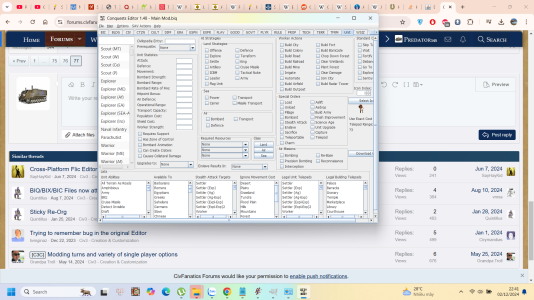
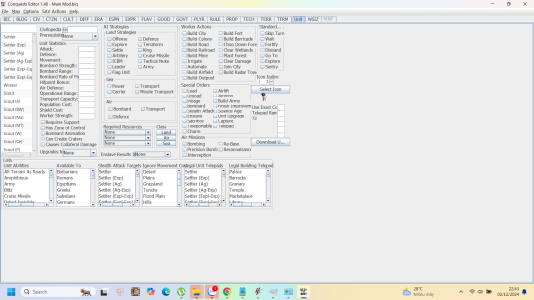
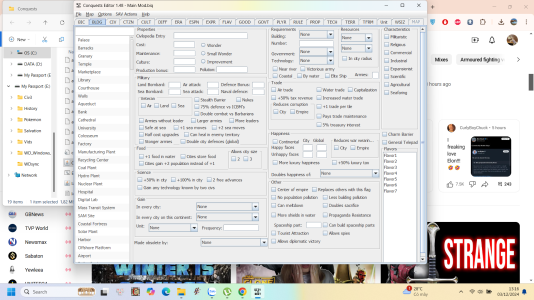
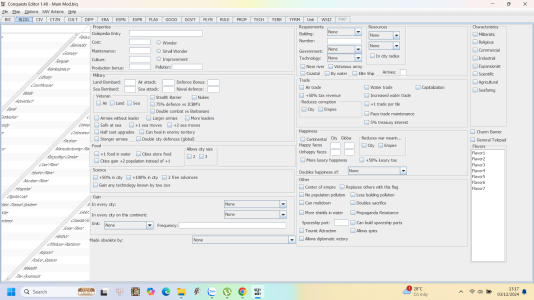
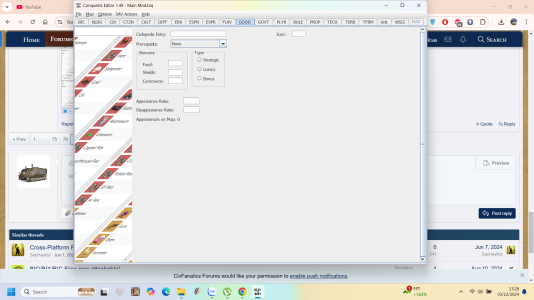
 .
.