drjest2000
Prince
OK, I have a problem.
I'm trying to add Islamic versions of the religious buildings and I though to use the EE2 Mosque conversion. Only it isn't working out so well.
See the image
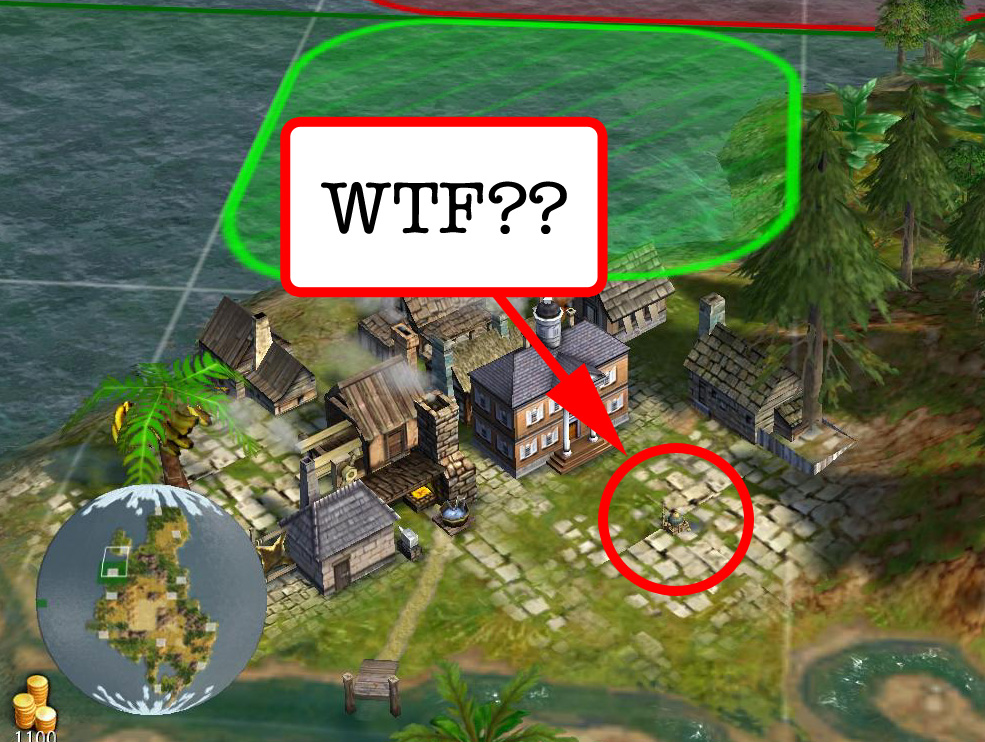
This is what I have for the Building Art
This is what I have in the Building Info
What do I need to change to make it scale correctly on the ground?
I'm trying to add Islamic versions of the religious buildings and I though to use the EE2 Mosque conversion. Only it isn't working out so well.
See the image
Spoiler :
This is what I have for the Building Art
Code:
<BuildingArtInfo>
<Type>ART_DEF_BUILDING_MOSQUE</Type>
<LSystem>LSYSTEM_2x2</LSystem>
<bAnimated>0</bAnimated>
<CityTexture>,Art/Interface/Screens/City_Management/city_buildings_altas.dds,7,4</CityTexture>
<CitySelectedTexture>,IS,FILLER,TEXT</CitySelectedTexture>
<fScale>2.0</fScale>
<fInterfaceScale>5.0</fInterfaceScale>
<NIF>Art/Structures/Buildings/Mosque/mosque.nif</NIF>
<KFM/>
<Button>Art/Interface/Buttons/Buildings/Cathedral_Islamic.dds</Button>
</BuildingArtInfo>This is what I have in the Building Info
Code:
<BuildingInfo>
<Type>BUILDING_MOSQUE</Type>
<BuildingClass>BUILDINGCLASS_CATHEDRAL</BuildingClass>
<SpecialBuildingType>SPECIALBUILDING_CROSSES</SpecialBuildingType>
<iSpecialBuildingPriority>1</iSpecialBuildingPriority>
<Description>TXT_KEY_BUILDING_MOSQUE</Description>
<Civilopedia>TXT_KEY_BUILDING_MOSQUE_PEDIA</Civilopedia>
<Strategy>TXT_KEY_BUILDING_MOSQUE_STRATEGY</Strategy>
<ArtDefineTag>ART_DEF_BUILDING_MOSQUE</ArtDefineTag>
<MovieDefineTag>NONE</MovieDefineTag>
<VictoryPrereq>NONE</VictoryPrereq>
<FreeStartEra>NONE</FreeStartEra>
<MaxStartEra>NONE</MaxStartEra>
<ProductionTraits/>
<FreePromotion>NONE</FreePromotion>
<bGraphicalOnly>0</bGraphicalOnly>
<bWorksWater>0</bWorksWater>
<bWater>0</bWater>
<bRiver>0</bRiver>
<bCapital>0</bCapital>
<bNeverCapture>0</bNeverCapture>
<bCenterInCity>0</bCenterInCity>
<iAIWeight>0</iAIWeight>
<YieldCosts>
<YieldCost>
<YieldType>YIELD_HAMMERS</YieldType>
<iCost>150</iCost>
</YieldCost>
<YieldCost>
<YieldType>YIELD_TOOLS</YieldType>
<iCost>50</iCost>
</YieldCost>
</YieldCosts>
<iHurryCostModifier>0</iHurryCostModifier>
<iAdvancedStartCost>-1</iAdvancedStartCost>
<iAdvancedStartCostIncrease>0</iAdvancedStartCostIncrease>
<iProfessionOutput>6</iProfessionOutput>
<iMaxWorkers>3</iMaxWorkers>
<iMinAreaSize>-1</iMinAreaSize>
<iConquestProb>100</iConquestProb>
<iCitiesPrereq>0</iCitiesPrereq>
<iTeamsPrereq>0</iTeamsPrereq>
<iLevelPrereq>0</iLevelPrereq>
<iMinLatitude>0</iMinLatitude>
<iMaxLatitude>90</iMaxLatitude>
<iExperience>0</iExperience>
<iFoodKept>0</iFoodKept>
<iHealRateChange>0</iHealRateChange>
<iMilitaryProductionModifier>0</iMilitaryProductionModifier>
<iDefense>0</iDefense>
<iBombardDefense>0</iBombardDefense>
<iAsset>100</iAsset>
<iPower>0</iPower>
<iYieldStorage>0</iYieldStorage>
<iOverflowSellPercent>0</iOverflowSellPercent>
<fVisibilityPriority>1.0</fVisibilityPriority>
<SeaPlotYieldChanges/>
<RiverPlotYieldChanges/>
<YieldChanges/>
<YieldModifiers/>
<ConstructSound/>
<UnitCombatFreeExperiences/>
<DomainFreeExperiences/>
<DomainProductionModifiers/>
<PrereqBuildingClasses/>
<BuildingClassNeededs>
<BuildingClassNeeded>
<BuildingClassType>BUILDINGCLASS_CHURCH</BuildingClassType>
<bNeededInCity>1</bNeededInCity>
</BuildingClassNeeded>
</BuildingClassNeededs>
<HotKey/>
<bAltDown>0</bAltDown>
<bShiftDown>0</bShiftDown>
<bCtrlDown>0</bCtrlDown>
<iHotKeyPriority>0</iHotKeyPriority>
</BuildingInfo>What do I need to change to make it scale correctly on the ground?



