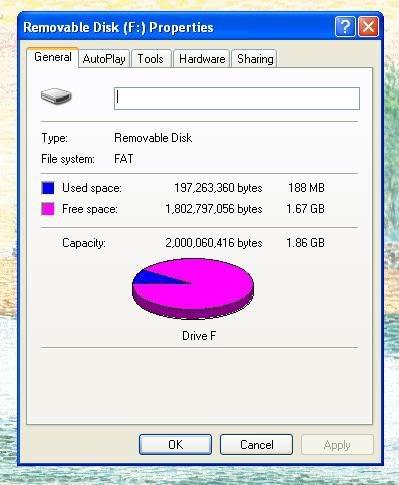Sometimes when I tried to save a file onto my USB/flash drive this error appears:
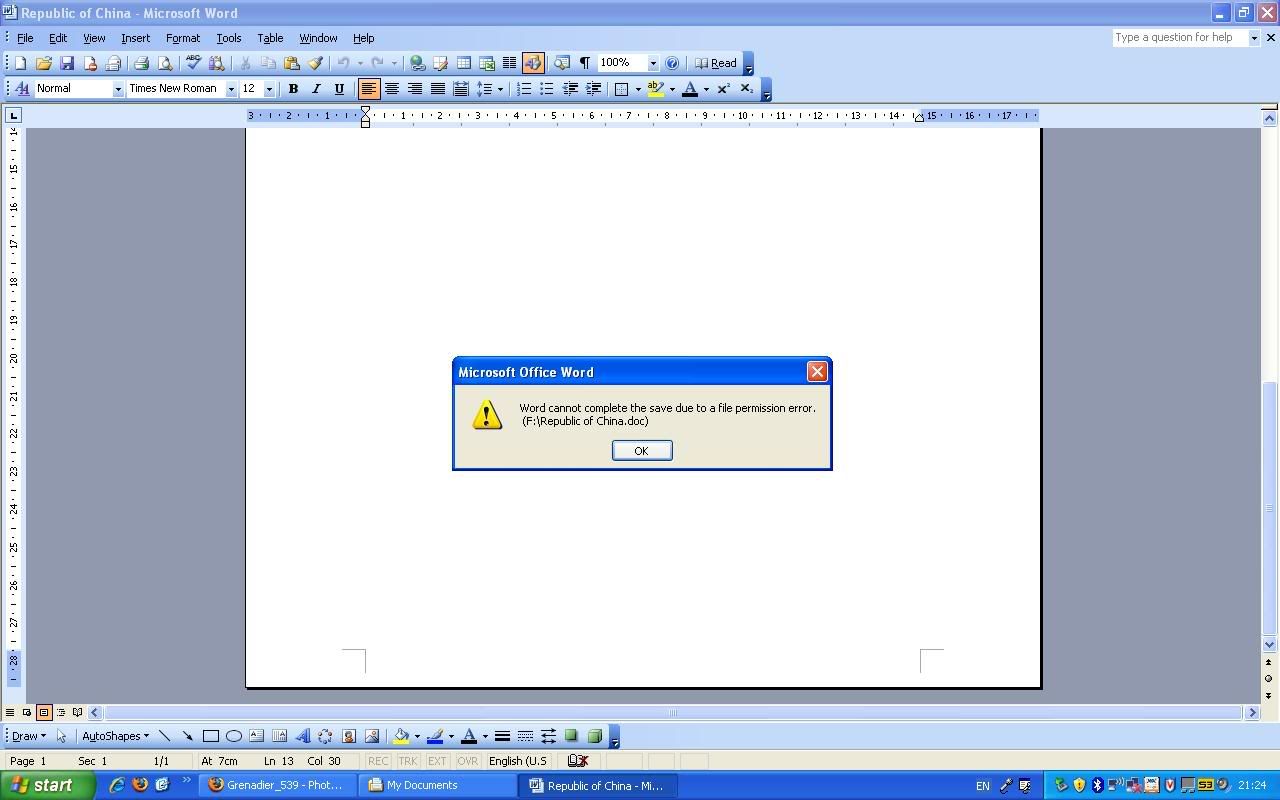
I can't copy and paste the file into that location either.
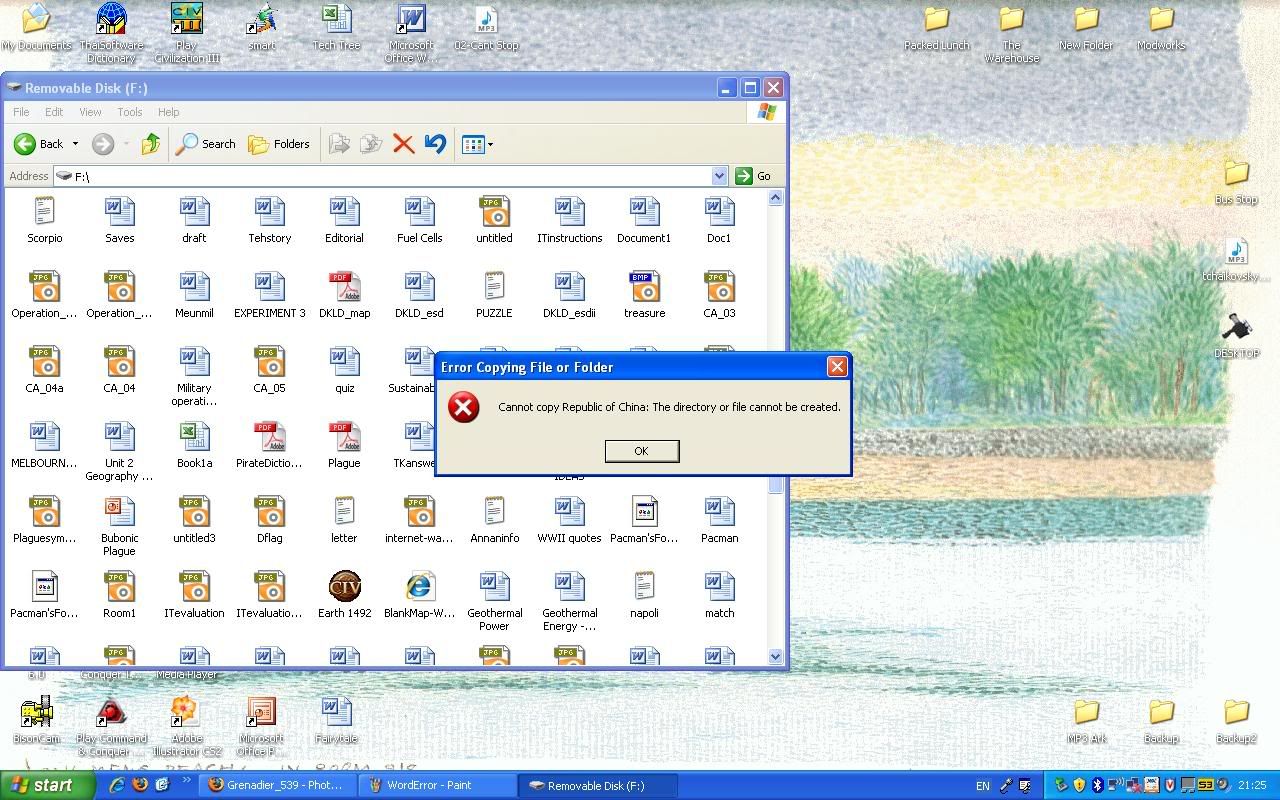
This seems to happen randomly. When I unplug the USB and then reconnect it sometimes everything then works fine, sometimes not. The problem is not with the flash drive since this is a new one I just bought and it also happened with the old one as well. Does anyone know what the problem could be and how to fix it because this is really getting on my nerves. Thank you in advance.
P.S. I want to change that desktop picture, but when I right click to properties the "desktop" tab seems to have disappeared. What could I do to change the desktop pic?
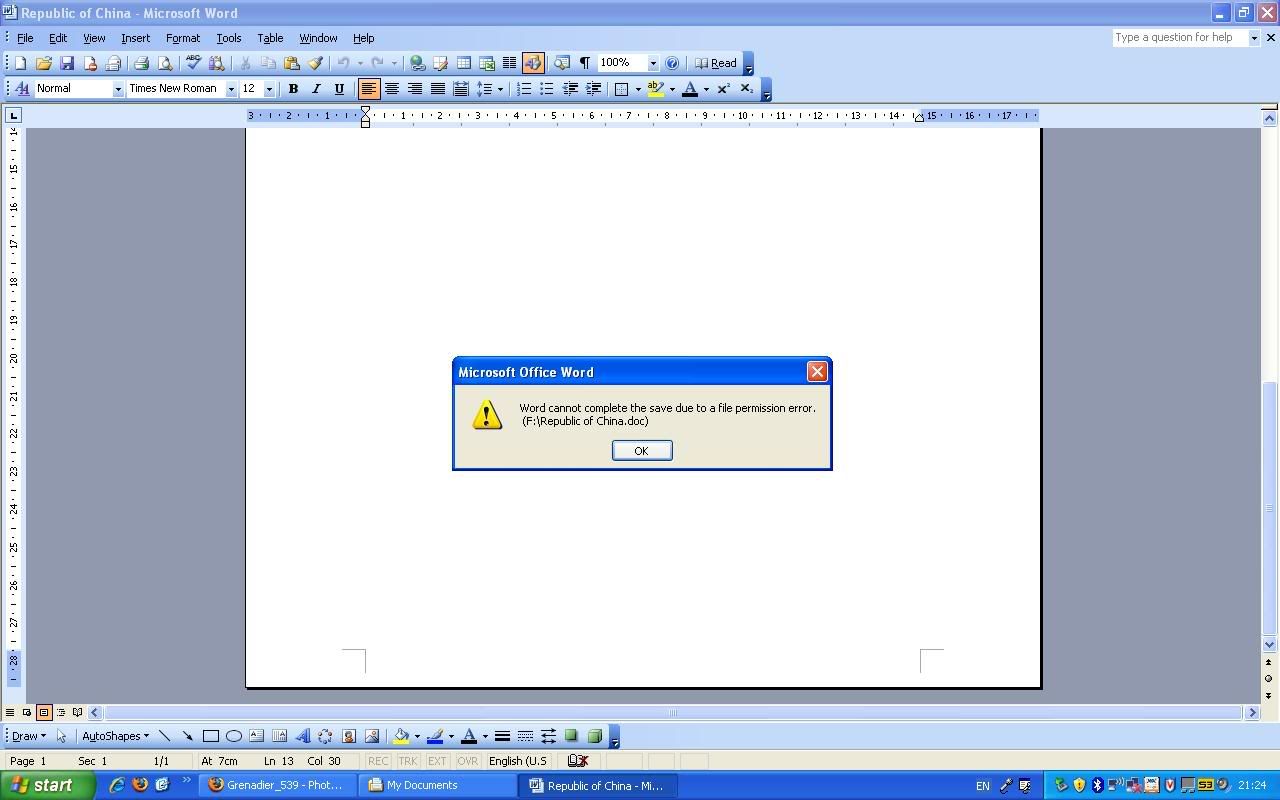
I can't copy and paste the file into that location either.
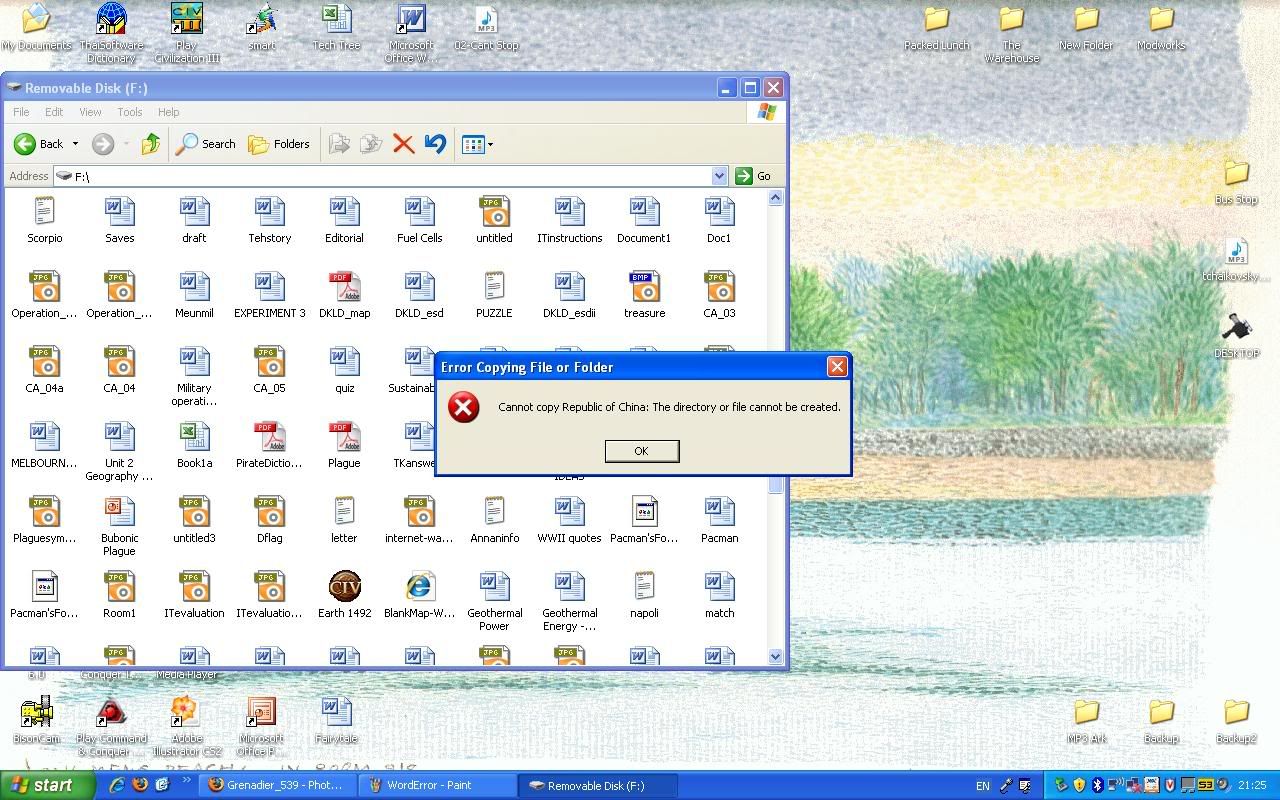
This seems to happen randomly. When I unplug the USB and then reconnect it sometimes everything then works fine, sometimes not. The problem is not with the flash drive since this is a new one I just bought and it also happened with the old one as well. Does anyone know what the problem could be and how to fix it because this is really getting on my nerves. Thank you in advance.
P.S. I want to change that desktop picture, but when I right click to properties the "desktop" tab seems to have disappeared. What could I do to change the desktop pic?