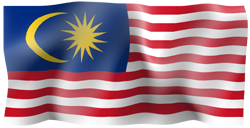You are using an out of date browser. It may not display this or other websites correctly.
You should upgrade or use an alternative browser.
You should upgrade or use an alternative browser.
Flags!
- Thread starter Toteone
- Start date
Daftpanzer
canonically ambiguous
Warman17 said:he uses flash.
I used Flash for the map, but i did the flags with 3DS MAX. Basically:
- make a thin rectangular cuboid
- ripple modifier
- fiddle with settings a bit
- use the flat flag image as a texture
- render
of course 3DS MAX is impossibly expensive for mere mortals to buy, unless you are at university and need it for the course and everyone manages to somehow 'aquire' a copy of it
 ...
...PS, thought id randomly attach some of my flag designs. They arent particularly great quality, since they were only really meant to be little icons on the map.

French Empire

Arequipa

Tyrana Republic

Copan

Holland

Korea

Aztec Empire

Nova Scotia

Venice
tommy_toon
Emperor
I have Photoshop, but I'm not involved enough in it to figure things like this out. Mind sharing how to BananaLee?
First, press this button
Then, press the other button
Actually, I'm still trying to optimise the technique I found. It's still pretty much a mess and trying to create an animation from such a tedious 3Ding process is proving to be an arse big-time..
Then, press the other button

Actually, I'm still trying to optimise the technique I found. It's still pretty much a mess and trying to create an animation from such a tedious 3Ding process is proving to be an arse big-time..
silver 2039
Deity
- Joined
- Jul 26, 2003
- Messages
- 16,208
Can someone make a flag for the Mughal Empire?
Reno
The Studio Ghibli Fanatic
Could someone make me a flag for Finland (Monarchy) in das' current NES? 
Just use your artist's imagination, what's the first things that come to mind when you think of Finland... Only, there are two things which I don't want to see in that flag...
No Penquins or Polarbears.

Just use your artist's imagination, what's the first things that come to mind when you think of Finland... Only, there are two things which I don't want to see in that flag...
No Penquins or Polarbears.

Reno
The Studio Ghibli Fanatic
Could you do something like these, with a little adding? Maybe the Finnish Lion Coat of Arms?

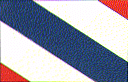

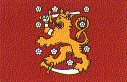
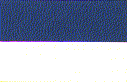
Reno
The Studio Ghibli Fanatic
Lord_Iggy said:Call in the pandas!
They don't relate to Finland, not even in the most stereotypical views about Finland.

Israelite9191
You should be reading
Reno
The Studio Ghibli Fanatic
BananaLee said:I'm half-tempted to mention Swastikas..
Oh wait.. I already did..
So which of the 5 do you want, Reno? Or do I just meld them all into a cool goop?
Finland has nothing to do with Swastikas, the cross you might find on the Presidential standard is the Mannerheim cross. And the swaustika (Yes, difference of Swastika and Swaustika) of the Finnish army, navy and airforce has nothing to do with Swastikas. Learn your history.

Oh, and, why not give a shot at all five? No, I don't want them all melded together, but use your imagination.
Israelite9191 said:How is this one Reno
That's excelent. I have one candidate for the flag now. Thanks

silver 2039
Deity
- Joined
- Jul 26, 2003
- Messages
- 16,208
BananaLee said:No idea how to do Mughal flags.. My arabic writing sucks bad.
Something with Ashokan Lions an Islamic Crescant an like the military flag or something. No need for Arabic writing.
Erik Mesoy
Core Tester / Intern
I say GIMP is freer than photoshop, and if you give me ten minutes I'll make not just a fluttering flag, but an entire animation. Name a flag you want me to wave.BananaLee said:I say Photoshop is cooler than GIMP

Similar threads
- Replies
- 12
- Views
- 903

 . As to which programme Daft uses I haven't a clue - I think theres some options in GIMP however...
. As to which programme Daft uses I haven't a clue - I think theres some options in GIMP however...