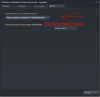Steam has patched Civ IV BtS with an update that breaks many multiplayer features and causes problem with some font icons in-game.
To rectify this, you will have to opt in for the beta version of Civ IV BtS, there is a legacy version of the game that steam don't support that works perfectly just like the original BtS did.
In your steam library, right click BtS in the list and open properties, in there you should see a "BETAS" tab.
In the "BETAS" there is a dropdown for the betas you would like to opt into; select the "original_release_unsupported - Original Release - ..." from that dropdown.
Another thing about steam is that the folder path for BtS can become so long that the deepest folder of C2C will become unreadable in the windows system.
Install path for C2C on steam typically at worst look something like this:

Steam only allows one game library location per drive, and steam itself uses up the drive it's installed on for the default game library folder, so if you only have 1 drive and experience problems with launching C2C, you may very well have to reinstall steam closer to the drive root.
The Ideal location for steam is "[Drive letter] :\Steam"
Which makes this the shortest possible path length to steam games:
If you want to mod the dll (C++) in C2C you may need the beta version to get access to important source files related to the games python implementation that are not replicated inside the C2C source folder.
That is, you won't be able to compile a working dll without having the beta version unless you download those source files on your own.
To rectify this, you will have to opt in for the beta version of Civ IV BtS, there is a legacy version of the game that steam don't support that works perfectly just like the original BtS did.
In your steam library, right click BtS in the list and open properties, in there you should see a "BETAS" tab.
In the "BETAS" there is a dropdown for the betas you would like to opt into; select the "original_release_unsupported - Original Release - ..." from that dropdown.
Another thing about steam is that the folder path for BtS can become so long that the deepest folder of C2C will become unreadable in the windows system.
Install path for C2C on steam typically at worst look something like this:
"C:\Program Files (x86)\Steam\steamapps\common\Sid Meier's Civilization IV Beyond the Sword\Beyond the Sword\Mods\Caveman2Cosmos"
At best it looks something like this:"D:\Steam\steamapps\common\Sid Meier's Civilization IV Beyond the Sword\Beyond the Sword\Mods\Caveman2Cosmos"
Since C2C has many nested folder itself the file path for some files can still get too long for some systems.
To solve this problem, install BtS in a custom location through steam, the original steam install path is not always ideal depending on where steam itself is installed.
Steam only allows one game library location per drive, and steam itself uses up the drive it's installed on for the default game library folder, so if you only have 1 drive and experience problems with launching C2C, you may very well have to reinstall steam closer to the drive root.
The Ideal location for steam is "[Drive letter] :\Steam"
Which makes this the shortest possible path length to steam games:
"[Drive letter] :\Steam\steamapps\common\[game name]"
If you want to mod the dll (C++) in C2C you may need the beta version to get access to important source files related to the games python implementation that are not replicated inside the C2C source folder.
That is, you won't be able to compile a working dll without having the beta version unless you download those source files on your own.
Last edited: