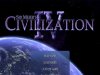Gunky1
Chieftain
Hi,
Having problems with the gameplay, even after upgrading my pc.
When i first installed Civ iv found that it was chewing ram, getting "low phsical memory" messages, upgraded ram to 1024 meg, set agp apeture to 128, have installed most recent patches, running Nvidea Geforce 6200 graphics card on a Pentium 4 2.8ghz processor in winxp pro with sp2.
Initially the game appears to run fine, but after you have been playing a while it slows right down, graphics can freezefor about 10seconds at a time, and the wonders movies can be very jumpy, has even blue screened the pc a couple of times. Can you suggest any improvement
Have included dxdiag text as requested
Having problems with the gameplay, even after upgrading my pc.
When i first installed Civ iv found that it was chewing ram, getting "low phsical memory" messages, upgraded ram to 1024 meg, set agp apeture to 128, have installed most recent patches, running Nvidea Geforce 6200 graphics card on a Pentium 4 2.8ghz processor in winxp pro with sp2.
Initially the game appears to run fine, but after you have been playing a while it slows right down, graphics can freezefor about 10seconds at a time, and the wonders movies can be very jumpy, has even blue screened the pc a couple of times. Can you suggest any improvement

Have included dxdiag text as requested