Calis
on time
Thank you. But actually it works for me on Win 10. Should have tried it before asking. Sorry about that.
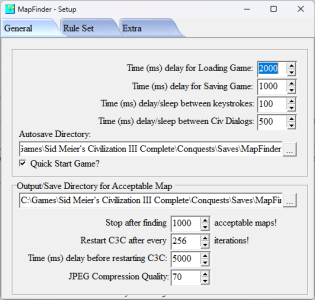
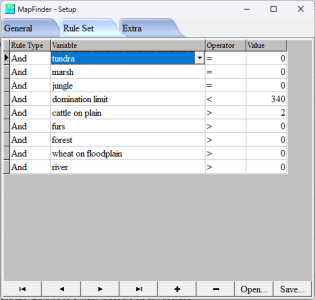
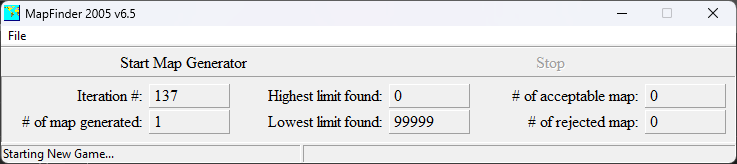
No, I have Windows 11 Home. Do you have free recommendations to make it run properly? I'm not much of a computer expert.Are you trying to run MapFinder on a recent version of Windows? It just doesn't work. To run MapFinder well, I created a virtual machine that runs Windows XP and it works fine. It took me several hours to set up, but once I did, it was great.
(1) It's Pangaea. I can see the argument for archipelago inasmuch as you don't have competition for land if you...Was this on pangea or archipelago? I'm fairly convinced that an archipelago map ends up better on Demigod to slow down the AIs. Well, better in the sense of more potentially powerful for finish date. There does something interesting about doing a pangea 20k on high level where you won't manage to pick every wonder you build and maybe won't get any until the industrial age.
How did you get it running? I'm interested to know, so that I might run it on my machine.
Thank you, I'll take a look. I posted my first post before I was done on accident, so I made a few edits with questions you may not have seen.I wrote a post about it - most follow the instructions in these Youtube videos.
(1) It's Pangaea. I can see the argument for archipelago inasmuch as you don't have competition for land if you...Was this on pangea or archipelago? I'm fairly convinced that an archipelago map ends up better on Demigod to slow down the AIs. Well, better in the sense of more potentially powerful for finish date. There does something interesting about doing a pangea 20k on high level where you won't manage to pick every wonder you build and maybe won't get any until the industrial age.
How did you get it running? I'm interested to know, so that I might run it on my machine.
Unfortunately, it doesn't work. I got an error. Not sure what to do now.I wrote a post about it - most follow the instructions in these Youtube videos.
(1) It's Pangaea. I can see the argument for archipelago inasmuch as you don't have competition for land if you...Was this on pangea or archipelago? I'm fairly convinced that an archipelago map ends up better on Demigod to slow down the AIs. Well, better in the sense of more potentially powerful for finish date. There does something interesting about doing a pangea 20k on high level where you won't manage to pick every wonder you build and maybe won't get any until the industrial age.
How did you get it running? I'm interested to know, so that I might run it on my machine.
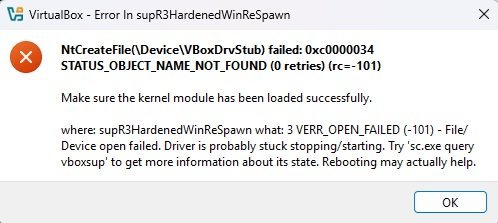
Yeah, I can't help you past this point.
Never mind, I got past it with help of ChatGPT. I'm not done yet, but I'm following the additional steps atm. Also a tip for others to just make use of it in cases of these. Looking up help on forums is bound to get you noweher.Yeah, I can't help you past this point.
I got Windows XP installed on VirtualBox. However, I still can't run MapFinder. I can't download it from Civfanatics, since it can't be accessed from IE. I also can't seem to download Firefox or Chrome to access it. I tried to access it from my pc as a shared file, but it doesn't seem to recognize said file.Yeah, I can't help you past this point.
I downloaded an old version of Firefox - new one won't work. There are videos instructing you how to download / install old versions of Firefox from your XP virtual machine. Here is one (there are others)I got Windows XP installed on VirtualBox. However, I still can't run MapFinder. I can't download it from Civfanatics, since it can't be accessed from IE. I also can't seem to download Firefox or Chrome to access it. I tried to access it from my pc as a shared file, but it doesn't seem to recognize said file.
Do you have tips by this point? I also tried to work out some things with help from ChatGPT, but not successful so far.
If nothing works, then it seems MapFinder (and MapReport) will permanently be inaccessible.
Unfortunately, I was already one step ahead of you and have watched it before you wrote this post. That site (mozilla.org) is inaccessible from IE by now. I believe it became inaccessible somewhere last year.I downloaded an old version of Firefox - new one won't work. There are videos instructing you how to download / install old versions of Firefox from your XP virtual machine. Here is one (there are others)
I think version 18 should work for Windows XP. Once you run the old version of Firefox, it will update itself. That's what I remember.
Then go to Civfanatics and download Mapfinder from there.
Remember that (1) you cant be running Civ3 on the virtual machine at the same time as your main laptop; (2) I open MapFinder first (even with warning message) and then open Civ3.
You can always download the Mozilla old file on your regular machine and transfer it over to the virtual machine and then run it.Unfortunately, I was already one step ahead of you and have watched it before you wrote this post. That site (mozilla.org) is inaccessible from IE by now. I believe it became inaccessible somewhere last year.
I can still access http://www.oldversion.com/windows/mozilla-firefox/, however, that downloads a weird .php file I then can't open.
I also tried to share maps from my laptop, but unfortunately, it doesn't seem to recognize .exe files either.
I might be doing something wrong, so I'm still trying some things out. But I fear there is a possibility it may not work.
Never mind, I just managed to successfully install Firefox on it! The site I shared worked, but I had to download the link by adding '.exe' to it. I could then successfully install.You can always download the Mozilla old file on your regular machine and transfer it over to the virtual machine and then run it.
Okay I actually managed to install both Mozilla Firefox and MapFinder/MapReport on Windows XP successfully! However, now I run into a new problem: I can't open up Civ 3 from Windows XP because it must have Steam running... Do you know quick solutions for this?You can always download the Mozilla old file on your regular machine and transfer it over to the virtual machine and then run it.
I bought Civ3 through GOG and they give you a downloadable backup. That's what I installed on the Windows XP machine. You are probably going to have to buy another copy of Civ3 from them (it's $1.49)Okay I actually managed to install both Mozilla Firefox and MapFinder/MapReport on Windows XP successfully! However, now I run into a new problem: I can't open up Civ 3 from Windows XP because it must have Steam running... Do you know quick solutions for this?

Alright so I actually have good news after having the GOG version, even though there is also some bad news attached. The bad news is that I get an error while trying to launch it from Windows XP. However, the good news is that I tried this version on Windows 11 Home, and for the very first time I actually saw it make a save! It was really fast, but I actually saw it make a random name, as I think it should be doing!I bought Civ3 through GOG and they give you a downloadable backup. That's what I installed on the Windows XP machine. You are probably going to have to buy another copy of Civ3 from them (it's $1.49)

Sid Meier's Civilization® III Complete
Sid Meier’s Civilization III Complete provides strategy fans with the classic Civilizatwww.gog.com
