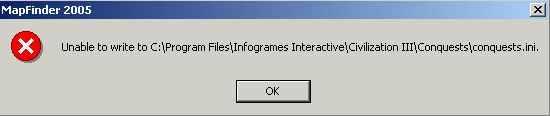Guess I should have done this from the beginning.

[Conquests]
Voice Quality=0
ScrollSpeed=1
Prefs Format=2
Difficulty=0
Aggression=0
Top Menu=2
Faction0=4
Faction1=28
Faction2=26
Faction3=0
Faction4=5
Faction5=6
Faction6=7
Faction7=8
Faction8=32
Faction9=32
Faction10=32
Faction11=32
Faction12=32
Faction13=32
Faction14=32
Faction15=32
Faction16=32
Faction17=32
Faction18=32
Faction19=32
Faction20=32
Faction21=32
Faction22=32
Faction23=32
Faction24=32
Faction25=32
Faction26=32
Faction27=32
Faction28=32
Faction29=32
Faction30=32
num cities to eliminate=1
one city culture to win=20000
all cities culture to win=100000
domination pct terrain=66
domination % pop=66
building wonders=10
killing units=10
researching advances=5
capture cities=100
holding vp locations=25
capturing princess=1000
Victory Point Limit=50000
Turn Limit=540
Preferences=00000111011001111010111110000111
Rules=00000000000001001000000111011111
CleanMap=00000000000000011010111010000000
Governor=00000000000000000000000000000000
Gov Prod Never=00000000000000000000000000011000
Gov Prod Often=00000000000000000000000000000000
CustomLeaderName=
CustomLeaderTitle=
CustomFormalName=
CustomNoun=
CustomAdjective=
CustomGender=0
WorldAridity=2
BarbarianActivity=-1
WorldLandmass=2
WorldOceanCoverage=1
WorldTemperature=1
WorldAge=1
WorldSize=0
WorldSeed=1115831178
Latest Save=D:\Program Files\Infogrames Interactive\Civilization III\Conquests\saves\dman01_2550BC
Main Volume=127
Sound Volume=127
Music Volume=127
WorldSeedName=0
ActualWorldAridity=2
ActualBarbarianActivity=-1
ActualWorldLandmass=2
ActualWorldOceanCoverage=1
ActualWorldTemperature=1
ActualWorldAge=1
ActualWorldSize=0
ActualCiv0=4
ActualCiv1=28
ActualCiv2=26
ActualCiv3=0
ActualCiv4=5
ActualCiv5=6
ActualCiv6=7
ActualCiv7=8
ActualCiv8=-1
ActualCiv9=27
ActualCiv10=12
ActualCiv11=11
ActualCiv12=-1
ActualCiv13=27
ActualCiv14=12
ActualCiv15=28
ActualCiv16=-1
ActualCiv17=4
ActualCiv18=13
ActualCiv19=5
ActualCiv20=14
ActualCiv21=6
ActualCiv22=28
ActualCiv23=15
ActualCiv24=17
ActualCiv25=18
ActualCiv26=19
ActualCiv27=27
ActualCiv28=20
ActualCiv29=24
ActualCiv30=25
Seafaring=1
WindowsFileBox=0
Latest Scenario=Conquests\2 Rise of Rome.biq
MapZoom=0
PlayIntro=0
GridOn=0
noaipatrol=0