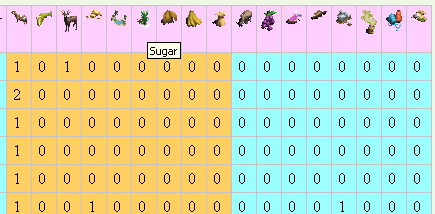Update: MapFinder 2005v2.2
Correct two tiny bugs:
1. MapFinder will stop when it reaches the total # of acceptable..
2. Sugar is no longer counted as food bonus (at least not in Despotism).
Correct two tiny bugs:
1. MapFinder will stop when it reaches the total # of acceptable..
2. Sugar is no longer counted as food bonus (at least not in Despotism).