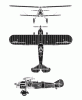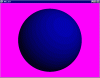Gogf
Indescribable
I don't really like modeling programs, and seeing what vbraun (a newbie to POV-Ray) could make fairly quickly, I decided I might as well as, does anyone know a good way to explain how to make a unit, starting from scratch. Anyone who knows is fine, as long as it works. Assume I know nothing, except how to open a file, and how to create a new file. I also don't know how to animate them, or make them into civ3 unit FLCs. I also don't know the proper camera angels (but those I should be able to get by looking at the files in one of Aaglo's units). Thank you so much to anyone who helps!
EDIT: I guess it might be helpful if I told you what I wanted to make. I am going to try (if it's not impossibly hard) to make one of those steam powered paddle wheel ships. Thanks for any help!
EDIT: I guess it might be helpful if I told you what I wanted to make. I am going to try (if it's not impossibly hard) to make one of those steam powered paddle wheel ships. Thanks for any help!

 )
)