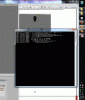Alright, I guess I should ask this then. I've made a new bone, exported the leader (with vertices rigged to the bone) but how to continue? If I copy the new bone and paste where it should be, it gives a weird result. Can anyone help me?
You are using an out of date browser. It may not display this or other websites correctly.
You should upgrade or use an alternative browser.
You should upgrade or use an alternative browser.
How To: Make Leaderheads! Ekmek's Guide
- Thread starter Ekmek
- Start date
Anyway, I figured it out. But it's still weird, because if I boneswap the new bone(s), they are tilted and look strange. I guess they get tilted because in Blender they are already tilted, but is there any easy fix for that? It isn't a huge problem however, because if nothing helps, I still can rotate the bone to the right place, but it will neither look perfect, nor will be easy. 

WilliamOfOrange
Emperor
Great tutorial...can't wait to use it....I have been up all night and into the morning trying to download the things I needed. I have uninstalled and reinstalled twice and given the age of this thread, I have to ask what the proper combination of software versions are as downloading the newest for each and the ones suggested on the tutorial are both not working for me.
I am running Windows 7 (64 bit)...please advise what will work.
I have followed the suggestions here:
1. PYTHON 2.6.2 (32 BIT WINDOWS)
http://python.org/ftp/python/2.6.2/python-2.6.2.msi
2. BLENDER 2.49a ( FOR 32-BIT WIN)
http://download.blender.org/release/...ix-windows.exe
3. PyFFI-py2.6-2.0.1-windows
http://sourceforge.net/projects/pyff...s.exe/download
4. Blender 2.4.10 NIFSCRIPTS
http://sourceforge.net/projects/nift...s.exe/download
5. NIFSKOPE
latest version
but I having the problem as others at step 6 on this
EDIT: I have spent the whole day and into the wee hours today again installing and unstalling, different orders, different versions. I cannot figure it out.
Thanks for your help
Oh, and sign me up as a student for this thread....hehe
I am running Windows 7 (64 bit)...please advise what will work.
I have followed the suggestions here:
1. PYTHON 2.6.2 (32 BIT WINDOWS)
http://python.org/ftp/python/2.6.2/python-2.6.2.msi
2. BLENDER 2.49a ( FOR 32-BIT WIN)
http://download.blender.org/release/...ix-windows.exe
3. PyFFI-py2.6-2.0.1-windows
http://sourceforge.net/projects/pyff...s.exe/download
4. Blender 2.4.10 NIFSCRIPTS
http://sourceforge.net/projects/nift...s.exe/download
5. NIFSKOPE
latest version
but I having the problem as others at step 6 on this
EDIT: I have spent the whole day and into the wee hours today again installing and unstalling, different orders, different versions. I cannot figure it out.
Thanks for your help
Oh, and sign me up as a student for this thread....hehe
WilliamOfOrange
Emperor
Ekmek
on steam: ekmek_e
Was that on import or export?
WilliamOfOrange
Emperor
I believe it was on the import as I was going through your tutorial steps. If you see the previous post, I believe it is due to the configuration not working out.
Hopefully, we can figure this out as I am laid off for the next 7-8 months and so hope to put in loads of hours to learn how to edit and make leaderheads and units!
Hopefully, we can figure this out as I am laid off for the next 7-8 months and so hope to put in loads of hours to learn how to edit and make leaderheads and units!

sun78945612
Chieftain
- Joined
- Jul 10, 2012
- Messages
- 7
Ekmek
on steam: ekmek_e
I think I address that in the trouble shooting section of the guide. I don't have it with me now but can you check it and let me know if it addresses it?
Its been awhile but my other guess is that there is an alpha channel issue. which can be fixed by deleting it in nifskope
Its been awhile but my other guess is that there is an alpha channel issue. which can be fixed by deleting it in nifskope
Smpsh
Chieftain
I got beyond the sword, finally, and i have blender and the other stuff, but when I try to import the existing leaderhead, nothing happens. I get the options, and I click ok, but there is nothing thereafter I import. Any suggestions?
sun78945612
Chieftain
- Joined
- Jul 10, 2012
- Messages
- 7
I think I address that in the trouble shooting section of the guide. I don't have it with me now but can you check it and let me know if it addresses it?
Its been awhile but my other guess is that there is an alpha channel issue. which can be fixed by deleting it in nifskope
Thank you for your answer, there is a question to ask. Is to give a model to add a hat, there is this aspect of the tutorial? Hats should be no bones it, how this should be added?
Ekmek
on steam: ekmek_e
I got beyond the sword, finally, and i have blender and the other stuff, but when I try to import the existing leaderhead, nothing happens. I get the options, and I click ok, but there is nothing thereafter I import. Any suggestions?
check the console (the black window) it will say your error. mostly like something went wrong with your install.
Thank you for your answer, there is a question to ask. Is to give a model to add a hat, there is this aspect of the tutorial? Hats should be no bones it, how this should be added?
All new meshes, parts etc work just like the uniform (body) that you did. But you have to join it to the head to get the head bone. then assign it to the head bone.
Smpsh
Chieftain
I am officially the stupidest person on this planet. I was trying to import a .kf file, not the .nif
sun78945612
Chieftain
- Joined
- Jul 10, 2012
- Messages
- 7
check the console (the black window) it will say your error. mostly like something went wrong with your install.
All new meshes, parts etc work just like the uniform (body) that you did. But you have to join it to the head to get the head bone. then assign it to the head bone.
This hat seems to be no bones, he was with the body how to connect it, I ask?
Attachments
Ekmek
on steam: ekmek_e
This hat seems to be no bones, he was with the body how to connect it, I ask?
you have to join it to the head like you joined the suit to the body. Then assign the head bone to it like you assigned the toro or arms stuff before.
Graceheart the Leopard
Resident Amur leopard
- Joined
- Sep 24, 2007
- Messages
- 3,476
Okay, I've installed Blender 2.49 and Python, but the Blender NIFSkope files refuse to let me install! 

Ekmek
on steam: ekmek_e
Didvyou install ppfyi first?
Graceheart the Leopard
Resident Amur leopard
- Joined
- Sep 24, 2007
- Messages
- 3,476
No I didn't.
I'm also on my laptop now, and even though I downloaded Python FFI 2.0.1, the NIF script install STILL doesn't recognise it!
I think it may be because I have a newer version of Python installed; how do I uninstall that one?
I'm also on my laptop now, and even though I downloaded Python FFI 2.0.1, the NIF script install STILL doesn't recognise it!
I think it may be because I have a newer version of Python installed; how do I uninstall that one?
Ekmek
on steam: ekmek_e
I think its in the folder it came with. It may show up in programs too
Graceheart the Leopard
Resident Amur leopard
- Joined
- Sep 24, 2007
- Messages
- 3,476
No matter what, the Blender scripts simply refuse to install! 

You're doing this wrong. 
http://niftools.sourceforge.net/wiki/Blender
Istall blender. Install Python. Install Nifscope. Install PyFFi. Install scripts.

http://niftools.sourceforge.net/wiki/Blender
Istall blender. Install Python. Install Nifscope. Install PyFFi. Install scripts.