I have again reached the point...
Hi, I haven't been here for a while..... however I came across a problem which led me to installing Magister Modmod ...and noting some difficulties into getting Magister Modmod going I thought it might help if I posted my procedure
----------------------------------------------
Obviously I begin with downloading the Magister_Modmod_October_20_2023_Setup.exe.
I already have a working copy of Fall from Heaven 2 and I know where the mod folder is. I use Windows explorer Navigation pane and Detail pane.
Note that Magister Modmod expects to install in C:\Mods
In effect as C:Mods\Magister Modmod for FfH2.
This is what I did to install Magister Modmod.
0) in C Drive create the folder Mods
1) Locate the mods folder. For Steam users this is typically
C:\Program Files (x86)\Steam\steamapps\common\Sid Meier's Civilization IV Beyond the Sword\Mods
1a) Navigate to Fall from Heaven 2 and copy the folder
1b) paste into C:\Mods
2) I now have the following folder
C:\Mods\Fall from Heaven 2
2a) rename this to FfH2 Updated with Magister, ie this will be Magister updates to FfH2

3) run Magister_Modmod_October_20_2023_Setup
3a) accept when it prompts to install in
C:\Mods\Magister Modmod for FfH2
3b) this will conclude
4) In Windows Explorer navigate the folder tree to select
C:\Mods\Magister Modmod for FfH2
4a) In the details pane select all and copy
5) In Windows Explorer select the folder
C:\Mods\FfH2 Updated with Magister
5a) Paste - this will copy from Magister Modmod into the update folder. If prompted to replace existing files confirm.
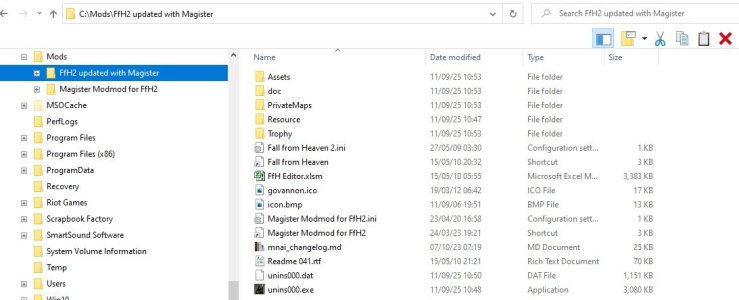
I now have C:\Mods\FfH2 Updated with Magister\ ie Fall from Heaven 2 updated with Magister Modmod
OK 80% of the way there.

This now needs to be copied into my Beyond the Sword mods folder.
6) select C:\Mods\Magister Modmod FfH2\
6a) Copy
7) navigate to the mods folder in my Civ VI Beyond the Sword installation (refer to 1) for path)
7a) Paste into the mods folder
8) rename the folders as follows
Fall from Heaven 2 -> Fall from Heaven old (I did something different - haha)
FfH2 updated with Magister Modmod -> Fall from Heaven 2

Run Civ IV Beyond the Sword and...... launch mod!
...it looks scary but this is what worked for me.
I'm looking forward to playing Magister Modmod (with hat's off to MagisterCultuum)
-------------------------------
So to my problem. My saved games under Fall from Heaven 2 from some years back no longer open. My previous version was maybe earlier like say 2.039 but I'm not sure. Currently I'm using 2.041n (with version o applied).
Those old saves had Dimensional Mana, whereas version 2.041 doesn't seem to have Dimensional Mana.
I'm wondering which mod version the existence of Dimensional Mana might relate to.
Any hints would be helpful.
By the way my heartfelt thanks go out to the many, many civ fanatics who delivered Fall from Heaven through it's arduous gestation period to the very fine Fall from Heaven 2 - music, art, concepts, the works.
