Ponkyo
Chieftain
- Joined
- Mar 18, 2019
- Messages
- 65
Hey guys, this is already possible.
Using O2M you can start by creating a new mod, go to Module > Races, click Edit Abilities Costs check box, then set all costs to 0 (don't forget those from the drop down lists), finally save and activate your mod and launch the game. Now you should be able to pick whatever you want when setting up a new game, without any cost limits. Still, some abilities are exclusive and they can't be picked at the same time.
If you're doing this manually then open the .CFG file of the mod in a text editor and look for race_pick growth1_cost = then set it and all similar entries to 0 (don't change race_pick growth1_value and such or you will mess up all races), save and enable the mod.
Using O2M you can start by creating a new mod, go to Module > Races, click Edit Abilities Costs check box, then set all costs to 0 (don't forget those from the drop down lists), finally save and activate your mod and launch the game. Now you should be able to pick whatever you want when setting up a new game, without any cost limits. Still, some abilities are exclusive and they can't be picked at the same time.
If you're doing this manually then open the .CFG file of the mod in a text editor and look for race_pick growth1_cost = then set it and all similar entries to 0 (don't change race_pick growth1_value and such or you will mess up all races), save and enable the mod.
Last edited:

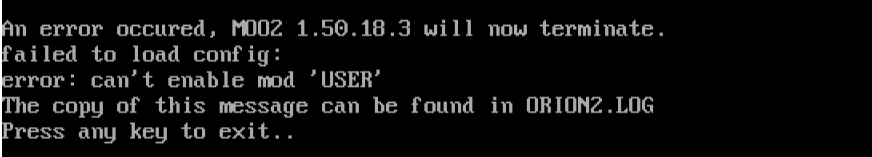
 I did look through the install.txt before calling for help, but I didn't see anything there for this specifically.
I did look through the install.txt before calling for help, but I didn't see anything there for this specifically.