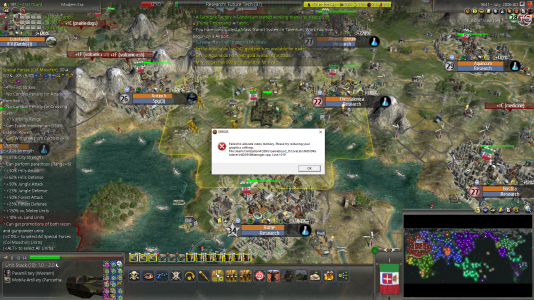Ok, so first of all, yes I read the manual: "Warning: due to the immense size of this map, it is not recommended that you try to run it on anything but modern powerful PCs and only on a 64-bit OS. In the late game, it will run very slowly even on those and can start crashing due to memory allocation problems. If you are not prepared for long waits between turns (several minutes in the late game!), you should probably select a smaller map instead. If you have a 32-bit OS, you may not even be able to start this map." That is for the hugest Earth map. So I am playing the Europe map, which is compared to the second biggest earth map. Turns even in like 1600AD are very quick, my PC has not trouble. The issue is now I get memory allocation crashes. It happens every 10-20 turns now. I have never seen it "just happen" it usually happens when opening up a window like diplomacy etc. I am just in the habit of saving often now, it's manageable because my PC loads the game quickly. My stats are: CPU: 10700k overclocked (well cooled) 4090 GPU, 32 GB of ram 2TB SSD. Windows 10 64bit most up to date version. I wanted to build a new PC last year, but I didn't because it handles anything, Cyberpunk etc included without issue. I have the 4090 because I couldn't get a 3080 when I built the PC in 2020 and 4090 was my pain and suffering pay back. Anyway, can anything be done? For another game I might edit the map myself, maybe make more wasteland in the East and get rid of some barb cities and block more of the map off with the mountain roadblocks. That's my only real idea. Again, the turns go very quickly, and the game is "snappy" it's just the crashing is getting worse as time moves on. I am assuming IF I had 64 GB of ram that wouldn't help? I assume its like Fallout New Vegas and can only use 4 GB of ram, and player made patches to make it use more "sort of" help.
- Home
- Forums
- CIVILIZATION IV
- Civ4 - Creation & Customization
- Civ4 - Project & Mod Development
- Civ4 - Realism Invictus
You are using an out of date browser. It may not display this or other websites correctly.
You should upgrade or use an alternative browser.
You should upgrade or use an alternative browser.
Memory Allocation Crashes
- Thread starter Cruor
- Start date
Walter Hawkwood
RI Curator
Yes, at this point, it is NOT a hardware thing, as any hardware from the last decade will max out everything from a Civ 4 standpoint. It is the executable file itself. There are indeed some player-reported tricks to give it a bit more tenacity (see here on Process Lasso), but all in all, it will likely be a band-aid solution that will just prolong the inevitable.
MadMaxHellfire
Chieftain
- Joined
- Oct 11, 2016
- Messages
- 15
Sorry, partial hijacking: which map is it? I used a 30 civs TSL Earth map but it doesn't work with latest update and I'm looking for a replacement.due to the immense size of this map
MadMax: That quote is from the manual with the game to describe the included Earth map. I simple included it to show that I had read the manual. I am playing on the Included Europe map.
Walter: Is there a guide on how to setup Lasso? I don't really get what to do. I have enabled "SmartTrim" Under Options, Memory but I don't know what else I can do and I don't know what this Watchdog thing is.
Walter: Is there a guide on how to setup Lasso? I don't really get what to do. I have enabled "SmartTrim" Under Options, Memory but I don't know what else I can do and I don't know what this Watchdog thing is.
Walter Hawkwood
RI Curator
It's under Options->Control->Process Watchdog
MadMaxHellfire
Chieftain
- Joined
- Oct 11, 2016
- Messages
- 15
I read somewhere here that latest patch is already "4 GB-enabled".Is there a guide on how to setup Lasso?
Walter Hawkwood
RI Curator
Yes, which is still not enough to prevent MAFs. Hence Process Lasso.I read somewhere here that latest patch is already "4 GB-enabled".
AspiringScholar
King
I have played the Europe scenario to the end of the timeline and started experiencing MAF errors around 1700AD or so. What almost entirely eliminated them (though I think I still may have gotten one or two more in spite of this) was reducing the graphics to low in the late game. As the size of the actual save file seems to be what's relevant and not the graphics themselves, I'm honestly not sure how this actually worked, but it did seem to cause a drastic improvement for one reason or another.
MadMaxHellfire
Chieftain
- Joined
- Oct 11, 2016
- Messages
- 15
Damn, sorry, it's been so long, I thought Process Lasso was for what I used "CFF Explorer" instead.Hence Process Lasso.
Chanterive
Chieftain
Hello,
While investigating the memory crash, I actually found something that works well. A software called RAMMap, by Windows Sysinternals, does the trick. I was using it to diagnose and better understand how Civilization manages memory. It also has a memory compression function, which effectively allows taking memory from Civ4BeyondSword.exe and reallocating it to another process called MemCompression. It does much more for memory than Process Lasso, and it's free.
I came looking for copper and found gold.
Back in the 1940s (in-game), my game was crashing almost every turn (on a gigantic map, i think max size). Now, I'm in 1990's, I have all technologies, nuclear wars, and not a single crash since—except for a bug related to helicopters, but that’s unrelated to memory. (Do not move transport helicopters with troops inside, along with the rest of your army, select them separatly, at least for me in 3.6)
So, you should use RAMmap as an admin, and in the "empty" menu, choose "Empty working sets" + "Empty modified page list" (takes several seconds) + "Empty priority 0 Standby List".
DO NOT use the "Empty Standy List", it's to agressive and sometimes lead to crash.
EDIT : RAMmap.zip comes with 3 exe, you should use RAMmap.exe, NOT RAMmap64.exe, NOT RAMmap64a.exe !
It seems you don't have to use it often, several hours interval is enough. Also i'm playing in max resolution, with high graphic level, high detail terrain, single unit graphics and effect disable (havnt try to change it yet)
I can't be sure it will fix everything, but i did finish a game on gigantic map. which I had been trying to do for years !!!
I'd like to know if it also fixes memory crash for other people
While investigating the memory crash, I actually found something that works well. A software called RAMMap, by Windows Sysinternals, does the trick. I was using it to diagnose and better understand how Civilization manages memory. It also has a memory compression function, which effectively allows taking memory from Civ4BeyondSword.exe and reallocating it to another process called MemCompression. It does much more for memory than Process Lasso, and it's free.
I came looking for copper and found gold.
Back in the 1940s (in-game), my game was crashing almost every turn (on a gigantic map, i think max size). Now, I'm in 1990's, I have all technologies, nuclear wars, and not a single crash since—except for a bug related to helicopters, but that’s unrelated to memory. (Do not move transport helicopters with troops inside, along with the rest of your army, select them separatly, at least for me in 3.6)
So, you should use RAMmap as an admin, and in the "empty" menu, choose "Empty working sets" + "Empty modified page list" (takes several seconds) + "Empty priority 0 Standby List".
DO NOT use the "Empty Standy List", it's to agressive and sometimes lead to crash.
EDIT : RAMmap.zip comes with 3 exe, you should use RAMmap.exe, NOT RAMmap64.exe, NOT RAMmap64a.exe !
It seems you don't have to use it often, several hours interval is enough. Also i'm playing in max resolution, with high graphic level, high detail terrain, single unit graphics and effect disable (havnt try to change it yet)
I can't be sure it will fix everything, but i did finish a game on gigantic map. which I had been trying to do for years !!!
I'd like to know if it also fixes memory crash for other people

Last edited:
Chanterive
Chieftain
Thank you! I’m looking forward to your feedback!Awesome info, tnx a lot. I use Reduce Memory from Sordum its way more simple but helps me a lot. Ill test RAMmap now.
Before trying this method, I made sure my game was actually crashing every turn—and it was. When it crashed, i did't have any "clean" MAF allocation failure, it was just back to desktop. After using RAMMap, I was able to play another 100 turns with no crashes.
I eventually stopped playing because there were hundreds of cities to capture, and at this point, it wasn’t that interesting anymore—I was obviously going to win, but I can’t spend 20 hours just moving troops ! Well, 10 years ago i would

There is 261 cities on the map, most civ having full tech.
Also, before using RAMMap, if I exited the game and reloaded, it would often crash immediately while loading (a clear sign of a memory leak). The only way to fix it was to reboot my computer to free up memory. Now, I can exit and reload without any crash, so the leak is clearly under control.
I also feel like the game is smoother overall, which makes sense.
For the tech-savvy: I also used "System Informer" to analyze the issue in more detail. I noticed that after using RAMMap, the number of handles (references to system resources like files, registry keys, or processes) dropped drastically.
Additionally, in the Memory section (which tracks RAM usage), the game’s memory footprint decreased by 40%, in number of memory addresses used. Probably some useless are deleted, and some transfered to 'MemCompression" process.
So it’s not just a placebo effect—RAMMap is freeing up resources, mesurably.
Then i have an unresolved concern about something called Virtual Memory
Virtual memory is the addressable memory space of a process. In the case of a 32-bit executable like Civilization, this is limited to 4GB max, even on a 64-bit system.
When reloading a game, I often see virtual memory usage at around 3.3GB-3.5GB (even if task manager will show you below 2GB, they mesure 2 different things, and i believe the real trouble is Virtual Memory. That's why people reports crash at different memory usage, task manager shows what's in RAM, not the full extents including pagination and other stuff). After playing for several hours, I reached 3.95GB, which is dangerously close to the limit.
However, I don’t know if it actually crashes at 4GB, because in practice, Civ.exe seems to offload some of its memory usage to the "MemCompression" process, and in this particular case i don't know what will happen ! Maybe it could use more, maybe not, both are possible. It is possible for a 32bit process to use more than 4G when it delegates to another program. But upon reloading a save, the usage resets back to 3.4-3.5GB, which at that point was enough to finish my game.
Ah i forgot ! RAMmap.zip comes with 3 exe, You should use RAMmap.exe, NOT RAMmap64.exe or RAMmap64a.exe !!
First of all thank you very much for making the effort of looking into this!Thank you! I’m looking forward to your feedback!
Before trying this method, I made sure my game was actually crashing every turn—and it was. When it crashed, i did't have any "clean" MAF allocation failure, it was just back to desktop. After using RAMMap, I was able to play another 100 turns with no crashes.
I eventually stopped playing because there were hundreds of cities to capture, and at this point, it wasn’t that interesting anymore—I was obviously going to win, but I can’t spend 20 hours just moving troops ! Well, 10 years ago i would
There is 261 cities on the map, most civ having full tech.
Also, before using RAMMap, if I exited the game and reloaded, it would often crash immediately while loading (a clear sign of a memory leak). The only way to fix it was to reboot my computer to free up memory. Now, I can exit and reload without any crash, so the leak is clearly under control.
I also feel like the game is smoother overall, which makes sense.
For the tech-savvy: I also used "System Informer" to analyze the issue in more detail. I noticed that after using RAMMap, the number of handles (references to system resources like files, registry keys, or processes) dropped drastically.
Additionally, in the Memory section (which tracks RAM usage), the game’s memory footprint decreased by 40%, in number of memory addresses used. Probably some useless are deleted, and some transfered to 'MemCompression" process.
So it’s not just a placebo effect—RAMMap is freeing up resources, mesurably.
Then i have an unresolved concern about something called Virtual Memory
Virtual memory is the addressable memory space of a process. In the case of a 32-bit executable like Civilization, this is limited to 4GB max, even on a 64-bit system.
When reloading a game, I often see virtual memory usage at around 3.3GB-3.5GB (even if task manager will show you below 2GB, they mesure 2 different things, and i believe the real trouble is Virtual Memory. That's why people reports crash at different memory usage, task manager shows what's in RAM, not the full extents including pagination and other stuff). After playing for several hours, I reached 3.95GB, which is dangerously close to the limit.
However, I don’t know if it actually crashes at 4GB, because in practice, Civ.exe seems to offload some of its memory usage to the "MemCompression" process, and in this particular case i don't know what will happen ! Maybe it could use more, maybe not, both are possible. It is possible for a 32bit process to use more than 4G when it delegates to another program. But upon reloading a save, the usage resets back to 3.4-3.5GB, which at that point was enough to finish my game.
Ah i forgot ! RAMmap.zip comes with 3 exe, You should use RAMmap.exe, NOT RAMmap64.exe or RAMmap64a.exe !!
However I feel like people (or at least I) need a bit more information on the correct usage of your newfound method. Because I followed your advice and still got a crash (straight to desktop, no error message) within the first turn of trying it.
Here's my setup:
Trying this on RI 3.7, Steam version of Civ IV BtS (original release unsupported), Huge world map game in the year 2003, save game file just over 8 MB. It is still playable for me on low graphic settings with Project Lasso running in the background. That way I get a crash (either straight to desktop or a MAF error prompt) maybe every 60 minutes or so of playtime.
To test your method I switched back to high graphic settings and got a CTD after trying to do a reconaissance mission with an airplane within the first turn. I did not have Project Lasso running in the background while testing your method.
After downloading RAMMap.zip from a Microsoft website I unpacked the zip file and double clicked on RAMmap.exe where it asked me to agree to some licensing stuff and then openend the program. I remembered you wrote one should run it as an administrator, so I closed to program to then open it again, this time making sure I did that. After closing it I noticed that one of the three exe files which were unpacked from the zip file had disappeared, namely RAMmap64.exe. Don't know if this is of any relevance but I found it peculiar.
So after reopening the program as an administrator I clicked the three options you mentioned in the "empty" menu. Then I started up RI and loaded the game. Afterwards I used alt+tab to switch back to RAMmap to click on the three things mentioned again, because I wasn't sure when one is supposed to do that. I switched back to RI and got the mentioned CTD within the first turn of playing.
Edit: I just tried a second time and this time got a in game MAF notification (reason: bad allocation) while the second turn was loading. On the third try I got the attached Windows notification.
It would be awesome if you could provide some insight into why it might not work for me as hoped. Especially when one is supposed to follow the steps you described, or if any other settings are needed in RAMmap.
Thank you very much!
Attachments
Last edited:
Lantarh
CivFanatic
- Joined
- Jul 23, 2012
- Messages
- 169
Hello Chanterive, I also have some difficulties understanding exactly how to use RAMMap.
First of all, I'm using Windows 11 (just in case it could make a difference).
When I start RAMMap.exe it automatically ask for elevated privileges and creates an hidden RAMMap64.exe file in the same folder, that gets deleted at the process exit. This is probably normal, but worth mentioning.
First of all, I don't understand if I should select somehow the Civ process or the actions are system-wide and not process-specific.
Secondly, when I select the three options in the "empty" menu ("Empty working sets", "Empty modified page list", "Empty priority 0 Standby List") nothing visible happens.
Yes, "Empty modified page list" freezes the UI for a few seconds, so something probably run, but I would have expected some clear indication in the UI.
Thirdly, I don't understand (as Sinocpm) when and how many times should I click on them.
If this is something needed repeatedly, probably a script is the way to go.
Thank you for sharing this, it could be incredibly useful.
First of all, I'm using Windows 11 (just in case it could make a difference).
When I start RAMMap.exe it automatically ask for elevated privileges and creates an hidden RAMMap64.exe file in the same folder, that gets deleted at the process exit. This is probably normal, but worth mentioning.
First of all, I don't understand if I should select somehow the Civ process or the actions are system-wide and not process-specific.
Secondly, when I select the three options in the "empty" menu ("Empty working sets", "Empty modified page list", "Empty priority 0 Standby List") nothing visible happens.
Yes, "Empty modified page list" freezes the UI for a few seconds, so something probably run, but I would have expected some clear indication in the UI.
Thirdly, I don't understand (as Sinocpm) when and how many times should I click on them.
If this is something needed repeatedly, probably a script is the way to go.
Thank you for sharing this, it could be incredibly useful.
Chanterive
Chieftain
Hello,First of all thank you very much for making the effort of looking into this!
However I feel like people (or at least I) need a bit more information on the correct usage of your newfound method. Because I followed your advice and still got a crash (straight to desktop, no error message) within the first turn of trying it.
Here's my setup:
Trying this on RI 3.7, Steam version of Civ IV BtS (original release unsupported), Huge world map game in the year 2003, save game file just over 8 MB. It is still playable for me on low graphic settings with Project Lasso running in the background. That way I get a crash (either straight to desktop or a MAF error prompt) maybe every 60 minutes or so of playtime.
To test your method I switched back to high graphic settings and got a CTD after trying to do a reconaissance mission with an airplane within the first turn. I did not have Project Lasso running in the background while testing your method.
After downloading RAMMap.zip from a Microsoft website I unpacked the zip file and double clicked on RAMmap.exe where it asked me to agree to some licensing stuff and then openend the program. I remembered you wrote one should run it as an administrator, so I closed to program to then open it again, this time making sure I did that. After closing it I noticed that one of the three exe files which were unpacked from the zip file had disappeared, namely RAMmap64.exe. Don't know if this is of any relevance but I found it peculiar.
So after reopening the program as an administrator I clicked the three options you mentioned in the "empty" menu. Then I started up RI and loaded the game. Afterwards I used alt+tab to switch back to RAMmap to click on the three things mentioned again, because I wasn't sure when one is supposed to do that. I switched back to RI and got the mentioned CTD within the first turn of playing.
Edit: I just tried a second time and this time got a in game MAF notification (reason: bad allocation) while the second turn was loading. On the third try I got the attached Windows notification.
It would be awesome if you could provide some insight into why it might not work for me as hoped. Especially when one is supposed to follow the steps you described, or if any other settings are needed in RAMmap.
Thank you very much!
An .exe disappearing is usually a sign that your antivirus considers it a virus and deletes it. Since you likely have the standard Windows Defender—and RAMmap is also developed by Microsoft—it’s a bit ironic.
I encountered a similar issue when working on DLL injection (which RAMMap also does), where Windows would silently delete the executable without any warning. However, in your case, only the 64-bit version disappeared, while the 32-bit one remained.
First, add a security exclusion for the RAMMap folder.
This will prevent Windows Defender from automatically deleting it.
I don’t have an English version of Windows, and I’m on Windows 11 (you might be on 10), so I can’t guide you through the exact menu names. However, you can Google: "Add security exclusion in Windows Defender" for instructions.
After adding the exclusion on the folder, check if the file still gets deleted. (so re unzip a full one !)
Then you could ensure RAMMap isn’t being silently blocked, and actually does it's memory cleaning.
Try the following:
- Launch your save
- Open RAMMap with admin rights
- Click File > Refresh (F5)
- Go to the Processes section
- Sort by Total, Civ should be near the top
- Take a screenshot where Civ appears
- Perform the three "Empty" actions mentioned earlier (1st, 3rd, and 5th lines)
- Click File > Refresh (F5) again
- Take another screenshot
- Share the screenshots or describe what changed.
This will help confirm whether RAMMap is actually clearing the memory or not. If you still get immediate crash you could try without the 5th option, or just this or that, to identify what causes the problem, maybe using less options is still enough. Worth a try.
To check this:
- Open Task Manager, go to the Details tab
- Add a column called "Paged Pool"(or its equivalent in your language, ask AI or google for the equivalent)
- On my French Windows, it's called "Réserve paginée"
- The value should be close to 4GB
- Let me know how much you have
Ah, I just noticed that your error is related to video memory (I couldn’t see the screenshot while at work !!!). That could mean it’s a different type of issue, not directly addressed by RAMmap.
I assume you have a recent, dedicated, graphic card, and can run other game normaly ?
Civ uses DirectX 9, which is very old and doesn’t work well with modern GPUs. There are some solutions called DXVK and dgVoodoo 2, which are designed to improve compatibility of DirectX9 with newer graphics cards. They are made to run old games or increase their compatibilty. I didn't try them yet.
I will try installing them to see if I notice any improvements and if they work at all with Civ4. However, since I’m not experiencing the exact same crash, my results may not be very conclusive.
Would you be able to share your save file? That way, I can try to reproduce the issue.
Also you are not using "single graphic unit", since your crash seems related to video memory, that could help a bit, maybe. And I don't use the steam version, i burned the original CD into an iso, long long time ago.
Let me know!
Chanterive
Chieftain
"When I start RAMMap.exe it automatically ask for elevated privileges and creates an hidden RAMMap64.exe file in the same folder, that gets deleted at the process exit. This is probably normal, but worth mentioning."Hello Chanterive, I also have some difficulties understanding exactly how to use RAMMap.
First of all, I'm using Windows 11 (just in case it could make a difference).
When I start RAMMap.exe it automatically ask for elevated privileges and creates an hidden RAMMap64.exe file in the same folder, that gets deleted at the process exit. This is probably normal, but worth mentioning.
First of all, I don't understand if I should select somehow the Civ process or the actions are system-wide and not process-specific.
Secondly, when I select the three options in the "empty" menu ("Empty working sets", "Empty modified page list", "Empty priority 0 Standby List") nothing visible happens.
Yes, "Empty modified page list" freezes the UI for a few seconds, so something probably run, but I would have expected some clear indication in the UI.
Thirdly, I don't understand (as Sinocpm) when and how many times should I click on them.
If this is something needed repeatedly, probably a script is the way to go.
Thank you for sharing this, it could be incredibly useful.
Doesn't happen to me, but try to add a security exclusion on the folder, as i explained in last message. Launch it with right clic as an admin.
EDIT : Actually it does happen to me too ! Or i didn't noticed, or it was not doing it before !
"I would have expected some clear indication in the UI."
Theres none
 You can check in task manager, the memory used by civ.exe should reduced by a lot. If it doesnt move something is wrong. It can aslo be checked directly in RAMmap, but you need to clic on File/Refresh, before and after to see the change, in the "Processes" section.
You can check in task manager, the memory used by civ.exe should reduced by a lot. If it doesnt move something is wrong. It can aslo be checked directly in RAMmap, but you need to clic on File/Refresh, before and after to see the change, in the "Processes" section.You dont need to select the civ process, it does for all process (only those in 32bits i think)
"Thirdly, I don't understand (as Sinocpm) when and how many times should I click on them."
I usualy start by charging my save, then i do the emptying. In my case i didn't need to do it often, since i never experience a crash again, but i didn't play super long in one sitting neither. Just do it once or twice after loading your game.
I did a script, because first i thought it would be needed every 5 minutes or so, but in my case it was not needed, at least for the next 2 hours.
My problem is, i tried it on only one game, on only one computer. So feedback is good. I love Civ and this great, great mod in particular (thank you Walter Hawkwood !), and i know how frustating it can be when you can't continue your game because of a recuring crash !
Last edited:
Again thank you so much @Chanterive for taking the time and effort!
Before I will try your suggestions later a bit of info:
A quick check I did was I tried running the other two exe that come with the RAMmap.zip and see what happens then - the RAMmap64.exe runs just fine and nothing disappears, the RAMmap64a.exe doesn't run, a Windows prompt just says it's not suitable for my operating system. So only when I run the RAMmap.exe the RAMmap64.exe disappears. I am using Windows 10 64bit version by the way.
I have a Nvdida GTX 1050Ti card with 4GB video memory. 16GB RAM system memory. So nothing spectacular or recent, but still way ahead of anything that was available when Civ IV came out.
I've attached my save file, I'm curious to see if/how you're able to continue that game. Like I mentioned before, with the graphic settings on low and PL running I am still able to continue, with crashes about every 60 minutes or so. If I were able to play on high graphic settings though that would be fantastic!
Before I will try your suggestions later a bit of info:
Actually I'm using Bitdefender, so the standard Windows Defender is turned off. And normally if Bitdefender finds something it doesn't like it will tell me so before/while doing anything. In this case nothing though, also checked the logs.An .exe disappearing is usually a sign that your antivirus considers it a virus and deletes it. Since you likely have the standard Windows Defender—and RAMmap is also developed by Microsoft—it’s a bit ironic.
I encountered a similar issue when working on DLL injection (which RAMMap also does), where Windows would silently delete the executable without any warning. However, in your case, only the 64-bit version disappeared, while the 32-bit one remained.
A quick check I did was I tried running the other two exe that come with the RAMmap.zip and see what happens then - the RAMmap64.exe runs just fine and nothing disappears, the RAMmap64a.exe doesn't run, a Windows prompt just says it's not suitable for my operating system. So only when I run the RAMmap.exe the RAMmap64.exe disappears. I am using Windows 10 64bit version by the way.
When I'm playing on low graphic settings with Project Lasso running this error usually doesn't appear, it's mostly a crash straight to desktop (Civ just "disappears" without any error message), or an in game MAF error.Ah, I just noticed that your error is related to video memory (I couldn’t see the screenshot while at work !!!). That could mean it’s a different type of issue, not directly addressed by RAMmap.
I assume you have a recent, dedicated, graphic card, and can run other game normaly ?
Civ uses DirectX 9, which is very old and doesn’t work well with modern GPUs. There are some solutions called DXVK and dgVoodoo 2, which are designed to improve compatibility of DirectX9 with newer graphics cards. They are made to run old games or increase their compatibilty. I didn't try them yet.
I have a Nvdida GTX 1050Ti card with 4GB video memory. 16GB RAM system memory. So nothing spectacular or recent, but still way ahead of anything that was available when Civ IV came out.
I've attached my save file, I'm curious to see if/how you're able to continue that game. Like I mentioned before, with the graphic settings on low and PL running I am still able to continue, with crashes about every 60 minutes or so. If I were able to play on high graphic settings though that would be fantastic!

Attachments
Chanterive
Chieftain
Again thank you so much @Chanterive for taking the time and effort!
Before I will try your suggestions later a bit of info:
Actually I'm using Bitdefender, so the standard Windows Defender is turned off. And normally if Bitdefender finds something it doesn't like it will tell me so before/while doing anything. In this case nothing though, also checked the logs.
A quick check I did was I tried running the other two exe that come with the RAMmap.zip and see what happens then - the RAMmap64.exe runs just fine and nothing disappears, the RAMmap64a.exe doesn't run, a Windows prompt just says it's not suitable for my operating system. So only when I run the RAMmap.exe the RAMmap64.exe disappears. I am using Windows 10 64bit version by the way.
When I'm playing on low graphic settings with Project Lasso running this error usually doesn't appear, it's mostly a crash straight to desktop (Civ just "disappears" without any error message), or an in game MAF error.
I have a Nvdida GTX 1050Ti card with 4GB video memory. 16GB RAM system memory. So nothing spectacular or recent, but still way ahead of anything that was available when Civ IV came out.
I've attached my save file, I'm curious to see if/how you're able to continue that game. Like I mentioned before, with the graphic settings on low and PL running I am still able to continue, with crashes about every 60 minutes or so. If I were able to play on high graphic settings though that would be fantastic!
For people with « failed to allocate video memory », you could try this :
dgVoodoo 2 is a DirectX wrapper that translates old DirectX 9 calls into DirectX 11 or 12, making older games like Civilization IV work better on modern systems. One of its key features is VRAM simulation—it creates a virtual GPU with a fixed amount of video memory that the game can recognize. Civ4, being an old game, sometimes misdetects modern GPUs and assumes it has less VRAM than available, which can lead to "Out of Video Memory" crashes. By using dgVoodoo, the game is tricked into seeing a stable, configurable VRAM amount, preventing memory allocation failures and ensuring smoother performance. Additionally, it handles DirectX 9 memory calls more efficiently through a modern rendering pipeline, reducing the risk of crashes related to GPU compatibility.
I first tried dgVoodoo alone, without RAMmap. You can definitely feel an improvement in the game's fluidity—the animations are smoother, selecting large stacks of units is much more responsive, and everything just runs better. However, after about 30 minutes, I experienced a crash to desktop (since I wasn’t using RAMmap). Then, I restarted the game using both dgVoodoo and RAMmap, and I was able to play for two hours without any issues, after which I went to bed.
I finally decided to continue my game. Even though it’s not very interesting, I’m trying to build the largest empire possible to test for bugs. Since i have the call of the motherland, declaring a war to someone with 5 vassals gives me over 200 units, a nice crash test.
I also re-enabled the particle effects that I had previously turned off. Makes nuclear war better. So now, I’m playing with full graphics settings in 4K, smoothly. There’s still a small « freeze » between turn when AI is playing. I already tried to know why, and actually at that moment the ressources used by the game are particularly low, not high. It’s actively doing nothing.
So,
To install dgVoodoo 2, first download the latest version from the official website (https://dege.freeweb.hu/) and extract the ZIP file. Inside the extracted folder, open the MS directory, then go to x86 (since Civilization IV is a 32-bit game). Copy the following files: D3D9.dll, D3D8.dll, D3DImm.dll, and DDraw.dll, and paste them into the game's installation folder (where Civ4BeyondSword.exe is located).
Next, run dgVoodooCpl.exe as an administrator, go to the General tab, and set the Output API to Direct3D 11 (not 12). Then, in the DirectX tab, increase the VRAM to 1024 MB or 2048 MB (I went with 2048 MB). Finally, launch the game, and if you see the dgVoodoo watermark on the lower right corner, it means it’s working. For me it worked from the first try. Other parameters can work better for you, it’s GPU dependant, and theres a lot of different options to try.
@Sinocpm
Thanks I'll try it.
You can try dgvoodoo, maybe a fast check could be to play with higher graphics to see if it crashes immediately or not, with and without RAMmap.
Alright a bit of feedback after some testing:
First of all about this:
Now onto the actual troubleshooting:

Then I performed the three "Empty" actions as adviced, refreshed and here's the aftermath:

So, RAMmap seems to do something alright! However, after going back to my Civ game and hitting enter (I always save when I'm done with my turn, so the first thing I usually do when loading a game is to end my turn) it crashed with an ingame MAF message while loading the next turn
When the ingame crash message appeared I did not click "ok" right away so that Civ would close, instead I alt+tab back to RAMmap and did a refresh and this is what it showed:

Then I did what you suggested next:

However this time I did not perfom the three empty options, and went to the task manager instead. I hope I found the right column since my Windows is in German, but I'm fairly confident "Ausgelagerter Pool" is the one you were asking for:

If you think that is not the right column you were asking for let me know and I will look into it further.
After taking this last screenshot I went back to the game and got the same ingame MAF crash again.
I'm not sure if trying your dgvoodoo suggestion will help in this case but I will give it a go later. Maybe in the meantime you can make some sense of these findings? Merci beaucoup!
First of all about this:
Like I mentioned I am using Bitdefender, Windows Defender is not running. I made a security exclusion for the RAMmap folder in Bitdefender - the RAMmap64.exe still disappears. That makes me rather confident that it's not caused by my anti-virus software. I looked on Google if I could find any insight into this, but my quick search just turned up one post where it seems someone was having the same thing happening but the stated response was just to redownload the zip and the post basically ended there.An .exe disappearing is usually a sign that your antivirus considers it a virus and deletes it. Since you likely have the standard Windows Defender—and RAMmap is also developed by Microsoft—it’s a bit ironic.
Now onto the actual troubleshooting:
So I did that, and here's the first screenshot:Then you could ensure RAMMap isn’t being silently blocked, and actually does it's memory cleaning.
Try the following:
- Launch your save
- Open RAMMap with admin rights
- Click File > Refresh (F5)
- Go to the Processes section
- Sort by Total, Civ should be near the top
- Take a screenshot where Civ appears
- Perform the three "Empty" actions mentioned earlier (1st, 3rd, and 5th lines)
- Click File > Refresh (F5) again
- Take another screenshot
Then I performed the three "Empty" actions as adviced, refreshed and here's the aftermath:
So, RAMmap seems to do something alright! However, after going back to my Civ game and hitting enter (I always save when I'm done with my turn, so the first thing I usually do when loading a game is to end my turn) it crashed with an ingame MAF message while loading the next turn

When the ingame crash message appeared I did not click "ok" right away so that Civ would close, instead I alt+tab back to RAMmap and did a refresh and this is what it showed:
Then I did what you suggested next:
So I fired up my game again and did a refresh on RAMmap, and as you can see very similar numbers to the first start:Then I'm also curious about the Virtual Memory issue. Your save file is 8MB, which is super large ! Mine is only around 5MB. You might be hitting the memory limit.
To check this:
- Open Task Manager, go to the Details tab
- Add a column called "Paged Pool"(or its equivalent in your language, ask AI or google for the equivalent)
- On my French Windows, it's called "Réserve paginée"
- The value should be close to 4GB
- Let me know how much you have
However this time I did not perfom the three empty options, and went to the task manager instead. I hope I found the right column since my Windows is in German, but I'm fairly confident "Ausgelagerter Pool" is the one you were asking for:
If you think that is not the right column you were asking for let me know and I will look into it further.
After taking this last screenshot I went back to the game and got the same ingame MAF crash again.
I'm not sure if trying your dgvoodoo suggestion will help in this case but I will give it a go later. Maybe in the meantime you can make some sense of these findings? Merci beaucoup!
Mon dieu - we might be getting somewhere! I decided why not and gave dgvoodoo a chance. Under the output API there are several Direct 3D 11 options, I chose the (feature level 11.0) option, not sure if that was the intended one. Under DirectX I selected my VRAM to 2048 MB. Then I loaded my game and the dgvoodoo logo was showing in the bottom right. I then switched to RAMmap and used empty option 1&3. And then - I was able to play 3 full turns before I got hit with an ingame MAF error. Progress I guess 
Any suggestions on how to push this even further (while keeping the graphic settings on high)?

Any suggestions on how to push this even further (while keeping the graphic settings on high)?
Similar threads
- Replies
- 0
- Views
- 805
- Replies
- 3
- Views
- 2K
- Replies
- 3
- Views
- 293