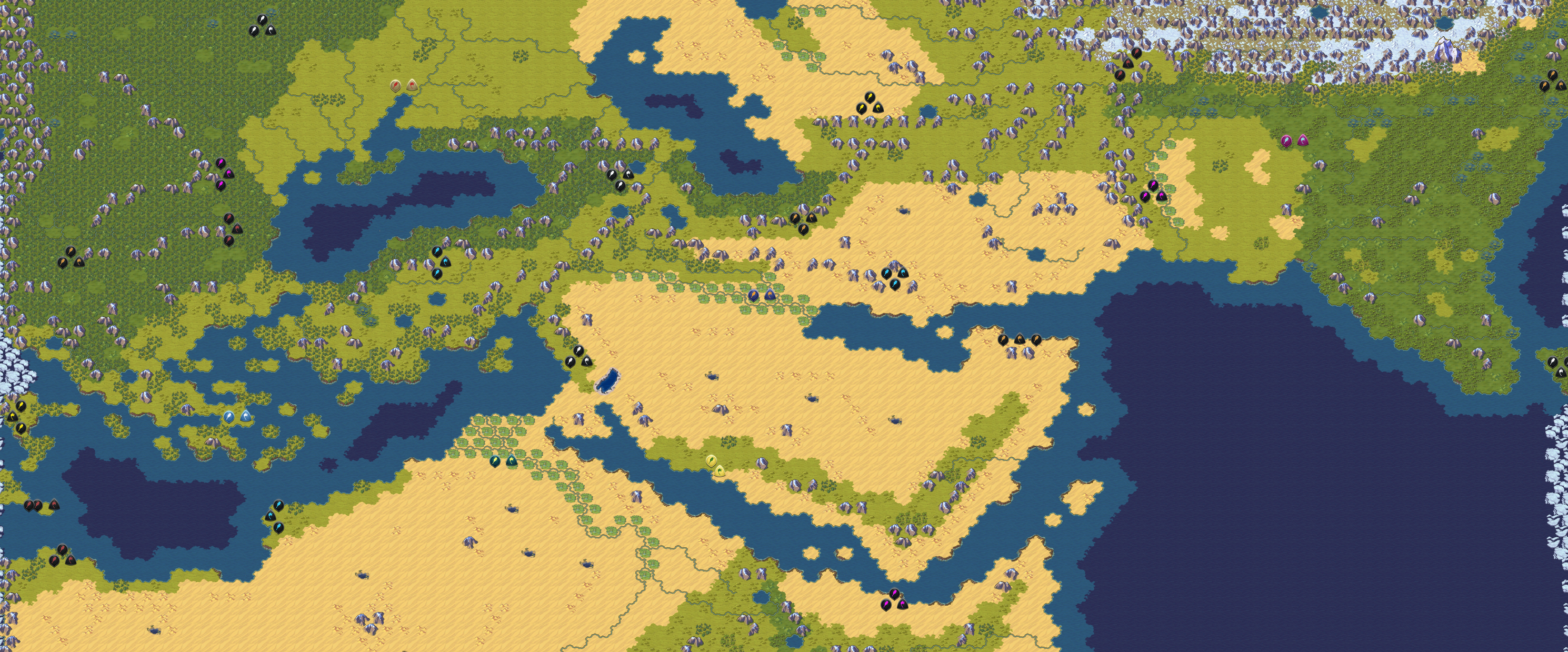ArcticOcean
Chieftain
Middle East - A large map of the Middle East based on actual events.
Features:
- A Large Map of the Middle East
- Historic Start Locations for 6 major civs and 9 city states
- Upscaled Greece
- Features and resources based on real geography
Installation:
- Unzip to ...\Documents\My Games\Sid Meier's Civilization VI\Mods
Game Setup:
- Check if the Middle East mod is activated in Additional Content
- Open Single Player - Create Game - Advanced Setup
- Select the Middle East Ruleset...
Resource Download
Changelog:
v 0.20
- Added goody huts.
- Improved various starting positions.
- Cleaned up mod code and structure.
Known Issues:
- World wrap is activated.
- Also includes some random city states.

Features:
- A Large Map of the Middle East
- Historic Start Locations for 6 major civs and 9 city states
- Upscaled Greece
- Features and resources based on real geography
Installation:
- Unzip to ...\Documents\My Games\Sid Meier's Civilization VI\Mods
Game Setup:
- Check if the Middle East mod is activated in Additional Content
- Open Single Player - Create Game - Advanced Setup
- Select the Middle East Ruleset...
Resource Download
Changelog:
v 0.20
- Added goody huts.
- Improved various starting positions.
- Cleaned up mod code and structure.
Known Issues:
- World wrap is activated.
- Also includes some random city states.

Last edited: