Tigranes
Armenian
- Joined
- Sep 11, 2008
- Messages
- 10,431
Ok fellas I really need some help.
Running pre June 2020 engine. Running the following mods

Everything loads without conflict
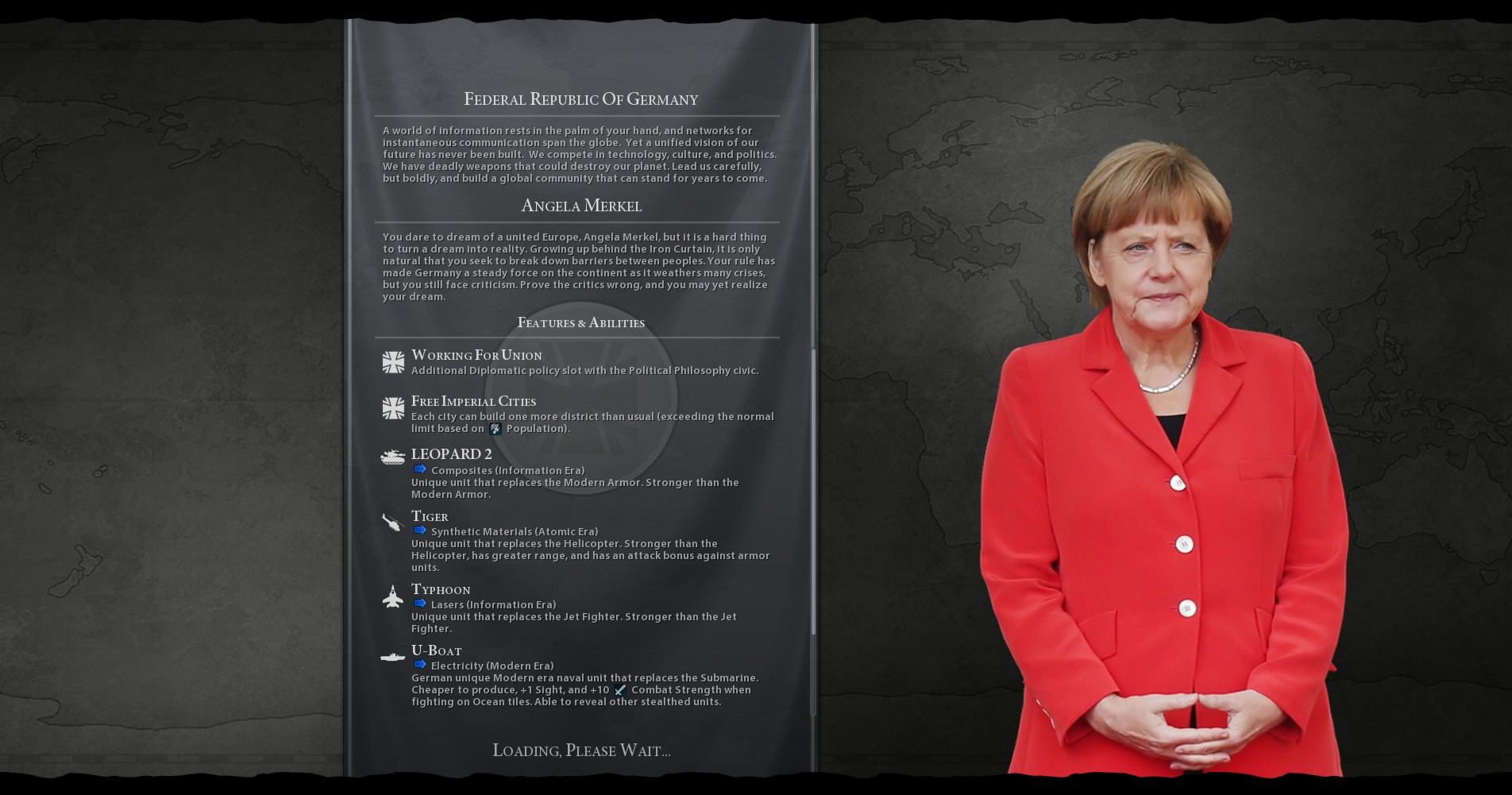
but when you try to save and reload -- Better Loading screen (which is not attaching itself to saves and suppose to be there as a QoL add on for all your games and mods) just does not load
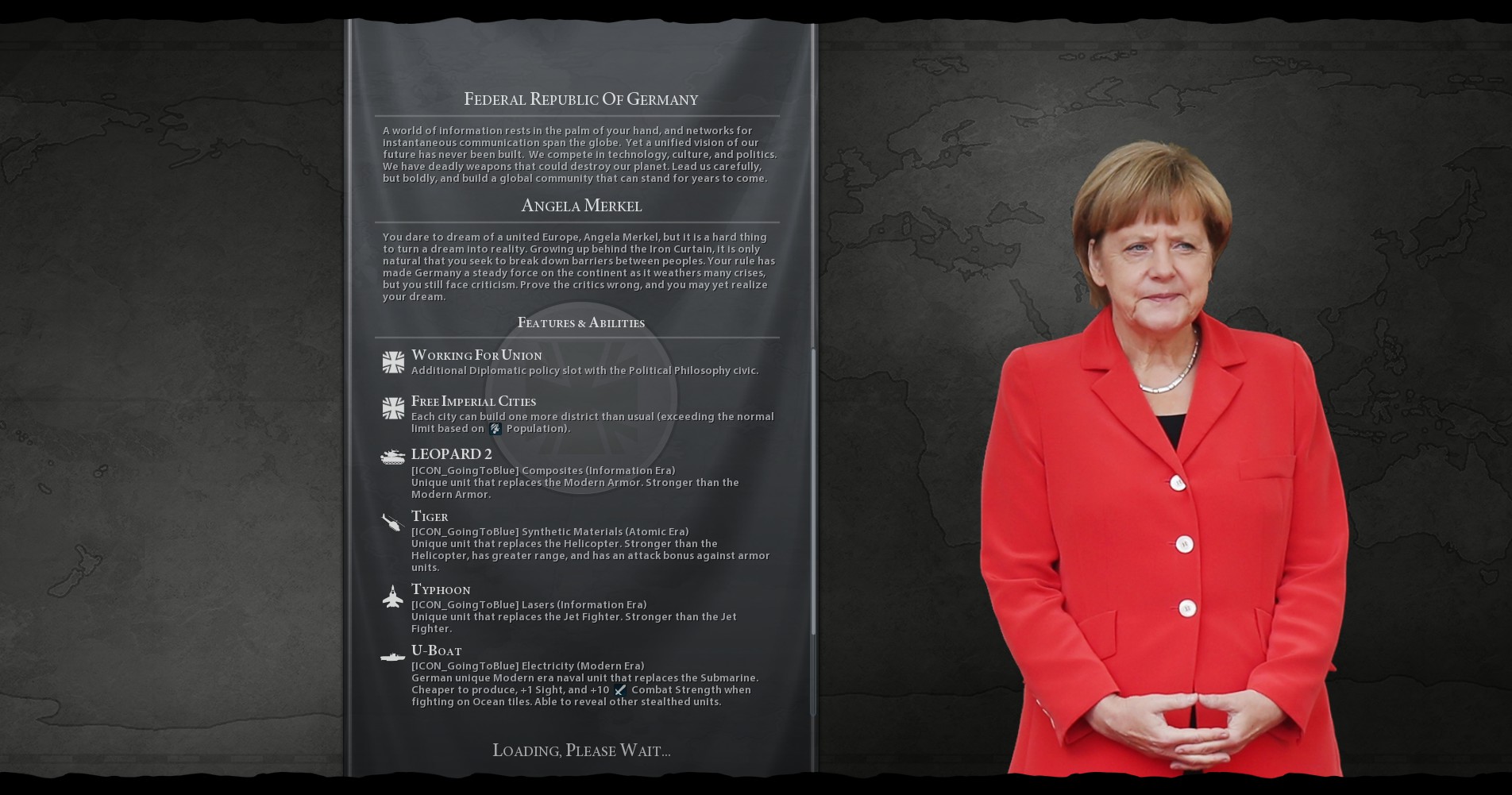
removing campus mod (please refer to the first pic) solves the problem. But commerce mod is fine. And, without Earth 2020 mod campus mod does not create any problems either. So we don't have many suspects here or some 100 mods. Just 6 (plus all the DLCs, hidden). Did not see any errors in Database log or Lua log.
Running pre June 2020 engine. Running the following mods
Spoiler Setup :

Everything loads without conflict
Spoiler Before save :
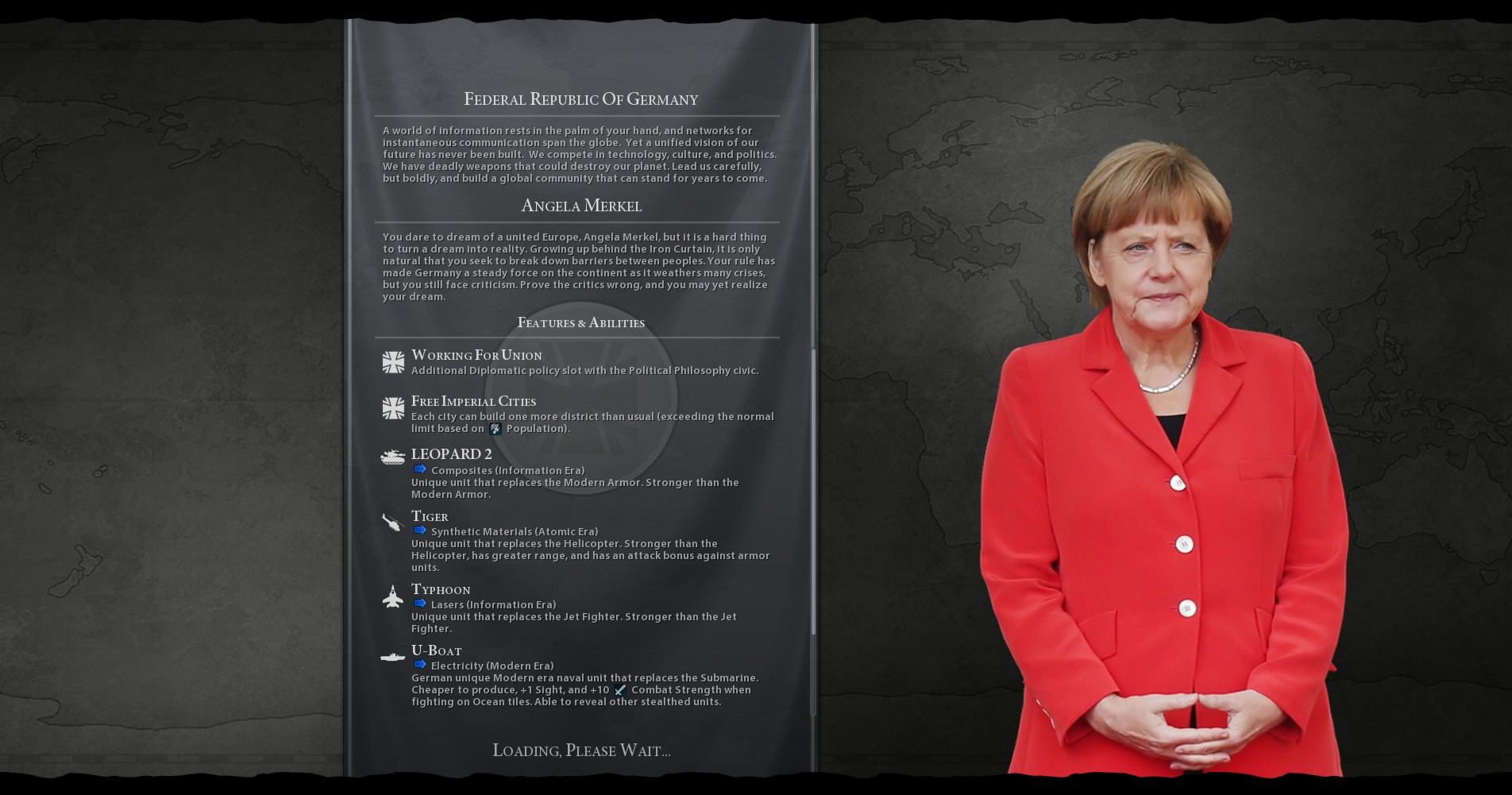
but when you try to save and reload -- Better Loading screen (which is not attaching itself to saves and suppose to be there as a QoL add on for all your games and mods) just does not load
Spoiler Loading save :
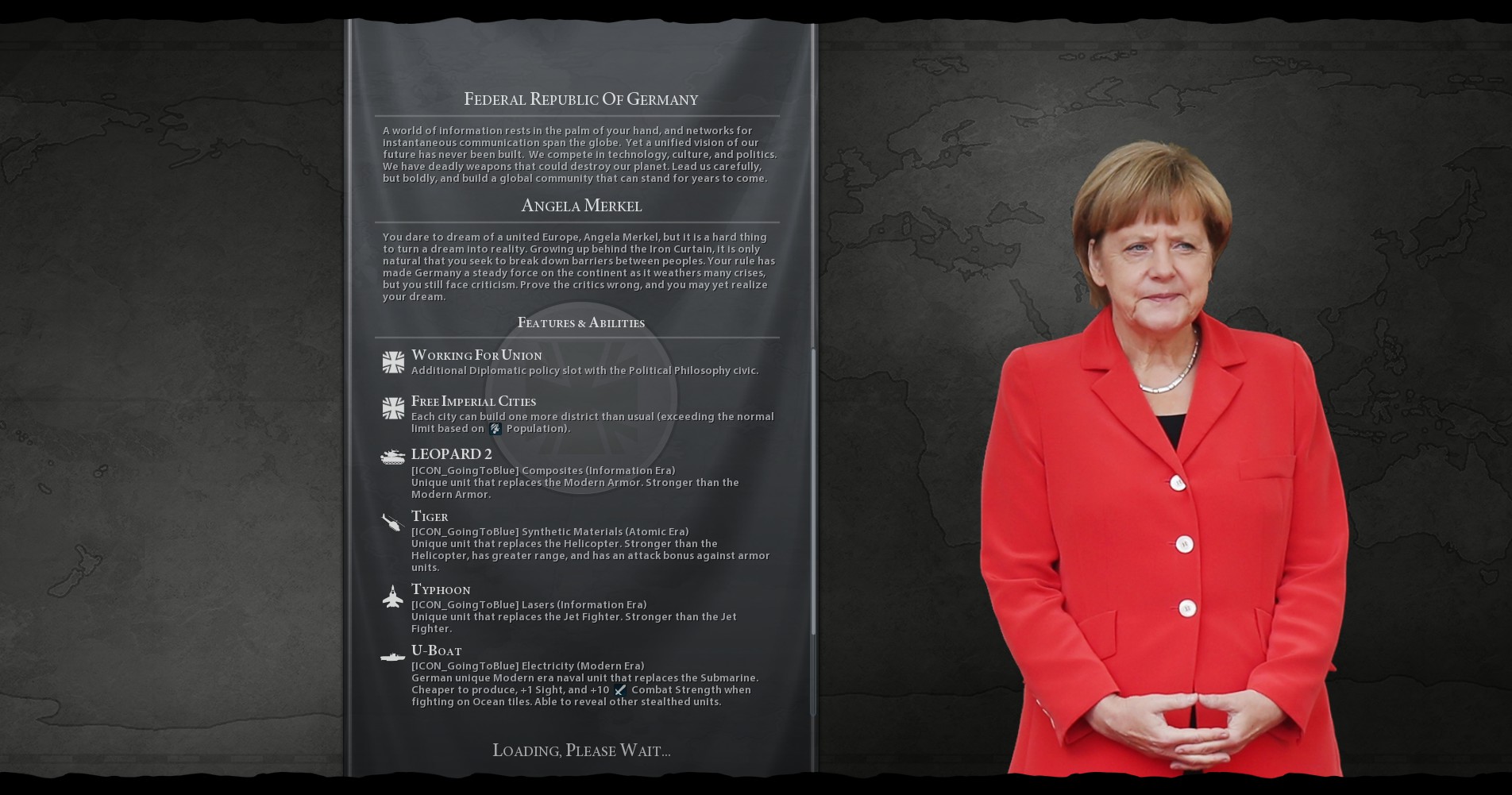
removing campus mod (please refer to the first pic) solves the problem. But commerce mod is fine. And, without Earth 2020 mod campus mod does not create any problems either. So we don't have many suspects here or some 100 mods. Just 6 (plus all the DLCs, hidden). Did not see any errors in Database log or Lua log.
Spoiler Database log :
Code:
[609965.084] [Localization]: StartupErrorMessages.xml
[609965.084] [Localization]: Input XML does not contain database entry tags. GameData, GameInfo or Database
[609968.629] [Localization]: Validating Foreign Key Constraints...
[609968.629] [Localization]: Passed Validation.
[609968.647] [Configuration]: Validating Foreign Key Constraints...
[609968.648] [Configuration]: Passed Validation.
[609969.475] [FullTextSearch]: Initializing FullTextSearch
[609970.270] [Gameplay]: Validating Foreign Key Constraints...
[609970.280] [Gameplay]: Passed Validation.
[609971.435] [Configuration]: Validating Foreign Key Constraints...
[609971.436] [Configuration]: Passed Validation.
[609972.616] [HallofFame]: Database found. Checking versions...
[609972.618] [HallofFame]: Database is up-to-date!
[609974.169] [FullTextSearch]: FTS - Creating Context
[609977.805] [FullTextSearch]: FTS - Creating Context
[610046.259] [Configuration]: Validating Foreign Key Constraints...
[610046.259] [Configuration]: Passed Validation.
[610050.526] [Gameplay]: Validating Foreign Key Constraints...
[610050.544] [Gameplay]: Passed Validation.
[610067.717] [FullTextSearch]: FTS - Creating Context
[610067.717] [FullTextSearch]: FTS - Creating Context
[610068.070] [FullTextSearch]: FTS - Creating Context
[610068.334] [FullTextSearch]: FTS - Creating Context
[610069.318] [FullTextSearch]: FTS - Creating Context
[610134.090] [Configuration]: Validating Foreign Key Constraints...
[610134.091] [Configuration]: Passed Validation.
[610138.063] [Gameplay]: Validating Foreign Key Constraints...
[610138.082] [Gameplay]: Passed Validation.
[610143.342] [FullTextSearch]: FTS - Creating Context
[610143.343] [FullTextSearch]: FTS - Creating Context
[610143.568] [FullTextSearch]: FTS - Creating Context
[610143.765] [FullTextSearch]: FTS - Creating Context
[610144.600] [FullTextSearch]: FTS - Creating ContextSpoiler Lua log :
Code:
DebugHotloadCache: GameDebug initialized!
Mods: FinalFreak16: Loading Mod - Enhanced Mod Manager.
Test: Test.LUA loaded!
JoiningRoom: OnFinishedGameplayContentConfigure() g_waitingForContentConfigure=true
Mods: FinalFreak16: Loading Mod - Enhanced Mod Manager.
JoiningRoom: OnFinishedGameplayContentConfigure() g_waitingForContentConfigure=true
JoiningRoom: OnFinishedGameplayContentConfigure() g_waitingForContentConfigure=true
JoiningRoom: OnFinishedGameplayContentConfigure() g_waitingForContentConfigure=true
JoiningRoom: OnFinishedGameplayContentConfigure() g_waitingForContentConfigure=true
AdvancedSetup: There are 6 participating players.
AdvancedSetup: Building Game Setup
AdvancedSetup: Player Count Changed
AdvancedSetup: There are 6 participating players.
AdvancedSetup: Player Count Changed
AdvancedSetup: There are 6 participating players.
AdvancedSetup: GameParameters sort bp is nil: nil
JoiningRoom: OnFinishedGameplayContentConfigure() g_waitingForContentConfigure=true
AdvancedSetup: GameParameters sort bp is nil: nil
AdvancedSetup: Player Count Changed
AdvancedSetup: There are 6 participating players.
AdvancedSetup: Player Count Changed
AdvancedSetup: There are 23 participating players.
AdvancedSetup: GameParameters sort bp is nil: nil
AdvancedSetup: GameParameters sort bp is nil: nil
AdvancedSetup: GameParameters sort bp is nil: nil
AdvancedSetup: GameParameters sort bp is nil: nil
JoiningRoom: OnFinishedGameplayContentConfigure() g_waitingForContentConfigure=true
AdvancedSetup: GameParameters sort bp is nil: nil
AdvancedSetup: Hiding Game Setup
LoadScreen: Loading LoadScreen.lua from Better Loading Screen v1.7
LoadScreen: OK loaded LoadScreen.lua from Better Loading Screen
LoadScreen: true
LoadScreen: false
LoadScreen: false
LoadScreen: false
LoadScreen: false
WorldCongress: Initializing World Congress Lua
Earth2020Scenario: Adding nukes to Player 3
Earth2020Scenario: Adding nukes to Player 7
Earth2020Scenario: Adding nukes to Player 9
Earth2020Scenario: Adding nukes to Player 10
Earth2020Scenario: Adding nukes to Player 16
Earth2020Scenario: Adding nukes to Player 20
Earth2020Scenario: Adding nukes to Player 21
MapSearchPanel: Created SearchContext 'MapSearch_Primary'
MapSearchPanel: Created SearchContext 'MapSearch_Suggestions'
MapPinPopup: initializing MapTacks.IconOptions(0)
MapPinPopup: Selected 13 columns
InGame: Loading InGame UI - ../../../DLC/Expansion2/UI/Additions/DedicationPopup
InGame: Loading InGame UI - ../../../DLC/Expansion2/UI/Additions/DisloyalCityChooser
InGame: Loading InGame UI - ../../../DLC/Expansion2/UI/Additions/EraProgressPanel
InGame: Loading InGame UI - ../../../DLC/Expansion2/UI/Additions/EraReviewPopup
InGame: Loading InGame UI - ../../../DLC/Expansion2/UI/Additions/ExpansionIntro
InGame: Loading InGame UI - ../../../DLC/Expansion2/UI/Additions/GovernorAssignmentChooser
InGame: Loading InGame UI - ../../../DLC/Expansion2/UI/Additions/GovernorPanel
InGame: Loading InGame UI - ../../../DLC/Expansion2/UI/Additions/HistoricMoments
InGame: Loading InGame UI - ../../../DLC/Expansion2/UI/Additions/WorldCrisisPopup
TutorialUIRoot: Tutorial: Firaxis in game tutorial prompts.
TutorialUIRoot: Version: 1
TutorialUIRoot: Loading bank of items for tutorial scenario: 'BASE'
LoadScreen: OnLoadGameViewStateDone
Earth2020Scenario: Earth 2020 TURN STARTING: 1
PlotInfo: PlotInfo::OnCitySelectionChanged 0 65536 42 45 0 true false
PlotInfo: PlotInfo::OnCitySelectionChanged 0 65536 0 0 0 false false
LoadScreen: Loading LoadScreen.lua from Better Loading Screen v1.7
LoadScreen: OK loaded LoadScreen.lua from Better Loading Screen
LoadScreen: true
LoadScreen: false
LoadScreen: false
LoadScreen: false
LoadScreen: false
WorldCongress: Initializing World Congress Lua
MapSearchPanel: Created SearchContext 'MapSearch_Primary'
MapSearchPanel: Created SearchContext 'MapSearch_Suggestions'
MapPinPopup: initializing MapTacks.IconOptions(0)
MapPinPopup: Selected 13 columns
InGame: Loading InGame UI - ../../../DLC/Expansion2/UI/Additions/DedicationPopup
InGame: Loading InGame UI - ../../../DLC/Expansion2/UI/Additions/DisloyalCityChooser
InGame: Loading InGame UI - ../../../DLC/Expansion2/UI/Additions/EraProgressPanel
InGame: Loading InGame UI - ../../../DLC/Expansion2/UI/Additions/EraReviewPopup
InGame: Loading InGame UI - ../../../DLC/Expansion2/UI/Additions/ExpansionIntro
InGame: Loading InGame UI - ../../../DLC/Expansion2/UI/Additions/GovernorAssignmentChooser
InGame: Loading InGame UI - ../../../DLC/Expansion2/UI/Additions/GovernorPanel
InGame: Loading InGame UI - ../../../DLC/Expansion2/UI/Additions/HistoricMoments
InGame: Loading InGame UI - ../../../DLC/Expansion2/UI/Additions/WorldCrisisPopup
TutorialUIRoot: Tutorial: Firaxis in game tutorial prompts.
TutorialUIRoot: Version: 1
TutorialUIRoot: Loading bank of items for tutorial scenario: 'BASE'
LoadScreen: OnLoadGameViewStateDone


 . I know that you like to project know-it-all attitude and stumbling across a weird problem that does not reveal itself in the logs may threaten it, but out of hundred+ mods only few combinations create such an issue. After days of isolating the culprits I was able to find a combination of your very own mods that reproduce the problem. Running just 3 innocent mods, two of them are yours
. I know that you like to project know-it-all attitude and stumbling across a weird problem that does not reveal itself in the logs may threaten it, but out of hundred+ mods only few combinations create such an issue. After days of isolating the culprits I was able to find a combination of your very own mods that reproduce the problem. Running just 3 innocent mods, two of them are yours

