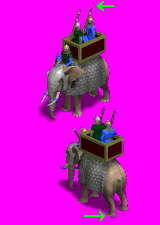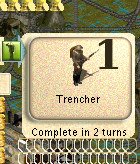By giving terrain zero commerce roads can't be built, correct? But if terraforming gives a commerce bonus to the terrain then roads can be built, correct?
Not exactly.
You can give any base-commerce value you choose, to
any terrain,
prior to tile-improvements, and that has no bearing on what jobs might be allowed on that terrain.
(e.g. in the epic game, Coast gives 2 commerce, Sea gives 1 commerce, but since no Worker-jobs are set for either of them, these outputs can only be affected by buildings — the Harbour, Commercial Dock, and Offshore Platform)
But yes, if you want to prevent a road from
ever being buildable on a given terrain (e.g. Volcanoes in the epic game), then you need to set the "Increases commerce by"-value to
zero for the "Road"-job for
that terrain.
Are there any other methods for limiting/unlocking roads on terrain? For example, not allowing Mountains to be roaded until Engineering.
The only way I can think of to delay the ability to build roads over Mountains until a later stage of game, would be to exploit the "Impassable to Wheeled"-flag (attached to Mountains, Volcanoes, Marsh, and Jungle by default).
Then, make the basic Workers Wheeled, but have them upgrade to a non-Wheeled version with your chosen tech, to give them access to those previously Impassable terrains (and any Resources on them).
It would then really kinda suck if your nearest/only Iron turned out to be on a Mountain (or Lux in a Jungle), though...