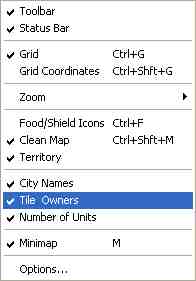tyroneslothrop
Chieftain
- Joined
- Nov 14, 2002
- Messages
- 20
Somehow, I inadvertently shut off the overlays in the civ3 editor - I don't know how this happened. The problem is that I can't turn the overlays back on. I am running 1.29f. My example is below:
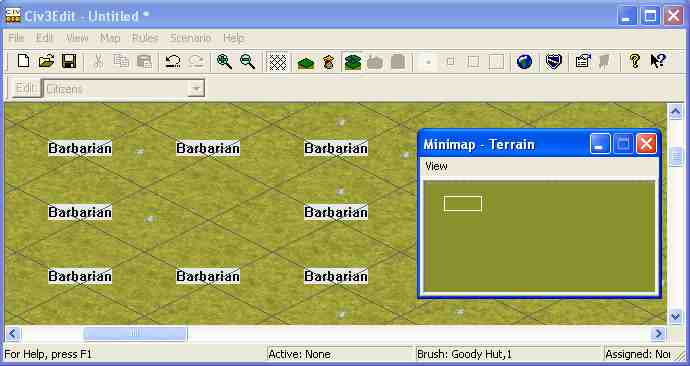
This a sample scenario with 5 goody huts surrounded by a ring of barbarian camps. Because I have "tile owner" mode turned on in the editor, its possible to see that there is barbarian-owned "stuff", but neither the hut nor the camp icons are visible on the map. However, opening this scenario in the actual game results in a completely normal scenario with huts and camps where they were originally placed.
Can anyone tell me how to get the overlays on?
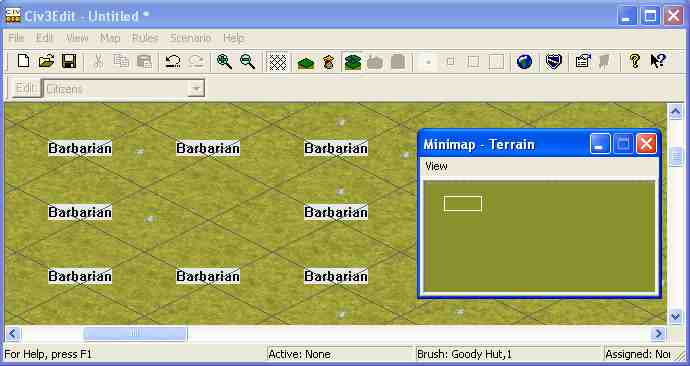
This a sample scenario with 5 goody huts surrounded by a ring of barbarian camps. Because I have "tile owner" mode turned on in the editor, its possible to see that there is barbarian-owned "stuff", but neither the hut nor the camp icons are visible on the map. However, opening this scenario in the actual game results in a completely normal scenario with huts and camps where they were originally placed.
Can anyone tell me how to get the overlays on?