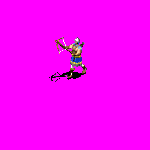GenMarshall
High Elven ISB Capt & Ghost Agent
Its finaly finished  . The crossbowmen is ready to download. It also comes with its own Single portrat for use in the Units_32.pcx file. Enjoy the unit
. The crossbowmen is ready to download. It also comes with its own Single portrat for use in the Units_32.pcx file. Enjoy the unit  . Here is the first part.
. Here is the first part.
 . The crossbowmen is ready to download. It also comes with its own Single portrat for use in the Units_32.pcx file. Enjoy the unit
. The crossbowmen is ready to download. It also comes with its own Single portrat for use in the Units_32.pcx file. Enjoy the unit  . Here is the first part.
. Here is the first part.
 .
. since the place were I got the AoK MPS just had a document on what the Graphics number is. Sadly
since the place were I got the AoK MPS just had a document on what the Graphics number is. Sadly  they did not have the samething for the sounds.
they did not have the samething for the sounds.