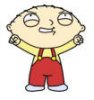You are using an out of date browser. It may not display this or other websites correctly.
You should upgrade or use an alternative browser.
You should upgrade or use an alternative browser.
Old About Avatar's and How to get one!
- Thread starter Ankka
- Start date
- Status
- Not open for further replies.
@RealGoober-Just as soon as I tie down the hubby and get him to either get my programs moved to one of his computers (whichi is almost like asking for his firstborn  ) or fix mine (I think I may have kicked it to many times!) I will get to work on that leaf for you. If you like the size of the leaf in your current avatar it shouldn't be a problem to "glass" it like the smaller one I did before.
) or fix mine (I think I may have kicked it to many times!) I will get to work on that leaf for you. If you like the size of the leaf in your current avatar it shouldn't be a problem to "glass" it like the smaller one I did before.
See this is where having a Systems Admin. as a husband is good and bad....he knows exactly what to do with the computers but once he gets home from work he doesn't want to "work" at home LOL But... I'll nag him until he gets it done today LOL I'm going through withdrawls......
 ) or fix mine (I think I may have kicked it to many times!) I will get to work on that leaf for you. If you like the size of the leaf in your current avatar it shouldn't be a problem to "glass" it like the smaller one I did before.
) or fix mine (I think I may have kicked it to many times!) I will get to work on that leaf for you. If you like the size of the leaf in your current avatar it shouldn't be a problem to "glass" it like the smaller one I did before. See this is where having a Systems Admin. as a husband is good and bad....he knows exactly what to do with the computers but once he gets home from work he doesn't want to "work" at home LOL But... I'll nag him until he gets it done today LOL I'm going through withdrawls......

Goober
Turning Right ...
@ Lyonesse. Ok, thanks. No real rush. The only thing I am unable to do is transplant your Leaf overtop of the current Leaf, and make it bigger. Paint has failed me . . .
Plexus
Architeuthidae puericomedentis
Lyonesse, here's the image without my maple leaf:


Ok, WillJ... a little "peak and tweak," and here's version .02:


Lifeblood
Defender of the faith
The avatars that gorf and Raijer made are too big in filesize. How do I get them below the filesize limit? If I'm missing something then could someone please hand me a clue or point me to a relevant thread please?
Plexus
Architeuthidae puericomedentis
Here you go: (was able to get the filesizes down by using *.png)




Lifeblood
Defender of the faith
Nice work Plexus. But could you please convert it into a .jpg file too? When I convert it to a jpg in Irfanview the filesize increases thus it gets too big again. I suck badly at file conversion.
Plexus
Architeuthidae puericomedentis
That's because .jpg blows... I'll see what I can do.
Edit:
Here we are:


And here's a little gem I stumbled across:

It is a conversion of a great icon by John Hicks based off Katsushika Hokusai's "The Great Wave".
Edit:
Here we are:


And here's a little gem I stumbled across:

It is a conversion of a great icon by John Hicks based off Katsushika Hokusai's "The Great Wave".
Lifeblood
Defender of the faith
Lifeblood
Defender of the faith
Oh and I like the wave. The only problem is I'm scared of the ocean and water in general. Bad experience with near-drowning. 

@Lifeblood: My aplogies, man. I did NOT check the file size before uploading it to the server.  Actually I saved it as a .gif, and not a .jpg, which is where I kinda screwed up - I have my .jpg settings within CFC avatar tolerence, so I just assumed my .gifs would be ok too. Guess not. Sorry for the hassle.
Actually I saved it as a .gif, and not a .jpg, which is where I kinda screwed up - I have my .jpg settings within CFC avatar tolerence, so I just assumed my .gifs would be ok too. Guess not. Sorry for the hassle.
@Plexus: thanks for the assist! That wave is cool BTW.
 Actually I saved it as a .gif, and not a .jpg, which is where I kinda screwed up - I have my .jpg settings within CFC avatar tolerence, so I just assumed my .gifs would be ok too. Guess not. Sorry for the hassle.
Actually I saved it as a .gif, and not a .jpg, which is where I kinda screwed up - I have my .jpg settings within CFC avatar tolerence, so I just assumed my .gifs would be ok too. Guess not. Sorry for the hassle.@Plexus: thanks for the assist! That wave is cool BTW.
Lifeblood
Defender of the faith
Hey no probs Raijer. You did my work for my lazy ass, I should be doing all the thanking. It looks stupendously awesome in it's cheesy elegance. Cheers for having a sense of taste since I obviously don't. 

#1 Person
The Cow
I want to enlarge my current one but i haven't been able to can anyone please help?

Originally posted by Lifeblood
The avatars that gorf and Raijer made are too big in filesize. How do I get them below the filesize limit? If I'm missing something then could someone please hand me a clue or point me to a relevant thread please?
 On the first post I have a couple tutorials on how to "resize" your images
On the first post I have a couple tutorials on how to "resize" your images  The one for photoshop goes into how to resize the file size as well.... Photoshop resizing
The one for photoshop goes into how to resize the file size as well.... Photoshop resizingNot really sure on how to adjust file size for Paint...although there is a tutorial for pixel sizing as well. If someone knows how to adjust file sizes in Paint I would love to add that to the links on the first page

Originally posted by WildFire
How come this isn't stickied yet?
the answer...it is kinda "stickied"

Its in the "Useful Threads" sticky!!

p.s.-I've just about got my computer back to working order (still kicking it though
 ) So I should be up and running here soon :crossfingers:
) So I should be up and running here soon :crossfingers:- Status
- Not open for further replies.
Similar threads
- Replies
- 56
- Views
- 6K
- Replies
- 5
- Views
- 358
- Replies
- 4
- Views
- 721

 That's perfect!
That's perfect!