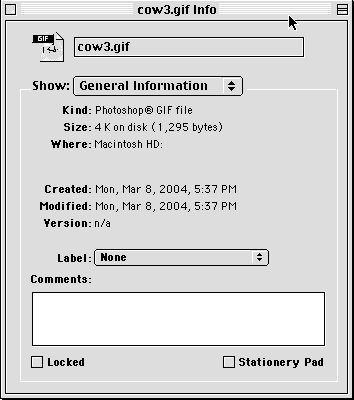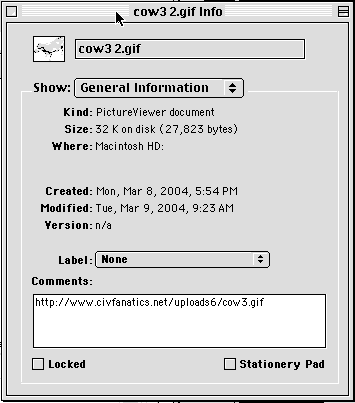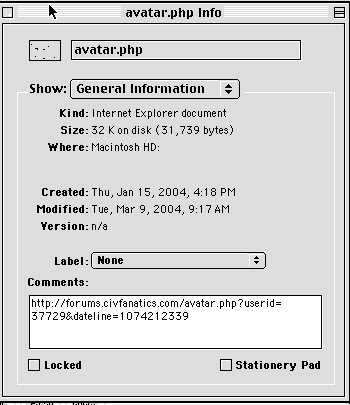HELP!!
Seriously, I'm a bit puzzled so hopefully someone far more computer savvy than I can straighten me out. The problem I'm having is an apparent "weight gain" in file size that my avatars suffer when I upload them here to CFC.
For example, here is the information screen on a avatar file sitting on my desktop. Note that the file size is 4k. So far so good, yes?
Next, I upload the file, link it up, and then that file is displayed here on CFC. Since I've gotten a few complaints that my files have been too large for avatar use, I decided to test things out. So I simply clicked on the image I uploaded and dragged it back onto my desktop. I then opened another information screen on that file and this is what I get:
Now my file size is 32k!!! Where the heck did the other 28k come from? This happens to every file I drag off the site. For example, here's Lyonesse's avatar:
I KNOW that the file size is not 32k, and yet....
I'm sure the answer's simple, and there's something basic that I'm not understanding. Can anyone help?