Dease
Be Original
Ok, Here's 16 smoke effects from ofx, I've divided them into 4 categories
in these four categories are -
the storyboards are named after this as well, if reg=0.1 and ns=2 the storyboard will be named "smoke01-2"
I'll do a preview for the different regularity categories, they all have NS of 1, the others will just be more or less smooth
(sorry for the large preview sizes )
)
Regularity 0.1

Download <200kb
Regularity 0.3

Download <400kb
Regularity 0.5

Download <550kb
Regularity 0.8

Download <525kb
- regularity = 0.1
- regularity = 0.3
- regularity = 0.5
- regularity = 0.8
in these four categories are -
- noise smoothness = 0.5
- noise smoothness = 1
- noise smoothness = 2
- noise smoothness = 4
the storyboards are named after this as well, if reg=0.1 and ns=2 the storyboard will be named "smoke01-2"
I'll do a preview for the different regularity categories, they all have NS of 1, the others will just be more or less smooth

(sorry for the large preview sizes
 )
)Regularity 0.1

Download <200kb
Regularity 0.3

Download <400kb
Regularity 0.5

Download <550kb
Regularity 0.8

Download <525kb



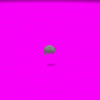

 it does looks like that, although it's not since it doesn't even move
it does looks like that, although it's not since it doesn't even move 


