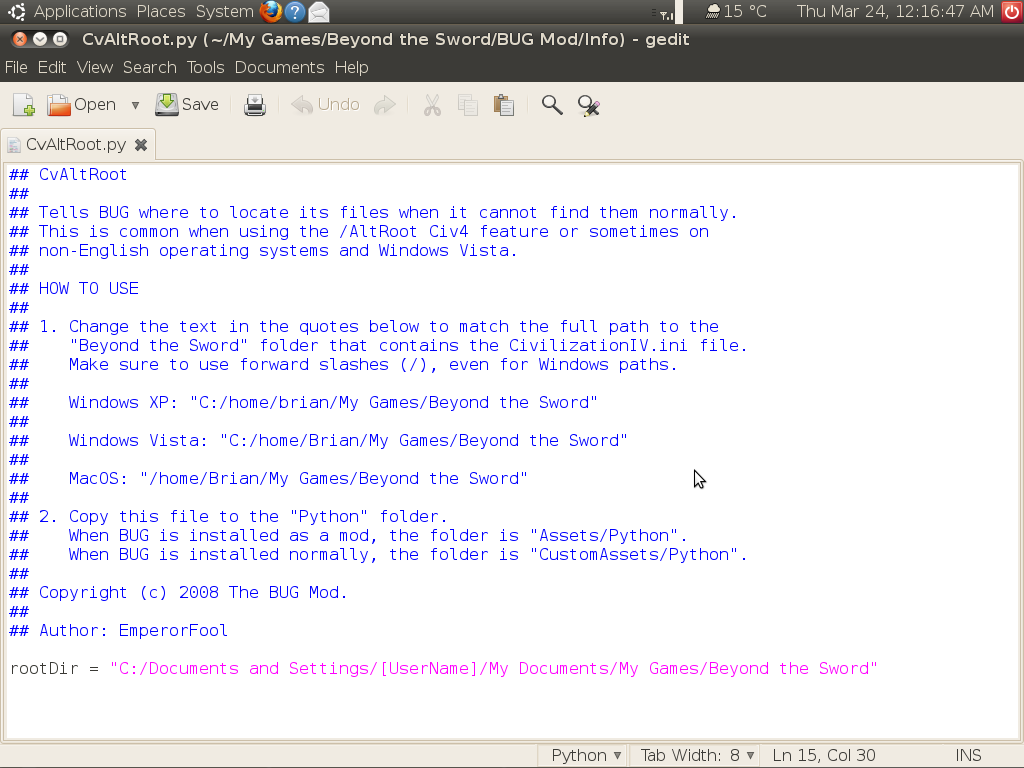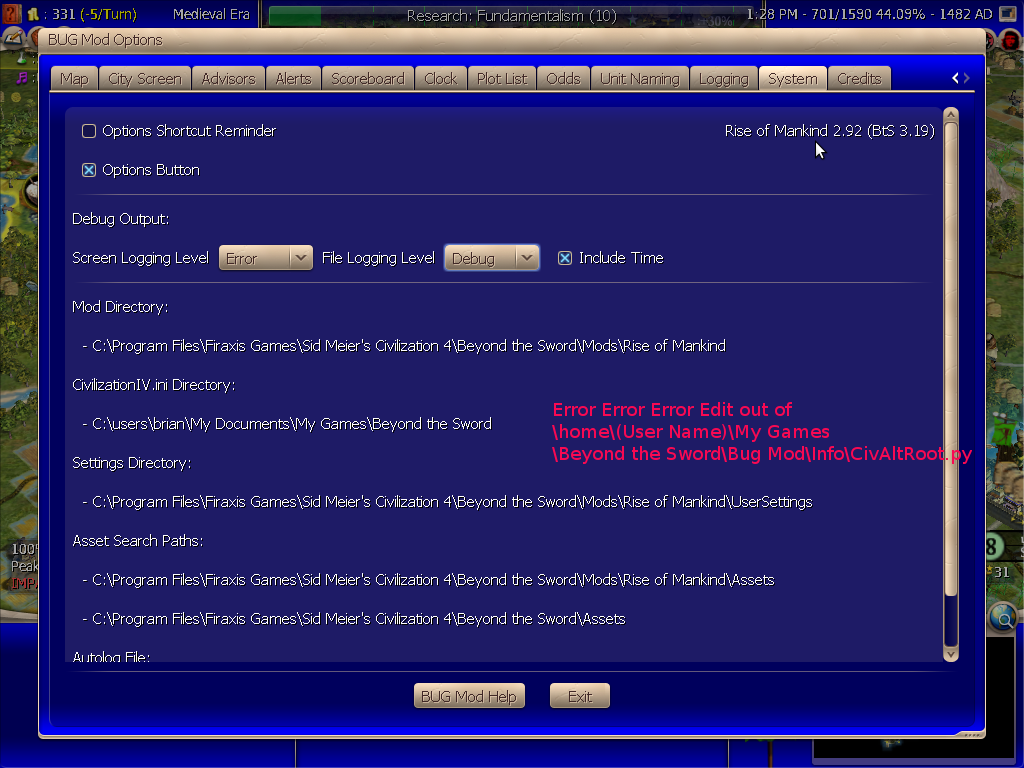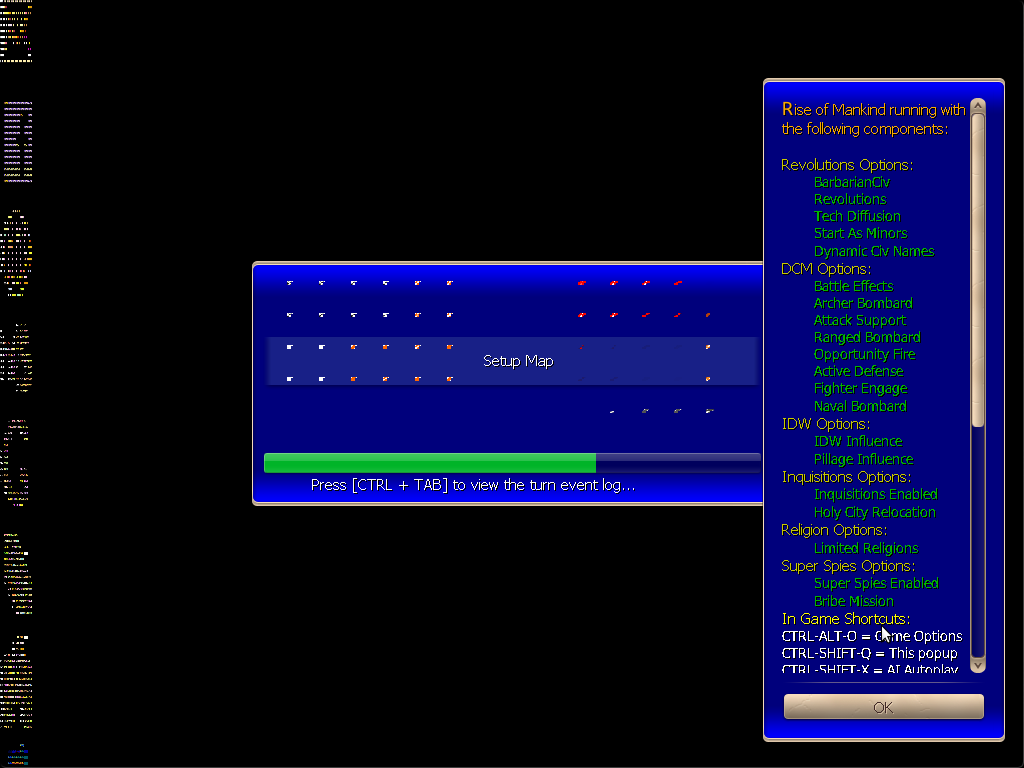O.K. I've a Question about the Bug Mod, Specifically the CivAltRoot.py file usage. heh heh heh
Situation:
Rise of Mankind Mod Ver 2.92
Operating system Ubuntu 10.04.2
Bug 4.3 (Merged into Mod)
I can play the mod, but I have to use the CivAltRoot.py file and make amendments to it, I've made a posting on how other Ubuntu or Linux users may do so as well.
It loads the game, plays fine, (apart from INQUISITORS NOT WORKING!!!!!!) with some other bugs I've noted.
But..*Here's the problem, finally*, I get this screen upon initial start
Hmm Being a typical monkey with a machine gun type of computer user, I wanted to eliminate this error, so I used the CivAltRoot install method for BUG. Huge error, spent best part of a week deleting, installing and trialling to get it working again.
Still have error, have tried various paths.
But still get the 1st screen error on path.
I"ve tried 15 combinations, all crash on map initialization. Currently I can only play a game by begining a new game, and loading a saved game once the new game is started. Before I could load, save, etc no problem.
any ideas on solving path problem??
What I've Done-
CivAltRoot.py, amended and copied to Mods/assets/python.
Amended the BUG/INFO/CivAltRoot.py file (sneaky one that) in /My Games/Beyond the Sword folder.
Note Emulating XP WINDOWS So path amended accordingly. (and it works as such)
I've also haven't been able to edit the Bug path. *Edited to reflect inability to change path*
Oh yeah, the pink bit, is completely wrong on path, Windows XP is correct path.
*edit* After typing that, I changed the pink path to C:\home\brian\My Games\Beyond the Sword
Tried loading a game and got this


Still works if you begin new game, and then load saved game from there.