EmperorFool
Deity
Okay, so you have BUG loaded in both places. Rename the CustomAssets folder to something else and try again. When you unload BUG, it should start up without BUG this time.
My Games\
Beyond the Sword\
BUG Mod\ <-- delete this
CustomAssets\ <-- you deleted/renamed this (Civ creates a new empty one)
Mods\
BUG Mod 3.5.1\ <-- might be called something different
Assets\
BUG Mod\ <-- keep this one

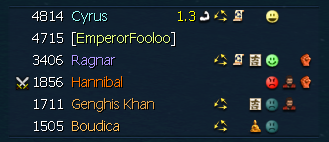
Assuming [modname] represents the Mods subfolder where you've installed your mod, you should be able to change Python/Contrib/CvModName.modName to "ini-Files".
If instead [modname] is a child of that folder, you'll have to modify CvPath.py, and I'm not sure right now what's involved. I'll have to take a look at it tomorrow or the next day.
I am considering adding a modSettings attribute to separate INI files from other non-code files (help files, readme, changelog, etc), but that won't be until after the 3.6 release I expect.
modName = "ini-Files"try:
import CvModName
modName = "ini-Files"Yes, I'm using the latest version.
# The preference order is
#
# 1. <user-dir>\<mod-name>
# 2. <user-dir>\<app-name>\Mods\<mod-name>
# 3. <user-dir>\<app-name>\<mod-name>
# 3. <user-dir>\<app-name>
# 4. <root-dir>\<app-name>\Mods\<mod-name>
# 5. <root-dir>\<app-name>\<mod-name>
# 5. <root-dir>\<app-name>
 That folder is indeed in the list. Using this BugPath.py, you should be able to set modName to "ini-Files" and have it work. You'll need to put all the BUG help and CDA files into that folder as well.
That folder is indeed in the list. Using this BugPath.py, you should be able to set modName to "ini-Files" and have it work. You'll need to put all the BUG help and CDA files into that folder as well.