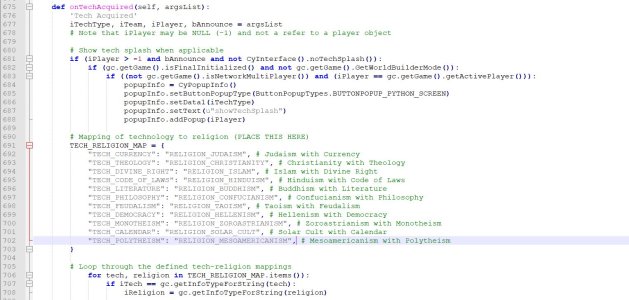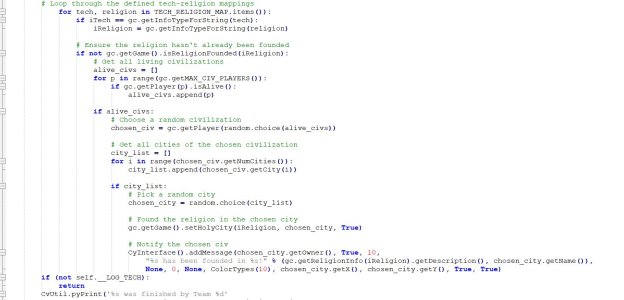Can't definitively confirm, but I recall having had this problem with a panel blocking the mouse after I enlarged the specialist buttons and moved them up. I guess it must've been the the transparent bottom end of the bonus resource panel. Perhaps the ones named "BonusPane0/1/2" and/or "BonusBack0/1/2" in Python\Screens\CvMainInterface.py. That file, in any case (if something is blocking the way).2.- I created two new specialists. [...] I believe this is an UI matter (python?), maybe the upper panel (resources) is getting above the 7th+ specialists and prevents the hovering? Can someone confirm me this is tha case?
You are using an out of date browser. It may not display this or other websites correctly.
You should upgrade or use an alternative browser.
You should upgrade or use an alternative browser.
Quick Modding Questions Thread
- Thread starter kiwitt
- Start date
<Nexus>
Traveler of the Multiverse
I had similar issues with specialists. I had to toy around in said python file to arrange them in a way I likedCan't definitively confirm, but I recall having had this problem with a panel blocking the mouse after I enlarged the specialist buttons and moved them up. I guess it must've been the the transparent bottom end of the bonus resource panel. Perhaps the ones named "BonusPane0/1/2" and/or "BonusBack0/1/2" in Python\Screens\CvMainInterface.py. That file, in any case (if something is blocking the way).
I don't know about the order issue though. My guess is you are using modular xml files. In that case, the modular stuff always comes only after the "normal" stuff.
This should be an xml thing. Try comparing improvement entries.1.- I have seen that forested tiles remove trees to open space for improvements. I made a new improvement, but whenever a place it on a forest, the trees don't disappear to open up space. As a result, it is difficult to spot the improvement. Why is this happening and where should I look to correct this?
Edit: I knew I was missing something...
Forget the above and read what @Mr Smith said below.
Last edited:
Mr Smith
Prince
You need <bRemove>1 for FeatureStructs in CIV4BuildInfos.xml, check other entries.I have seen that forested tiles remove trees to open space for improvements. I made a new improvement, but whenever a place it on a forest, the trees don't disappear to open up space.
It's ArtDefineTag for either improvement or bonus, you can reuse an existing one or add your own in XML/Art.How can I replicate this? Where should I look?
Last edited:
Hello, I have done some experiments and I was left more confused. Notice that I don't mean to remove the forest feature itself, but only some individual trees to make space for the improvement to be easily spotted.
First I tried doing what you told me, but I found some discrepancies:
The limbermill has forest as <FeatureMakesValid>, as mentioned above, but the trees are not removed when placed (not the forest, some individual trees).
My Improvement also has forest as <FeatureMakesValid>, but it gets lost under the treetops. This is very bad for gameplay. My improvement is not supose to remove th forest feature itself.
Quarries don't have forest as <FeatureMakesValid>, and yet, the trees are removed when placed.
So, then, I hipotetized that the trees are only removed when the improvement adds eyecandies to the "floor" of the tile:
Quarries add some eyecandy to the "floor" itself when built over a Stone resourse. Here is the quarry model without any eyecandy (according to Civilopedia). As you can see, there is extra eyecandy that comes from somewhere else. When you build a quarry over a forest (World Builder), the tile removes some trees, but the forest remains.
Farms add some ayecandy to the "floor" too. Here is the farm without eyecandy. When you build a farm, some trees are removed too, but the forest remains (WB).
Lumbermills do not add eyecandy. When you build a lumbermill, the trees remain, covering it under the treetops.
But I was proven wrong because forest preserves do not add eyecandy to the soil, and yet, the trees are removed when it is placed. Here is the Forest Preserve model from the civilopedia, as you can see the little fence is part of the model itself, not extra eyecandy. Before. Trees being removed. Placed.
The "Worked Tile" improvement, also removes some trees. Not worked. Worked. Adding to my confusion.
Look at this: pastures, get lost under the treetops too.
The bRemove just removes the forest, but I need to keep the forest, just remove some trees to make the improvement visible.
I haven't been able to determine what governs the removal of individual trees. I couldn't find any relation between eyecandy, model, FeatureMakesValid or being supposed to be built on forests with the removal of trees when placed.
Any clue?
First I tried doing what you told me, but I found some discrepancies:
The limbermill has forest as <FeatureMakesValid>, as mentioned above, but the trees are not removed when placed (not the forest, some individual trees).
My Improvement also has forest as <FeatureMakesValid>, but it gets lost under the treetops. This is very bad for gameplay. My improvement is not supose to remove th forest feature itself.
Quarries don't have forest as <FeatureMakesValid>, and yet, the trees are removed when placed.
So, then, I hipotetized that the trees are only removed when the improvement adds eyecandies to the "floor" of the tile:
Quarries add some eyecandy to the "floor" itself when built over a Stone resourse. Here is the quarry model without any eyecandy (according to Civilopedia). As you can see, there is extra eyecandy that comes from somewhere else. When you build a quarry over a forest (World Builder), the tile removes some trees, but the forest remains.
Farms add some ayecandy to the "floor" too. Here is the farm without eyecandy. When you build a farm, some trees are removed too, but the forest remains (WB).
Lumbermills do not add eyecandy. When you build a lumbermill, the trees remain, covering it under the treetops.
But I was proven wrong because forest preserves do not add eyecandy to the soil, and yet, the trees are removed when it is placed. Here is the Forest Preserve model from the civilopedia, as you can see the little fence is part of the model itself, not extra eyecandy. Before. Trees being removed. Placed.
The "Worked Tile" improvement, also removes some trees. Not worked. Worked. Adding to my confusion.
Look at this: pastures, get lost under the treetops too.
The bRemove just removes the forest, but I need to keep the forest, just remove some trees to make the improvement visible.
I haven't been able to determine what governs the removal of individual trees. I couldn't find any relation between eyecandy, model, FeatureMakesValid or being supposed to be built on forests with the removal of trees when placed.
Any clue?
<Nexus>
Traveler of the Multiverse
Many/most/all mods have improvements with the behavior you desire, you could pick one where it works the way you want it and copy stuff from there. BTW I think it's LSystem that governs that behavior but I can't double check now.I haven't been able to determine what governs the removal of individual trees. I couldn't find any relation between eyecandy, model, FeatureMakesValid or being supposed to be built on forests with the removal of trees when placed.
Yes, a lot of the specific graphical details and interactions with features and improvements are defined in XML/Buildings/CIV4PlotLSystem.xml.
However, I don't think the specific quarry behaviour that integrates with e.g. a stone or marble resource is defined there. My impression is that you also need to do something in the improvement art files to make this work. But I also only poorly understand how these work. Your best bet is looking at another mod that does something similar to what you want and using that for reference.
However, I don't think the specific quarry behaviour that integrates with e.g. a stone or marble resource is defined there. My impression is that you also need to do something in the improvement art files to make this work. But I also only poorly understand how these work. Your best bet is looking at another mod that does something similar to what you want and using that for reference.
Mattygerst
King
Hello all,
.
I have successfully added a couple new religions to my mod, along with the proper icons for them on the city screen and well as the religion adviser screen [as well as the tech tree, etc.]. Thank you to all who have provided guidance to get me to that point, previously.
.
For the actual units for the added religions, I have temporarily hijacked existed missionaries and the monastery and simply copied them and added their new names [while still being stuck with the art for the original missionary and monastery]. For example - I have a new religion called Hellenism and I'm simply copied the Taoist missionary and monastery and renamed them Hellenic missionary and Hellenic monastery. So, when both Taoism and Hellenism have been founded, I have duplicates of the Taoist missionary and monastery, one representing each religion. If I have found a unit from another mod to represent the Hellenic missionary and monastery; exactly what art files so I need to replace to have the new art appear for the new unit and building? Anyone who could provide some help on this direction, I would very much appreciate it.
.
I have successfully added a couple new religions to my mod, along with the proper icons for them on the city screen and well as the religion adviser screen [as well as the tech tree, etc.]. Thank you to all who have provided guidance to get me to that point, previously.
.
For the actual units for the added religions, I have temporarily hijacked existed missionaries and the monastery and simply copied them and added their new names [while still being stuck with the art for the original missionary and monastery]. For example - I have a new religion called Hellenism and I'm simply copied the Taoist missionary and monastery and renamed them Hellenic missionary and Hellenic monastery. So, when both Taoism and Hellenism have been founded, I have duplicates of the Taoist missionary and monastery, one representing each religion. If I have found a unit from another mod to represent the Hellenic missionary and monastery; exactly what art files so I need to replace to have the new art appear for the new unit and building? Anyone who could provide some help on this direction, I would very much appreciate it.
<Nexus>
Traveler of the Multiverse
You can start here:Hello all,
.
I have successfully added a couple new religions to my mod, along with the proper icons for them on the city screen and well as the religion adviser screen [as well as the tech tree, etc.]. Thank you to all who have provided guidance to get me to that point, previously.
.
For the actual units for the added religions, I have temporarily hijacked existed missionaries and the monastery and simply copied them and added their new names [while still being stuck with the art for the original missionary and monastery]. For example - I have a new religion called Hellenism and I'm simply copied the Taoist missionary and monastery and renamed them Hellenic missionary and Hellenic monastery. So, when both Taoism and Hellenism have been founded, I have duplicates of the Taoist missionary and monastery, one representing each religion. If I have found a unit from another mod to represent the Hellenic missionary and monastery; exactly what art files so I need to replace to have the new art appear for the new unit and building? Anyone who could provide some help on this direction, I would very much appreciate it.
Civ4 Modding Tutorials - Civilization Modding Wiki

<Nexus>
Traveler of the Multiverse
Can you confirm whether or not wonder movies for Natural Wonders work in any mod? I can't get them to work in any mod.
I already have tried a lot of things but nothing gets it to work. Other movies work but not the Natural Wonders.
Any hints?
I already have tried a lot of things but nothing gets it to work. Other movies work but not the Natural Wonders.
Any hints?

Thorvald of Lym
A Little Sketchy
*National Wonders?
<Nexus>
Traveler of the Multiverse
*National Wonders?

Nope. Platyping wrote a modcomp I am merging into my mod:
Natural Wonders
Features:
Add 22 Natural Wonders into the Game.
Natural Wonders are scattered throughout the map randomly.
Not all Natural Wonders will spawn in a same game.
They spawn only after second city built in whole game to avoid regeneration of maps issue.
Chance to Spawn:
10% * (CyMap().getWorldSize() +1)
Benefits of Natural Wonders:
1) Increased plot yield
2) + X Gold for First team to Discover
3) +1 Global Happiness for each of them
4) Special Natural Wonder...
Features:
Add 22 Natural Wonders into the Game.
Natural Wonders are scattered throughout the map randomly.
Not all Natural Wonders will spawn in a same game.
They spawn only after second city built in whole game to avoid regeneration of maps issue.
Chance to Spawn:
10% * (CyMap().getWorldSize() +1)
Benefits of Natural Wonders:
1) Increased plot yield
4) Special Natural Wonder...
- platyping
- Replies: 106
- Forum: Civ4 - Mod Components
But the wonder movies for the Natural Wonders are not working after merge. What even stranger is that they neither work in Platypings original modcomp nor in C2C, nor in History Rewritten.
I already tested other wonders and their movies show in game, so it's not the 'No Movies' setting.
Last edited:
I played a bit of History Rewritten recently and the natural wonder movies worked for me.
<Nexus>
Traveler of the Multiverse
That's weird... Just tested before posting...I played a bit of History Rewritten recently and the natural wonder movies worked for me.
Can there be some other options responsible?
The No Movies option would have been my first suspect but you already checked that, so no idea. Maybe there is something in the init file?
<Nexus>
Traveler of the Multiverse
I also tried clearing that but no difference.The No Movies option would have been my first suspect but you already checked that, so no idea. Maybe there is something in the init file?
What I have figured out so far is this:
I have an autobuild xml tag in CoM taken from C2C. When a building meets its requirements it is automatically built without any cost. Using that method the same happens. So if a building is built normally, the wonder movie is playing. If a building is built either by platyping's python code or the dll/xml code from C2C, than there is no wonder movie displayed.
Perhaps the C2C DLL made some changes / added additional conditions for movies to be played which clashes with Platyping's natural wonder implementation?
I am not familiar with either component but maybe it would be a good start to figure out how the natural wonder movie is triggered and then try to find it in the DLL again to see if there are some changes around it. IIRC to trigger a movie from Python you have to launch a popup with "showMovie" or similar in the message body.
I am not familiar with either component but maybe it would be a good start to figure out how the natural wonder movie is triggered and then try to find it in the DLL again to see if there are some changes around it. IIRC to trigger a movie from Python you have to launch a popup with "showMovie" or similar in the message body.
<Nexus>
Traveler of the Multiverse
I'm 99% sure that the problem is somewhere else, because it doesn't work for me in platy's original modcomp either:
Could anyone download it and confirm whether Natural Wonders movies work for them or not?
I have set up and attached a save game for testing.
Natural Wonders
Features:
Add 22 Natural Wonders into the Game.
Natural Wonders are scattered throughout the map randomly.
Not all Natural Wonders will spawn in a same game.
They spawn only after second city built in whole game to avoid regeneration of maps issue.
Chance to Spawn:
10% * (CyMap().getWorldSize() +1)
Benefits of Natural Wonders:
1) Increased plot yield
2) + X Gold for First team to Discover
3) +1 Global Happiness for each of them
4) Special Natural Wonder...
Features:
Add 22 Natural Wonders into the Game.
Natural Wonders are scattered throughout the map randomly.
Not all Natural Wonders will spawn in a same game.
They spawn only after second city built in whole game to avoid regeneration of maps issue.
Chance to Spawn:
10% * (CyMap().getWorldSize() +1)
Benefits of Natural Wonders:
1) Increased plot yield
4) Special Natural Wonder...
- platyping
- Replies: 106
- Forum: Civ4 - Mod Components
Could anyone download it and confirm whether Natural Wonders movies work for them or not?
I have set up and attached a save game for testing.
Attachments
Mattygerst
King
Hello all,
.
I am attempting to add a function to have religions spawn at random on the map in any city for any civ once a particular technology is founded. I have added new code [screenshot 1 and 2 attached], but I get right to the end of it and then get a python error [log attached]. I have also attached screenshots showing what happens at game start [tech screen shows, then no HUD after bypassing it]. Any thoughts or advice as to what is occurring?
.
I am attempting to add a function to have religions spawn at random on the map in any city for any civ once a particular technology is founded. I have added new code [screenshot 1 and 2 attached], but I get right to the end of it and then get a python error [log attached]. I have also attached screenshots showing what happens at game start [tech screen shows, then no HUD after bypassing it]. Any thoughts or advice as to what is occurring?
Attachments
One closing parenthesis too many in that
for line (line 706). I figured that an AI chat bot should've been able to tell, but when I just tried it, it did not spot the problem. ("Upon reviewing the code snippet you provided, I should have noticed the extra closing parenthesis.") While I was at it, I asked whether the items method is in Python 2.4. Supposedly yes, already since version 2.2. So with the parenthesis removed, that line at least should be fine.Mattygerst
King
Similar threads
- Replies
- 19
- Views
- 3K