Sorry, I never meant to be disrespectful

I meant that I don't have the time, energy and patience to become skilled programmer as you guys.
Why I want to use AI generated stuff is that I don't want to ask "Hey, guys, can someone write me a code that..."
I know that I'll never become a real programmer but stay a merger. I like to look up codes already written and try to figure out how modify it to my needs; first on my own, than by asking for help from the community.
I don't want to discredit those who can do the real thing. Quite the other hand: I don't expect others to do things for me for free. That's why I was hoping that AI generated code may be a help for me, so I can try something, and when it doesn't work the experts can point out what's wrong or at least where to start.
And let me underline again:
I am very thankful for all the help received here.


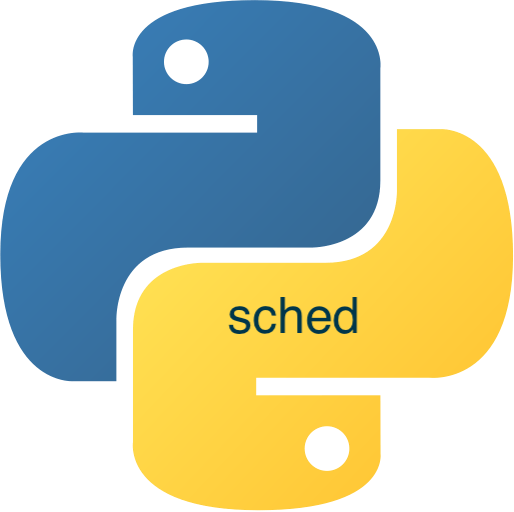

 )
)