Both mods use an "AdvancedSetup.lua" file. I renamed the one No Quitters uses and now it doesn't crash.Thanks for the info. Unfortunately, I'm not upgrading the mod at this time so I'm not sure if I can look into it.
You might want to try clearing the Civ 5 cache. I have no direct reason to believe it will fix this problem but it has fixed a lot of different problems in the past so it's worth a shot. Check the post above for directions.
You are using an out of date browser. It may not display this or other websites correctly.
You should upgrade or use an alternative browser.
You should upgrade or use an alternative browser.
Really Advanced Setup
- Thread starter General Tso
- Start date
General Tso
Panzer General
Cool.
TyroKathar
Chieftain
- Joined
- Jan 8, 2013
- Messages
- 6
Is it possible to configure things so you're guaranteed to spawn near a particular resource or type of resource? For example, making one or both of your guaranteed starting luxuries sea resources, or a specific resource or resources (gems + random, gems + copper, at least one sea luxury, at least 2 sea luxuries, start near iron, start near horses, etc)
General Tso
Panzer General
You can't absolutely guarantee starting with a given resource. But I've found that if I use the Player Bonus panel to place resources near my starting location and use the following settings - near placement mode, the smallest minimum radius, and a half decent max radius of 10 or higher then I usually have pretty good luck with resources showing up when using any map that provides some variety.
Maps like the Pangaea map usually works pretty well for me.
Maps like the Pangaea map usually works pretty well for me.
silverjim
Chieftain
You'll probably get asked this many times ... Any plans to eventually bring this out for Civilization VI?
General Tso
Panzer General
As long as Civ 6 ends up supporting the things I need to do to make the mod. Then yes I plan on doing a version for Civ 6.
As long as Civ 6 ends up supporting the things I need to do to make the mod. Then yes I plan on doing a version for Civ 6.
Any news? I kinda missing this mod.
General Tso
Panzer General
I know the feeling, I've been missing it in Civ6 myself. I've been casually checking out the Civ6 modding forum from time to time. If I understand things correctly the modding tools have not been released for Civ6 yet.
I want to release the mod as soon as possible but it will probably be at least a little awhile to that happens. Once the tools are released, I'll need to reacquaint myself with Civ modding and check if Civ6 will actually support this mod. Then I have to make the new mod - which will take some time.
So to make a long story short. I plan on creating this mod for Civ6 relatively quickly but it will probably NOT be done in a few weeks, probably more like a few months (assuming the mod tools are released soon). If Firaxis takes to long to release the tools then I may try doing with out. But I'd rather have the tools.
Now that you got me thinking about it I'll start a thread for the Civ6 version of the mod. I'll place a link here once it's created.
I want to release the mod as soon as possible but it will probably be at least a little awhile to that happens. Once the tools are released, I'll need to reacquaint myself with Civ modding and check if Civ6 will actually support this mod. Then I have to make the new mod - which will take some time.
So to make a long story short. I plan on creating this mod for Civ6 relatively quickly but it will probably NOT be done in a few weeks, probably more like a few months (assuming the mod tools are released soon). If Firaxis takes to long to release the tools then I may try doing with out. But I'd rather have the tools.
Now that you got me thinking about it I'll start a thread for the Civ6 version of the mod. I'll place a link here once it's created.
General Tso
Panzer General
I had mentioned in the post above that I was going to start a thread for the Civ 6 version of this mod in the Civ6 Modpacks forum. Unfortunately this forum says that I have insufficient privileges to post there and that I need to use something called a resource manager but doesn't explain what that is. It looks like I may need to find another forum for posting the mod. Once I get this straightened out I'll post some info here.
General Tso
Panzer General
Thanks for the info. I kind of figured it was something like that. When I couldn't find any help on the subject I decided to cop an attitude.
Skaz881
History Major
Am I missing a part of the setup? I'm trying to start with a couple of luxuries near my starting location but they aren't showing up even when I've added them to the list.
Edit: Apparently RAS must be one of the first things that loads.
Edit: Apparently RAS must be one of the first things that loads.
Last edited:
General Tso
Panzer General
The mod will only create a resource if there is a legal tile for that resource within the specified range. Could that be causing the problem?
Skaz881
History Major
No, apparently it needs to load before JFDLC.
General Tso
Panzer General
OK. Glad you figured it out.
creepy0000
Chieftain
- Joined
- Mar 10, 2017
- Messages
- 1
make multiplayer!Really Advanced Setup
This mod includes all of the standard options normally found in the Advanced Setup screen. It also adds new features which allow you to modify game play significantly. Works with Brave New World and all earlier versions of the game.
Download:
Current Status: Version 15 (Works with Brave New World and all earlier versions of the game. Does not work with Beyond Earth.)
http://forums.civfanatics.com/downloads.php?do=file&id=20830.
Download the file and copy it to your Civ5 Mods folder: "My Games\Sid Meier's Civilization 5\MODS".
Enable the Really Advance Setup mod in your game and click "Next".
Then click "Single Player" then "Set Up Game" then "Advanced Setup".
Do not click "Back". That just causes you to exit the mod.
The following options are available.
Active Civilizations
This allows you to determine which civilizations are active. Deactivate the Civs that you don't want and they won't show up. Even when using randomly selected civilizations.
Starting Bias
Allows you to set starting bias for any player to: Start Along Ocean, Start Along River, Region Priority, or Region Avoid. The region biases allow you to select up to three regions such as grass, plains, hills, desert, tundra, jungle, forest, and hybrid.
Starting Bonuses
You can set the amount of Gold, Culture, Faith, and Free Techs that each player will start with.
Starting Units
You can individually control which units each player will receive to start the game.
Terrain, Features, Resources, and Natural Wonders
There are two methods available to add these items to the map. They can be placed relative to any player's starting location. They can also be scattered randomly across the map. There are numerous options available that allow you to place as many of these various items as you wish on the map. You set the guidelines when setting up the game. The items are then added automatically when the map is made.
Starting Visibility
You can increase the amount of the map that is visible when the game starts. This option applies to all players.
New Game Options
Disable Nuclear Weapons, No Science, No Policies, No Happiness, Always War, and Always Peace.
Players Panel:
Spoiler :
Player Bonus Panel:
Spoiler :
Map Bonus Panel:
Spoiler :
Map Panel:
Spoiler :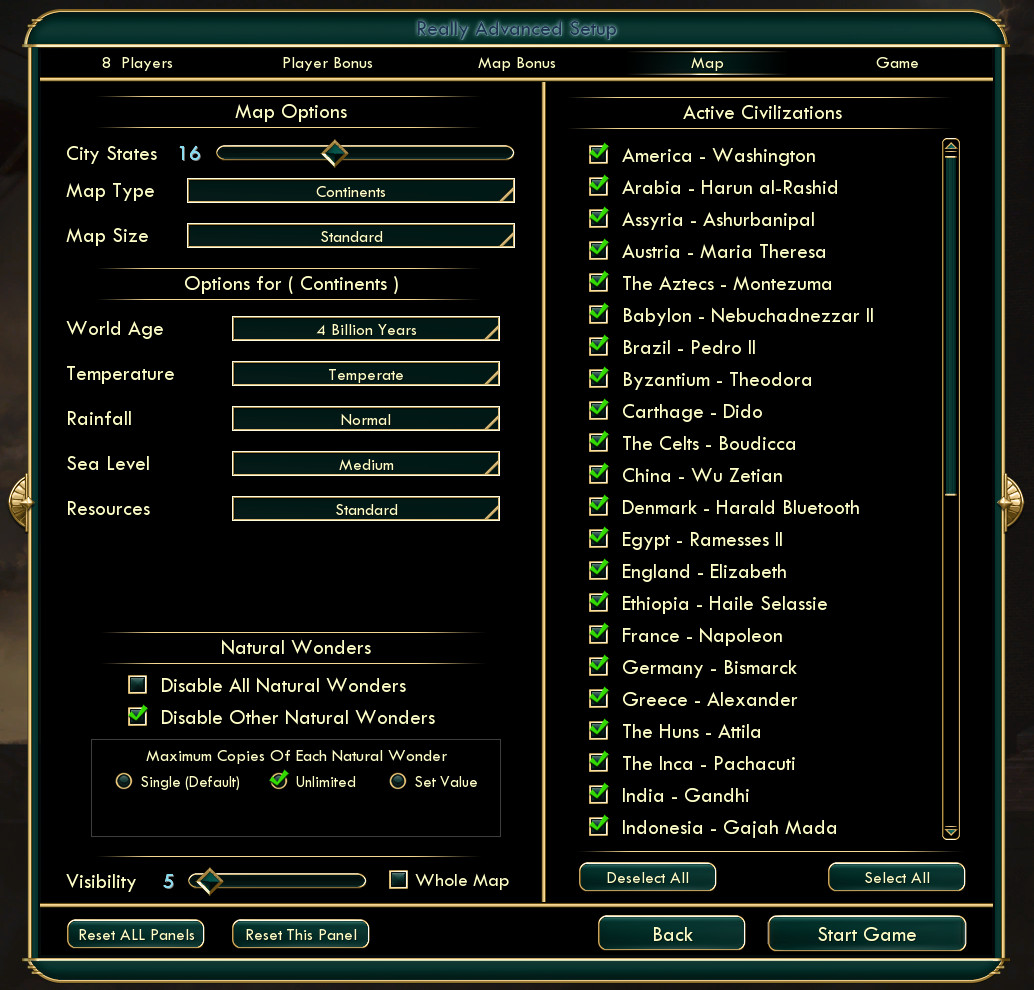
Game Panel:
Spoiler :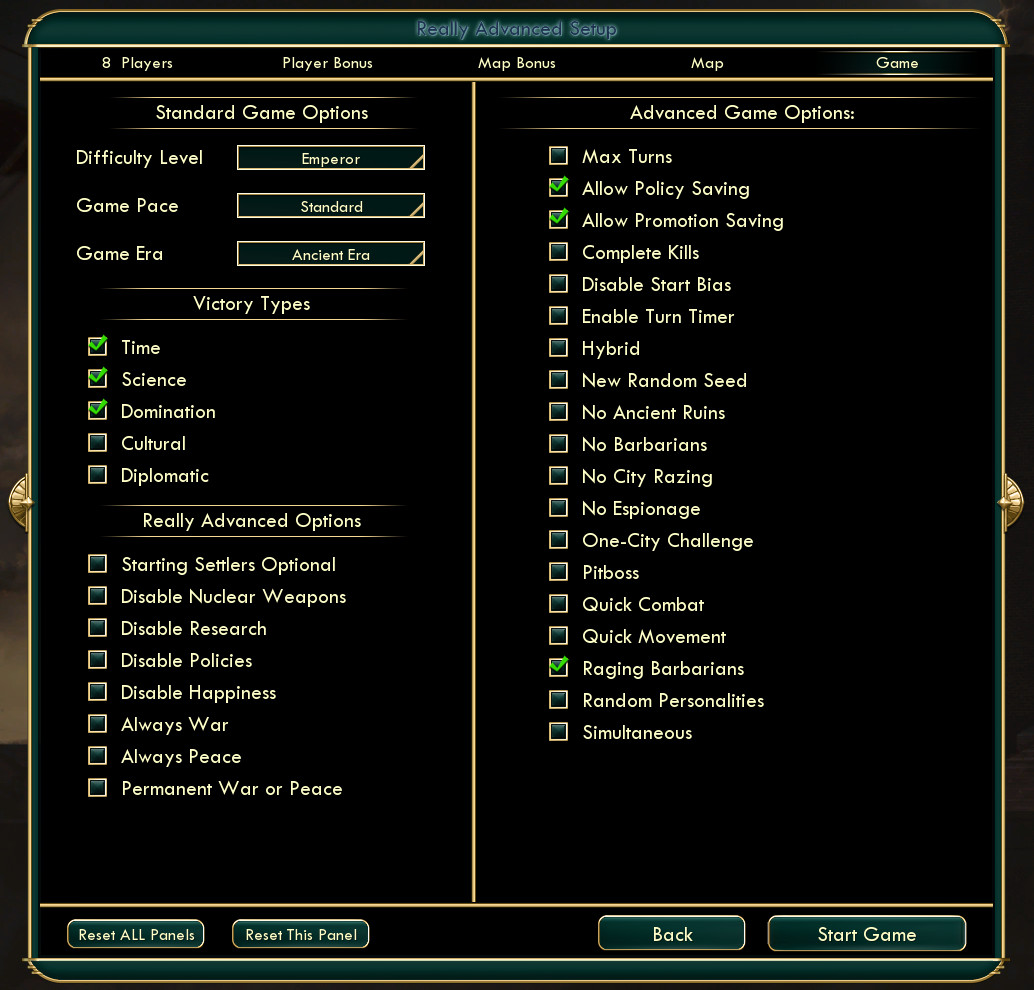
.
General Tso
Panzer General
As far as I can tell that's not possible with this mod.
General Tso
Panzer General
Try clicking on the Reset ALL Panels button.
If that doesn't work then try clearing the Civ 5 cache.
To clear the Civ 5 cache:
1. Make sure you exit Civ 5.
2. Find the Civ 5 cache folder. It's location might vary slightly depending on what operating system you have. Mine is located at: "Documents\My Games\Sid Meier's Civilization 5\cache".
3. Delete the cache folder.
4. Restart Civ 5 and load the mod in the usual fashion. Civ 5 will automatically recreate the cache when the game starts.
5. You will need to re-enable the mod when you get to the Civ 5 mods screen.
If that doesn't work then try clearing the Civ 5 cache.
To clear the Civ 5 cache:
1. Make sure you exit Civ 5.
2. Find the Civ 5 cache folder. It's location might vary slightly depending on what operating system you have. Mine is located at: "Documents\My Games\Sid Meier's Civilization 5\cache".
3. Delete the cache folder.
4. Restart Civ 5 and load the mod in the usual fashion. Civ 5 will automatically recreate the cache when the game starts.
5. You will need to re-enable the mod when you get to the Civ 5 mods screen.
Similar threads
- Replies
- 4
- Views
- 1K
- Replies
- 0
- Views
- 163
- Replies
- 2
- Views
- 176


