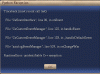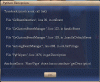You are using an out of date browser. It may not display this or other websites correctly.
You should upgrade or use an alternative browser.
You should upgrade or use an alternative browser.
Ruff's Cobbled SG Modpack
- Thread starter ruff_hi
- Start date
ruff_hi
Live 4ever! Or die trying
Fixed (see download section for latest version [2.0.3w])- there was a format error when you turned the colour off. There was also an error in the pillage section - that is now fixed. That is an interesting game you have there - a very strange research path.
Hey Ruff, excellent work.
You may want to put a note in the installation instructions about having to have "Lock modified assets" unchecked. Took me ages to figure that one out.
You may want to put a note in the installation instructions about having to have "Lock modified assets" unchecked. Took me ages to figure that one out.
@ruff - Happy New Year!
Couple of oddities to report.
These two lines appear randomly in the turn log. I wonder what is triggering them.
"A City Ruins was destroyed near Samsun
A City Ruins was built"
The game is the same as the save file I sent you earlier.
Just to repeat I really like the battle reporting part of the mod. Thanks again for all your work on assembling this.
Couple of oddities to report.
These two lines appear randomly in the turn log. I wonder what is triggering them.
"A City Ruins was destroyed near Samsun
A City Ruins was built"
The game is the same as the save file I sent you earlier.
Just to repeat I really like the battle reporting part of the mod. Thanks again for all your work on assembling this.
jray
King
I'm getting a python exception upon loading or starting a new game, using a clean installation of version 2.0.3w (for Warlords 2.08) to My Documents\My Games\Warlords (after deleting CustomAssets). I haven't modified anything in Program Files\Firaxis Games\Sid Meier's Civilization 4. See first screenshot below. Oddly enough, I always have to click OK exactly 13 times to clear all instances of the error dialog and get back to the game.
Also, I'm getting another python exception whenever a new tech trade opportunity occurs. (So I assume the culprit is probably related to civ4lerts). See second screenshot below. But, I'm not sure whether this is a problem with the modpack itself or just a faulty usage of it on my part. The only games I have handy for loading and testing stuff were created with a mod called "jrayUGH" loaded. So I had to port your modpack over to a (initially empty) mod folder called "jrayUGH" to be able to load the games.
Is it reasonable to expect problems such as this second one if you load a .CivWarlordsSave file created under different conditions like this?
Some additional possibly relevant info for the second problem:
- My jrayUGH mod has the CvGameCore.dll from Blake's Better AI. I tried it both with and without it, but both situations generated the same python exception.
- Specifically what I did was move the CustomAssets stuff from your modpack over to an empty MODS\jrayUGH\Assets. I kept the two config files at My Documents\My Games\Warlords and noticed that they were indeed used from there. After getting errors, I tried adding Blake's CvGameCore.dll to MODS\jrayUGH\Assets. But that didn't change anything.
EDIT: The second problem happens whether or not I have Civ4lerts enabled via the Alt-J options dialog.
EDIT #2: FYI, I see that I have DisableFileCaching=0 and DisableCaching=0 in my CivilzationIV.ini file. Might this be related? I didn't think of trying holding the <Shift> key during initialization, but I'll try that next when I get a chance.
Thanks in advance for anyone interested in helping with troubleshooting. I'd like to merge a bunch of stuff with ruff_hi's mod, and I guess first I need to work out the kinks with loading the mod correctly!
Also, I'm getting another python exception whenever a new tech trade opportunity occurs. (So I assume the culprit is probably related to civ4lerts). See second screenshot below. But, I'm not sure whether this is a problem with the modpack itself or just a faulty usage of it on my part. The only games I have handy for loading and testing stuff were created with a mod called "jrayUGH" loaded. So I had to port your modpack over to a (initially empty) mod folder called "jrayUGH" to be able to load the games.
Is it reasonable to expect problems such as this second one if you load a .CivWarlordsSave file created under different conditions like this?
Some additional possibly relevant info for the second problem:
- My jrayUGH mod has the CvGameCore.dll from Blake's Better AI. I tried it both with and without it, but both situations generated the same python exception.
- Specifically what I did was move the CustomAssets stuff from your modpack over to an empty MODS\jrayUGH\Assets. I kept the two config files at My Documents\My Games\Warlords and noticed that they were indeed used from there. After getting errors, I tried adding Blake's CvGameCore.dll to MODS\jrayUGH\Assets. But that didn't change anything.
EDIT: The second problem happens whether or not I have Civ4lerts enabled via the Alt-J options dialog.
EDIT #2: FYI, I see that I have DisableFileCaching=0 and DisableCaching=0 in my CivilzationIV.ini file. Might this be related? I didn't think of trying holding the <Shift> key during initialization, but I'll try that next when I get a chance.
Thanks in advance for anyone interested in helping with troubleshooting. I'd like to merge a bunch of stuff with ruff_hi's mod, and I guess first I need to work out the kinks with loading the mod correctly!
Attachments
Gaurav
Prince
- Joined
- May 14, 2006
- Messages
- 404
I'm getting a python exception upon loading or starting a new game, using a clean installation of version 2.0.3w (for Warlords 2.08) to My Documents\My Games\Warlords (after deleting CustomAssets). I haven't modified anything in Program Files\Firaxis Games\Sid Meier's Civilization 4. See first screenshot below. Oddly enough, I always have to click OK exactly 13 times to clear all instances of the error dialog and get back to the game.
Also, I'm getting another python exception whenever a new tech trade opportunity occurs. (So I assume the culprit is probably related to civ4lerts). See second screenshot below. But, I'm not sure whether this is a problem with the modpack itself or just a faulty usage of it on my part. The only games I have handy for loading and testing stuff were created with a mod called "jrayUGH" loaded. So I had to port your modpack over to a (initially empty) mod folder called "jrayUGH" to be able to load the games.
Is it reasonable to expect problems such as this second one if you load a .CivWarlordsSave file created under different conditions like this?
Some additional possibly relevant info for the second problem:
- My jrayUGH mod has the CvGameCore.dll from Blake's Better AI. I tried it both with and without it, but both situations generated the same python exception.
- Specifically what I did was move the CustomAssets stuff from your modpack over to an empty MODS\jrayUGH\Assets. I kept the two config files at My Documents\My Games\Warlords and noticed that they were indeed used from there. After getting errors, I tried adding Blake's CvGameCore.dll to MODS\jrayUGH\Assets. But that didn't change anything.
EDIT: The second problem happens whether or not I have Civ4lerts enabled via the Alt-J options dialog.
EDIT #2: FYI, I see that I have DisableFileCaching=0 and DisableCaching=0 in my CivilzationIV.ini file. Might this be related? I didn't think of trying holding the <Shift> key during initialization, but I'll try that next when I get a chance.
Thanks in advance for anyone interested in helping with troubleshooting. I'd like to merge a bunch of stuff with ruff_hi's mod, and I guess first I need to work out the kinks with loading the mod correctly!
Unfortunately, Ruff deliberately never made this work if installed anywhere except CustomAssets. You would have to fix the code that figures out the path to the mod in RuffModControl.py and a few other places in order to get it to work anywhere else. The path is not just used for the config file, but for the autolog file and some other things too.
I remember dealing with quite a few path bugs when I extended his previous versions. It is really annoying when the mods you want to merge with Ruff's also insist on being in the Mods directory.

jray
King
Unfortunately, Ruff deliberately never made this work if installed anywhere except CustomAssets. You would have to fix the code that figures out the path to the mod in RuffModControl.py and a few other places in order to get it to work anywhere else.
I remember dealing with quite a few path bugs when I extended his previous versions...
Ah, thanks for the info. I guess that makes sense considering the motivation is mainly for SG gameplay, presumably with locked assets. Makes life easy for game overseers but hard for thieving modders
 .
.FYI, what I'm working on is a modpack incorporating my favorite stuff from Ruff, your YAUGM, Ket's flavor, and a handful of mods that seem to have fallen between the cracks (most notably enen's ShowInfo, my dear favorite!). Anway, it's rude of me to go on about this here... I'll PM you my plans-- and if anyone else is interested in collaborating, please PM me! Just one caveat-- I'm a major beginner at Python, even though I do have the whole WinMerge thing down pat.
I guess that makes sense considering the motivation is mainly for SG gameplay, presumably with locked assets.
Actually, it only works without locked assets checked but essentially you're right, it is for SG play.
ruff_hi
Live 4ever! Or die trying
Is this right? I have never tried putting my mod in the progfiles mod directory so I wouldn't know one way or the other, but I would assume that if you put the config file (and the dom adv.txt file) in the 'my docs' that it would work.Unfortunately, Ruff deliberately never made this work if installed anywhere except CustomAssets. You would have to fix the code that figures out the path to the mod in RuffModControl.py and a few other places in order to get it to work anywhere else. The path is not just used for the config file, but for the autolog file and some other things too.
I remember dealing with quite a few path bugs when I extended his previous versions. It is really annoying when the mods you want to merge with Ruff's also insist on being in the Mods directory.
jray
King
Is this right? I have never tried putting my mod in the progfiles mod directory so I wouldn't know one way or the other, but I would assume that if you put the config file (and the dom adv.txt file) in the 'my docs' that it would work.
It isn't a matter of "Program Files" versus "My Documents"... but rather
\My Documents\My Games\Warlords\CustomAssets
versus
\My Documents\My Games\Warlords\MODS\jrayUGH\Assets
(supposing my mod is named "jrayUGH).
Normally using Dr Elmer Jiggle's INI parser, I could put config files at
\My Documents\My Games\Warlords\MODS\jrayUGH
But your modpack only sees them if they're in CustomAssets, even when the rest of the modpack lives in MODS\jrayUGH\Assets and "jrayUGH" is loaded.
I always put my stuff in MODS subdirectories, since it's easier than using CustomAssets when you're doing a lot of switching back and forth among multiple test versions of things.
So I think the question is whether that scheme could work for your modpack, being able to keep multiple copies as different MODS and load/unload them at will for testing purposes. I think it's probably just a simple matter of tweaking the config parsing code to be more like Dr. Elmer Jiggles'.
ruff_hi
Live 4ever! Or die trying
Ah - I see. That is correct.But your modpack only sees them if they're in CustomAssets, even when the rest of the modpack lives in MODS\jrayUGH\Assets and "jrayUGH" is loaded.
I have a slightly different method. I have lots of 'customassets-name of mod' folders and a small utility that lets me quickly rename the selected mod to 'customassets'.I always put my stuff in MODS subdirectories, since it's easier than using CustomAssets when you're doing a lot of switching back and forth among multiple test versions of things.
Gaurav
Prince
- Joined
- May 14, 2006
- Messages
- 404
Please dont encourage players to put files in their custom assets directory. Since custom assets are loaded after mod files you will break any mod that has its own CvMainInterface.py file.
I'm going to write a mod with Ruff as the great prophet of the 'CustomAssets' religion and Kael as the great prophet of the 'MODS' religion.

Eusebius
Warlord
Ruff, I love this mod! Thank you so much.
I am planning on using it as a platform for future work, including the just released LookAndFeel mod. In order to do that, I had to convert it from a CustomAssets mod residing in MyDocuments to a traditional mod in Warlords\Mods. I thought others might like to know how to do this...
Eusebius
I am planning on using it as a platform for future work, including the just released LookAndFeel mod. In order to do that, I had to convert it from a CustomAssets mod residing in MyDocuments to a traditional mod in Warlords\Mods. I thought others might like to know how to do this...
- In the Mods folder, create a folder named 'RuffMod_2w'
- Unzip Ruff's modpack in that folder.
- Change the name of CustomAssets to Assets
- Edit configobj.py, line 1299: Add an OR term to the IF statement so it is
if not sline or sline.startswith('#') or sline.startswith(';'):
- Edit RuffModControl.py, around line 49: Delete the line that assigns a value to the variable 'FileName' and replace it with
installDir = __getInstallDir()
installModsDir = os.path.join(installDir, "Mods")
installActiveModDir = os.path.join(installModsDir, "RuffMod_2w")
FileName = installActiveModDir + "\\RuffMod_2w.ini" - Edit CvModSpecialDomesticAdvisor.py, line 308, change the assignment starting 'fp =' to read:
fp = open(RuffModControl.installActiveModDir+ "\\ModSpcDomAdvColumns.txt", 'r')
Eusebius
jray
King
Ruff, I love this mod! Thank you so much.
I am planning on using it as a platform for future work, including the just released LookAndFeel mod. In order to do that, I had to convert it from a CustomAssets mod residing in MyDocuments to a traditional mod in Warlords\Mods. I thought others might like to know how to do this...That's it. Enjoy!
- In the Mods folder, create a folder named 'RuffMod_2w'
- Unzip Ruff's modpack in that folder.
- Change the name of CustomAssets to Assets
- Edit configobj.py, line 1299: Add an OR term to the IF statement so it is
- Edit RuffModControl.py, around line 49: Delete the line that assigns a value to the variable 'FileName' and replace it with
- Edit CvModSpecialDomesticAdvisor.py, line 308, change the assignment starting 'fp =' to read:
Eusebius
Eusebius, my hero! (and vicariously, Ruff my hero too!). I was just getting to trying to do this myself, and lo and behold you've done the legwork.
jray
King
There's been some recent discussion over in MSDA land about some of the domestic advisor's glitches in 2.08. In particular, the buildings/wonders are off-kilter, and there's also the question of spoilers (does the MSDA tell you when a competing civ is building a wonder?). I'm curious Ruff, did you investigate (or possibly even address) these issues in your mod?
Gaurav
Prince
- Joined
- May 14, 2006
- Messages
- 404
Eusebius, my hero! (and vicariously, Ruff my hero too!). I was just getting to trying to do this myself, and lo and behold you've done the legwork.
It is absolutely wonderful to see this speciation and recombination of unaltered gameplay modpacks. Thank you guys!!!
ruff_hi
Live 4ever! Or die trying
this is useful info - mainly changing the code to live in the /mod/ directories. I started from the HOF version of MSDA because of the 'cheats' re wonder builds.
Is there a way that the code can know if it is in the customassets directory or under the mod directory? If so, I can build that into my mod and make it an option.
Is there a way that the code can know if it is in the customassets directory or under the mod directory? If so, I can build that into my mod and make it an option.
jray
King
FYI, I just checked, and the MSDA problems I mentioned a couple posts back do exist in the SG Cobbled modpack (Warlords 2.08). I posted a bug report over in the HOF Mod Support thread since they have the exact same problems.
I'm guessing that MSDA simply needs to be updated for Warlords 2.08 compatibility. The new buildings are probably throwing things off. Anyone know of someone who's done that already?
I'm guessing that MSDA simply needs to be updated for Warlords 2.08 compatibility. The new buildings are probably throwing things off. Anyone know of someone who's done that already?
Similar threads
- Replies
- 0
- Views
- 523
- Replies
- 2
- Views
- 776
- Replies
- 3
- Views
- 346