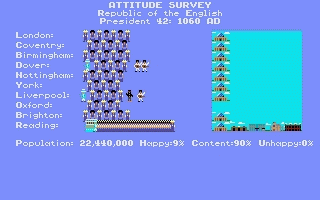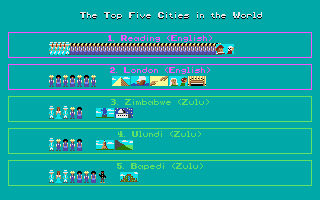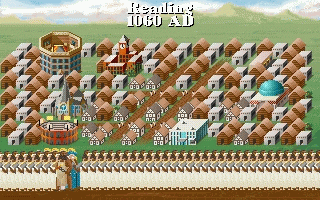You are using an out of date browser. It may not display this or other websites correctly.
You should upgrade or use an alternative browser.
You should upgrade or use an alternative browser.
Sixty Three
- Thread starter Dack
- Start date
GoldBerg
CivDosPlayer of '91
looks like a photoshop fake.
where's the save game?
where's the save game?

He explained in the other thread it's possible.
Great job, Dack!
But did you only edit the map and play to get this city, or did you create the city with the editor as well?
Great job, Dack!

But did you only edit the map and play to get this city, or did you create the city with the editor as well?
I seem to have lost the original text that was here
.
Oh my friggin goodness..
GoldBerg
CivDosPlayer of '91
Damn, you're right. I didn't read his post well.Dack said:Goldberg and Matrix are responsible. Poor bramancountry came along and no one really addressed his questions. (Hope he wasnt scared away) In the confusion, Matrix closed his thread before I could offer any suggestion.

GoldBerg said:where's the save game?
It's on my computer. I guess that not what your really asking?
On the saved game it looks like a city surrounded by a desert. Did you read the file I told you to read in the other thread on this subject.This is slight of hand, not mine but the author of CIVMAP21
In "Civilization Map Changer Version 2.1 (6/20/93) written by Holger Eichmann", which is downloadable on this site http://www.civfanatics.com/civ1/apps/civmap.zip
The author states "
If you wonder whether I have not found, where the improvements of a field
(like gold, fish, gems, ...) has been stored, you are right. The simple reason is, there is no such a table in the memory! Civilization only calculates by a simple algorithmus whether a field is improved or not. Because I have not been content with this, I have insert the int F2h call after this calculation. This procedure uses its own list of improvement positions and changes the improvement state of a field, when its coordinates can be found in the list. From the cheat menu you can insert or delete map fields in this list. Up to now the list length is limited to 200 entries. If you want to increase this value, you have to change the constant in the Turbo Pascal source and recompile. Because (of course) this list will not be saved, when you save your game, there is a possibility of saving and restoring this list, too. Remember that, if you only leave and immediatly reenter civ.exe, this list will not be cleared and the list will not be loaded automatically, when you load an old game.
What this means is that you can modify any map squares to contain special (oasis etc.).The limit is 200 entries. He eludes to the fact that "there is a possibility of saving and restoring this list, too".
What I do know is that while you maintain the dos session the specials remain in place. Meaning that coming in and out of CIV does not effect them, but they will show up in the same place on the map for any game you load.
Note:For now the definition of "dos session" means booting DOS (I using the base from windows 98 (dos 7.1)). Will it work in a windows dos prompt box? At this point I have not tested it.
Now that being said. If you want to replicate this you must be able to run in an environment with CIVMAP21 running.
.
Noli said:All I get is a %$#@%#$@% NTVDM CPU illegal instruction error. I even tried it on dosbox any way to MURDER this error?
From what I can see it only works in real DOS.
I could not get it to work in W2K dos prompt
following added Jul 08, 2005 at 10:45 AM.
This error may indicate that you have not patched civ properly.
The patch requires extreme care.
I get it to run in at a dos prompt in Windows 2000 but the Print Screen key does not respond. It seems that windows won't pass the print screen key stroke to the program.
Noli
Chieftain
- Joined
- Jul 5, 2005
- Messages
- 42
Oh well looks like I can't do anything with civmap21 so I guess civmap is permanantly off my list. Goodbye civmap.....if anyone else has this problem destroy civmap otherwise keep trying and end in the ER from overstress. I really think its a big mystery how civmap works for everyone else.
GoldBerg said:looks like a photoshop fake. where's the save game?
Simple instructions to view City sized 63
1) Your hard drive must be some type of FAT drive, you can check this by looking at the Properties of your drive.
2) You will need a floppy drive and a empty floppy
3) Down load boot98se.exe this will create a bootable floppy
4) Put empty floppy in drive, Run boot98se.exe this will create a 98se boot disk
5) Down load city63.zip it contains
civil1.map -- map & sve of city 63
civil1.sve
63.dat -------- civmap21 data file with special oasis info
ctmouse.exe - a freeware dos mouse program
civmap21.exe - civmap interrupt handler
civ.exe ------- version 5 civ with patch for civmap
civil1.sve
63.dat -------- civmap21 data file with special oasis info
ctmouse.exe - a freeware dos mouse program
civmap21.exe - civmap interrupt handler
civ.exe ------- version 5 civ with patch for civmap
Without skill, luck and an a proper tool you can't be sure that you have applied the patch correctly so I have done that for you.
6) I assume that you have CIV I dos set up is directory/folder C:\MPS\CIV
7) From the zip file copy civil1.map civil1.sve 63.dat to C:\MPS\CIV
8) Rename C:\MPS\CIV\CIV.EXE to C:\MPS\CIV\backupCIV.EXE
so that you can get it back when you are done
9) From the zip file copy ctmouse.exe civmap21.exe civ.exe to C:\MPS\CIV
10) Shut down windows
11) Put the boot98se floppy in the floppy drive and boot your machine.
12) At the Startup Menu select option 2
2. Start Computer Without CD-Rom Support.
13) Type in the following when you get a prompt A:\>
C:
cd c:\MPS\CIV
ctmouse.exe
civmap21.exe
cd c:\MPS\CIV
ctmouse.exe
civmap21.exe
14) Now you are ready to run CIV
run it and answer the three questions 1 1 1
Load civil1 King 42 English / 1060AD
15) Press the print screen key on keyboardLoad civil1 King 42 English / 1060AD
"map changing mode is turn on" message will appear
16) Hit esc key and a left mouse click to get back to CIV
17) Now a Right Mouse Click
map changer screen will appear
press key Q
Filename: will appear enter C:\mps\civ\63.dat to load data
then hit enter key
You will go back to CIV
press key Q
Filename: will appear enter C:\mps\civ\63.dat to load data
then hit enter key
You will go back to CIV
18) Now look at Reading and see the "looks like a photoshop fake"
.
GoldBerg
CivDosPlayer of '91
Dack said:Simple instructions to view City sized 63
1) Your hard drive must be some type of FAT drive, you can check this by looking at the Properties of your drive.
2) You will need a floppy drive and a empty floppy
3) Down load boot98se.exe this will create a bootable floppy
4) Put empty floppy in drive, Run boot98se.exe this will create a 98se boot disk
5) Down load city63.zip it contains
civil1.map -- map & sve of city 63
civil1.sve
63.dat -------- civmap21 data file with special oasis info
ctmouse.exe - a freeware dos mouse program
civmap21.exe - civmap interrupt handler
civ.exe ------- version 5 civ with patch for civmapWithout skill, luck and an a proper tool you can't be sure that you have applied the patch correctly so I have done that for you.
6) I assume that you have CIV I dos set up is directory/folder C:\MPS\CIV
7) From the zip file copy civil1.map civil1.sve 63.dat to C:\MPS\CIV
8) Rename C:\MPS\CIV\CIV.EXE to C:\MPS\CIV\backupCIV.EXE
so that you can get it back when you are done
9) From the zip file copy ctmouse.exe civmap21.exe civ.exe to C:\MPS\CIV
10) Shut down windows
11) Put the boot98se floppy in the floppy drive and boot your machine.
12) At the Startup Menu select option 2
2. Start Computer Without CD-Rom Support.
13) Type in the following when you get a prompt A:\>
C:
cd c:\MPS\CIV
ctmouse.exe
civmap21.exe
14) Now you are ready to run CIV
run it and answer the three questions 1 1 115) Press the print screen key on keyboard
Load civil1 King 42 English / 1060AD
"map changing mode is turn on" message will appear
16) Hit esc key and a left mouse click to get back to CIV
17) Now a Right Mouse Click
map changer screen will appear
press key Q
Filename: will appear enter C:\mps\civ\63.dat to load data
then hit enter key
You will go back to CIV
18) Now look at Reading and see the "looks like a photoshop fake"
.
Now look at Reading and see the "looks like a photoshop fake"
well -
1.) it's a TOTAL manipulation.
2.) it has NOTHiNG to do with what should happen in the CiV.DOS game
or is useful for the gameplay or the functionality of the CiV.DOS game.
everybody should keep this in mind.
anyway - nice work -
it's something like tu(r)ning an Austin Mini
into an indy racecar for 1 minute.
Any and all editing or cheats are manipulation, didn't seem to bother you in the past.GoldBerg said:well -
1.) it's a TOTAL manipulation..
You will have to expand on this because I have no idea what you mean by "TOTAL manipulation". What are you saying? That it doesn't work? That it was forged? If I remember bramancountry, for his own reasons wanted to have large cities he calculated 63 as a maximum with 21 oases. This method works, one could edit a land mass and play to an end game. The current limit is 200 extra special squares. From my study of this years ago I think I would use some other map editor to change large land masses. But certainly this will offer the extra oases.
These are your own feeble opinions, and as you haven't test played CIVMAP21 how can anyone take what you are saying seriously.GoldBerg said:2.) it has NOTHiNG to do with what should happen in the CiV.DOS game
or is useful for the gameplay or the functionality of the CiV.DOS game..
What is the threshold for "what should happen", we all set them ourselves. Does it work? if not in what way?
What do you mean it's not "useful for the gameplay or the functionality"?
For some purpose it's very usefull.
I'm sure with that statement that you could not get civmap21 to run.
Did you follow the steps and get it to run?
I think not.
In its DOS environment CIVMAP21 is fully playable.
Keep What in mindGoldBerg said:everybody should keep this in mind...
How would you know you haven't run it!
and again - How did you judge without running it.GoldBerg said:anyway - nice work - .
I will repeat myself one more time:
CIVMAP21 will allow multiple special map squares (oasis etc..) and is a fully playable CIV I.
Before gaborka's CIV1 Map Editor, CIVMAP21 used an ingenious method of allowing map changes and with the specials map features (oasis etc..) a feat that has not been matched.
Sorry GoldBerg but you don't know what you are talking about.
.
Noli
Chieftain
- Joined
- Jul 5, 2005
- Messages
- 42
Dack
I didn't run civmap but I looked at your civil1.map file and I was convinced enough. That was extremely great! I was going to put up a suggestion about city squares but I really don't know how to word it but here it goes anyway, I wanted to suggest a possibility of a city having 25 city squares rather than having just 21 squares.
I was going to put up a suggestion about city squares but I really don't know how to word it but here it goes anyway, I wanted to suggest a possibility of a city having 25 city squares rather than having just 21 squares.
Advantages: Even bigger cities, more production, trade, and food.
Disadvantages: More unhappy people, more pollution, problems, etc.
I didn't run civmap but I looked at your civil1.map file and I was convinced enough. That was extremely great!
 I was going to put up a suggestion about city squares but I really don't know how to word it but here it goes anyway, I wanted to suggest a possibility of a city having 25 city squares rather than having just 21 squares.
I was going to put up a suggestion about city squares but I really don't know how to word it but here it goes anyway, I wanted to suggest a possibility of a city having 25 city squares rather than having just 21 squares.Advantages: Even bigger cities, more production, trade, and food.

Disadvantages: More unhappy people, more pollution, problems, etc.

That's really outside the scope of the game. The zone that a city controls is intrinsic to the game itself. It is sort of like trying to make the world bigger. There are so many inter linking parameters one would have to reprogram the whole game.Noli said:...possibility of a city having 25 city squares rather than having just 21 squares.
Actually the multi special squares allow by CIVMAP21 only works because of the cleverness of it's author. In that he found a spot that he could place a software interrupt and fool the game program into thinking that a certain square was a special (oasis, etc.). He must have been very good with a dos debugger. I only hang on to DOS to manipulate CIV and only through my program CIV$. Not that I haven't wanted to dig into CIV, just never had the proper tools. DOS is so dead no one in their right mind should tinker with it.
I only play CIV in dos. I like the feel and the speed. I guess I may as well give myself a plug here I have posted instructions for making a bootable CD that plays CIV. It's a mini dos world without the trouble of having a drive dedicated to. But it generated no interested, everyone seems to play in Windows. For me that seems to lead to incompatibility such as you saw in trying to get CIVMAP21 to run. Dosbox for all it charm doesn't handle every situation either.
.
bramancountry
Chieftain
Great info on the 63 city, but alas, I am running the windows version of civ. The upside is that I never have problems with the exponential pollution growth bug from future techs.
If you look at this link you can get CIV I DOS for $9.95 with printed manual or $4.95 without DOS Civilization availablebramancountry said:Great info on the 63 city, but alas, I am running the windows version of civ. The upside is that I never have problems with the exponential pollution growth bug from future techs.
We are certainly the step children here in the CIVILIZATION I
So much so that the forum doesn't even know the name of the game.
======= Sid Meier's =======
CIVILIZATION
Build An Empire To Stand The Test Of Time
And the poor Civilization for windows and CIVNET people don't have a area of their own. So we are always asking what version are you talking about.CIVILIZATION
Build An Empire To Stand The Test Of Time
This was an enjoyable challenge even if it has no purpose.
 but fun has no purpose but its self.
but fun has no purpose but its self.Similar threads
- Replies
- 1
- Views
- 336
pre-release info
New First Look: Pachacuti
- Replies
- 62
- Views
- 6K
- Replies
- 63
- Views
- 6K
- Replies
- 5
- Views
- 583