tantanmen
super foxy
- Joined
- Sep 25, 2019
- Messages
- 311
Hello hello! So I was attempting to merge JARM (Just Another Religions Mod) with K-Mod and ran into some problems...
Background Info (a not so brief history):
The main problem encountered with this merge is that as religion symbols are added to the GameFont files, these symbols can become offset (depending on how they are read) and consequently mismatched in-game (especially in the city billboards).
Xyth posted on this topic in the K-Mod thread:
As can be inferred, 35 pairs of symbols (18 religions + 17 corporations) seemed to be the magic number for Xyth.
I wanted to add more religions to the JARM module, so I decided to create more space for symbol entries in the gamefont files by 'unplugging' corporations from the game. I followed the steps to remove corporations (by deleting xml entries) as suggested in a thread similar to this one. I also deleted the CIV4CorporationInfo.xml file (there was a thread for this, but I can't seem to find it).
Then I added religions to the GameFont files (with corresponding xml entries) until I arrived at the 'magic number' of 35:


Here is the result:






Almost there, but not quite (the main problems, as indicated by the titles of the screenshot attachments, are missing symbols and text overlay). To clarify, this is only a problem in the 'pedia. Otherwise everything else looks good and all 35 religions match up in-game. Religions appear correctly in city billboards.
So it is simply a matter of resolving the issue concerning the pedia – does anyone have a suggestion on how to accomplish this?
I should also mention that recently I read this thread started by Leoreth: Extending GameFont files,some of which I understood most of which I did not understand.
Nightinggale generously provided a GameFont Display utility, but unfortunately I have no experience with python…
Finally, keldath also posted on this topic, which has made me consider switching to WoC Lite:
If I could, I would like to continue adding, maybe just a couple/few more religions
Does anyone have experience implementing WoC Lite with K-Mod? Would I be able to merge the JARM module with WoC Lite?
If it would work, I'd like to make the jump to WoC Lite, but I confess I don't understand how to implement (merge?) dll sdk files
Could someone please advise me how to proceed?
Many thanks in advance
Background Info (a not so brief history):
Spoiler :
The main problem encountered with this merge is that as religion symbols are added to the GameFont files, these symbols can become offset (depending on how they are read) and consequently mismatched in-game (especially in the city billboards).
Xyth posted on this topic in the K-Mod thread:
Some symbols in the gamefont files are read sequentially (offset from start of line), while others are referenced by fixed indexes. This means that adding new symbols (and especially new rows) can cause later symbols to get offset. Another annoyance is that the same symbol can be correct in one place (e.g the pedia), but incorrect in another (e.g. above the city nameplate) - because they're referenced differently in each case. This is not a problem unique to K-Mod, though its inclusion of BUG complicates things further, as BUG adds its own symbols and way of referencing them.
The only advice I can give is to experiment with adding extra unused symbols (with corresponding xml) in order to correct these offsets. For example, my mod has 18 religions and 16 corporations, but I found I had to add symbols for a 17th corporation (and some dummy xml) or the symbols above the city nameplate would get offset. And the last time I added some new resources I found I had to add exactly 4 or everything would break. It gets rather bewildering at times.
In summary, JARM + K-Mod is absolutely possible, but you'll have to experiment a lot to get everything lined up.
As can be inferred, 35 pairs of symbols (18 religions + 17 corporations) seemed to be the magic number for Xyth.
I wanted to add more religions to the JARM module, so I decided to create more space for symbol entries in the gamefont files by 'unplugging' corporations from the game. I followed the steps to remove corporations (by deleting xml entries) as suggested in a thread similar to this one. I also deleted the CIV4CorporationInfo.xml file (there was a thread for this, but I can't seem to find it).
Then I added religions to the GameFont files (with corresponding xml entries) until I arrived at the 'magic number' of 35:


Here is the result:






Almost there, but not quite (the main problems, as indicated by the titles of the screenshot attachments, are missing symbols and text overlay). To clarify, this is only a problem in the 'pedia. Otherwise everything else looks good and all 35 religions match up in-game. Religions appear correctly in city billboards.
So it is simply a matter of resolving the issue concerning the pedia – does anyone have a suggestion on how to accomplish this?
I should also mention that recently I read this thread started by Leoreth: Extending GameFont files,
Nightinggale generously provided a GameFont Display utility, but unfortunately I have no experience with python…
Finally, keldath also posted on this topic, which has made me consider switching to WoC Lite:
so, the tga, is a mod created long time ago, world of civ used it, i think by johnny smith, so its not mine, i just carried it along the years.
anyway - the code is a c++ code that lyes in the dll sdk files, if you would compare my source files with that of advanced civ, you will be be able to spot the relevant parts - mostly marked with //tga.
you can also browse the mod parts thread for woc light mod, it is there as well.
the way it works is simple, assigned the number of the icon location on the gamefonts, and that's it,
looking at the tga files, you can find a reference location with my mod for example - lets say Islam is numbered 54 in the tga tag in the xml,
when you'll look on the tga file, find the Islam symbol, and bang, you got a reference point.
look at the tga tags in the religion xml and corporations and also in the bonus xml file. all have the tga xml tag.
its quite easy to get it going.
the pedia icons are not controlled via tga files, but individual dds buttons files, usually assigned by a reference in the XML file of the data it self or the corresponding art XML file.
If I could, I would like to continue adding, maybe just a couple/few more religions

Does anyone have experience implementing WoC Lite with K-Mod? Would I be able to merge the JARM module with WoC Lite?
If it would work, I'd like to make the jump to WoC Lite, but I confess I don't understand how to implement (merge?) dll sdk files

Could someone please advise me how to proceed?
Many thanks in advance

Last edited:




 )
)
 At least now we have tools like Asaf's editor.
At least now we have tools like Asaf's editor. DoC?
DoC?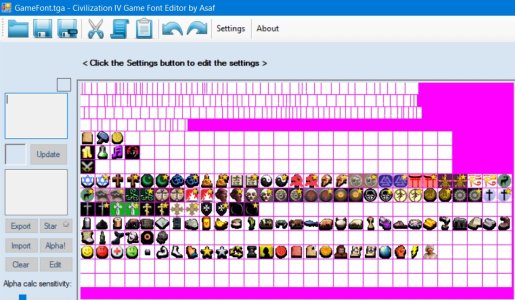
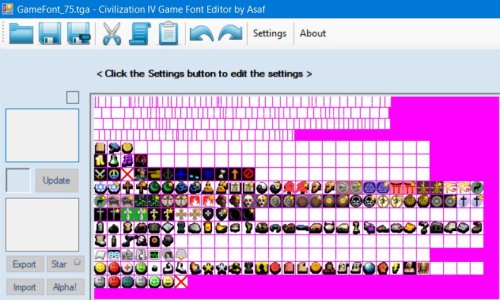
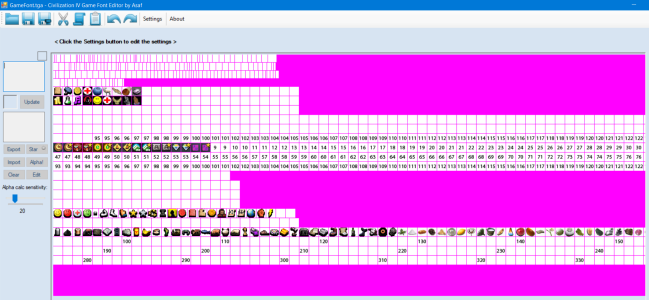





 I really think I might take a computer literacy course (quite possibly with grannies) just so I can have a better grasp on what I'm reading in these forums.
I really think I might take a computer literacy course (quite possibly with grannies) just so I can have a better grasp on what I'm reading in these forums.
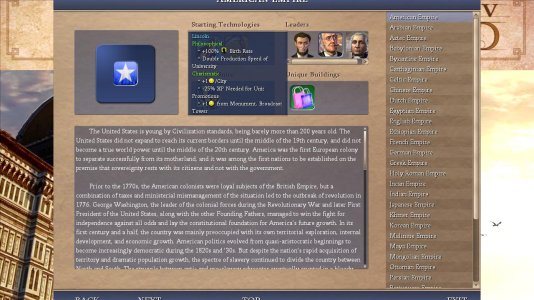
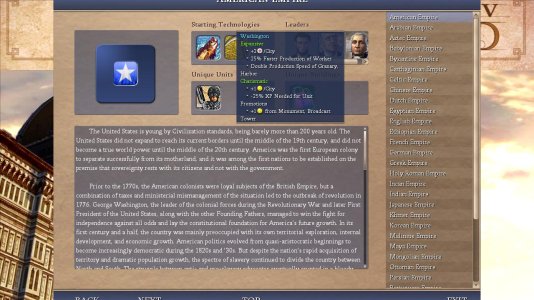

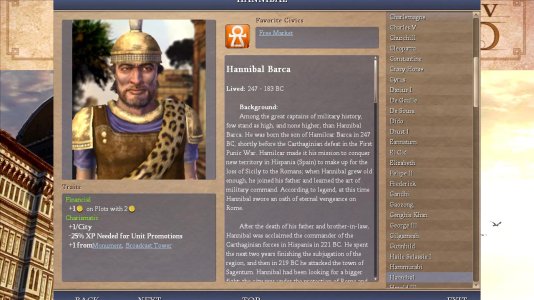
 What's so special about the coin icon? It just sits up there in the top GF row with the food and hammer icon, la-di-da, big whoop. And I've been reasonably quasi-analytic so far, so forgive me if I can't restrain myself and crack a lame joke: But is the coin the new lead? Should we follow the money? I dunno
What's so special about the coin icon? It just sits up there in the top GF row with the food and hammer icon, la-di-da, big whoop. And I've been reasonably quasi-analytic so far, so forgive me if I can't restrain myself and crack a lame joke: But is the coin the new lead? Should we follow the money? I dunno 