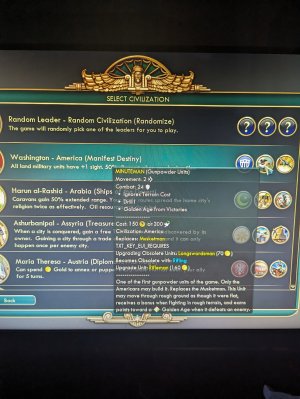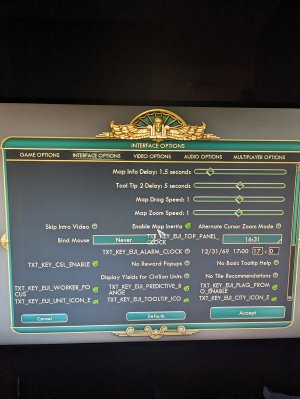You're missing a file for the text and might need to manually put it in. (I had almost the same issue myself....)
Referencing the official install guide, you can probably fix it by:
Go to the GitHub releases page for the project:
https://github.com/LoneGazebo/Community-Patch-DLL/releases
Download the zipped source code and unzip it.
Open the Vox Populi Installer Files in the source code folder. Copy the VPUI/VPUI_tips_en_us.xml file to your Civ 5 Text folder (typical location on Windows is Documents/My Games/Sid Meier's Civilization 5/Text).
If that doesn't work, try doing a full manual rebuild (which is what I did, since some other stuff was also broken):
Vox Populi With EUI
a. Copy the (1) Community Patch mod folder into your Civ 5 MODS folder (typical location on Windows is Documents/My Games/Sid Meier's Civilization 5/MODS).
Delete the LUA folder inside it.
b. Copy the (2) Vox Populi mod folder into your Civ 5 MODS folder.
Delete the LUA folder inside it.
c. Copy the (3a) EUI Compatibility files mod folder into your Civ 5 MODS folder.
d. Open the Vox Populi Installer Files in the source code folder. Copy the VPUI
and the UI_bc1 folders to your DLC folder in Steam (typical location on Windows is Program Files (x86)/Steam/steamapps/common/Sid Meier's Civilization V/Assets/DLC).
e. Open the Vox Populi Installer Files in the source code folder. Copy the VPUI/VPUI_tips_en_us.xml file to your Civ 5 Text folder (typical location on Windows is Documents/My Games/Sid Meier's Civilization 5/Text).