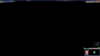You are using an out of date browser. It may not display this or other websites correctly.
You should upgrade or use an alternative browser.
You should upgrade or use an alternative browser.
[Wine] Civ4 in Wine 1.1.25 on Ubuntu 9.04
- Thread starter damunzy
- Start date
IPEX-731BA5DD06
Deity
Installing under Ubuntu 14.01.1
Get up to date install 16.04.1, or refer to the post Installing under 16.04.1
Get up to date install 16.04.1, or refer to the post Installing under 16.04.1
Last edited:
LzPrst
Warlord
I've been trying to make BtS run on a new ubuntu install 14.04. It's been hell.
Any chance of helping me out? A few quick questions that might change the equation real fast.
0. The real goal is actually to run the damned thing as a pitboss server for civ4, so running the game itself is not actually necessary, but that also seems to fail. I can start the server, but when I choose connection method (Direct IP/LAN/Internet) the program freezes. Any suggestions?
1. I'm running it on a really old comp so the first thing I did was swap to xubuntu desktop manager, does it have the OpenGL drivers I need? Does pitboss need any graphics at all?
2. My issues may also be caused by the ancient gpu (Intel 845), will it run civ4? Will it run OpenGL beyond 1.3?
3. I've copied the civ4 folder to .wine/drive_c/Program\ Files/civ4, but this seems to have been a long route instead of a shortcut, any way to make this work?
4. How can I get a hold of the error messages when BtS crashes so hard it locks up the recovery window so I can't save the logs
Any answers or suggestions would be much appreciated.
Any chance of helping me out? A few quick questions that might change the equation real fast.
0. The real goal is actually to run the damned thing as a pitboss server for civ4, so running the game itself is not actually necessary, but that also seems to fail. I can start the server, but when I choose connection method (Direct IP/LAN/Internet) the program freezes. Any suggestions?
1. I'm running it on a really old comp so the first thing I did was swap to xubuntu desktop manager, does it have the OpenGL drivers I need? Does pitboss need any graphics at all?
2. My issues may also be caused by the ancient gpu (Intel 845), will it run civ4? Will it run OpenGL beyond 1.3?
3. I've copied the civ4 folder to .wine/drive_c/Program\ Files/civ4, but this seems to have been a long route instead of a shortcut, any way to make this work?
4. How can I get a hold of the error messages when BtS crashes so hard it locks up the recovery window so I can't save the logs

Any answers or suggestions would be much appreciated.
Pangaea
Rock N Roller
- Joined
- Sep 17, 2010
- Messages
- 6,390
Got a new taste for linux the last few weeks and am now running Linux Mint 17.1 Cinnamon (which is based on Ubuntu 14.04 LTS). Yesterday I managed to get the game running, and it runs quite well to be honest - most of the time. I installed it with PlayOnLinux, using the script. Then opened the patches as an exe within the virtual drive, and they all installed without a hitch. Even got BUG and BULL working now. However, there is an odd issue, sometimes, but not always, the map is pitch black. It looks like below. Do you know what is causing this and how I can fix it?
The strange thing is that it sometimes works, and I can play, but when it ends up like this with the map black and parts of the UI missing, I need to try again. It seems to be enough to go back to the main menu and try from there, without having to restart the game.
Edit:
Never mind, I seem to have figured it out According to the script, it installs MSXML3, but something isn't right somewhere. According to this page the native version isn't complete, which I can vouch for. msxml3.dll file inside the virtual directory was 130kb, and after installing it via "add component" in PlayOnLinux, the file is 1MB. I read there were also problems with wonders/techs that centre the world map - Stonehenge and Math, so I tried a test game where I got Stonehenge the next turn. With the addition to the setup Stonehenge was built without issues, and all games I started went okay. When I removed it again, the map turned black when Stonehenge was built, and several new games I started were borked again. Turn msxml3 back to native via the install, and it works again. So this seems to be the solution.
According to the script, it installs MSXML3, but something isn't right somewhere. According to this page the native version isn't complete, which I can vouch for. msxml3.dll file inside the virtual directory was 130kb, and after installing it via "add component" in PlayOnLinux, the file is 1MB. I read there were also problems with wonders/techs that centre the world map - Stonehenge and Math, so I tried a test game where I got Stonehenge the next turn. With the addition to the setup Stonehenge was built without issues, and all games I started went okay. When I removed it again, the map turned black when Stonehenge was built, and several new games I started were borked again. Turn msxml3 back to native via the install, and it works again. So this seems to be the solution.
I've not played long games yet, but right now everything seems to work perfectly
LzPrst: I don't play MP games so can't really help you there. If you have an old computer that might be an issue, but then again, the game itself is old, so perhaps that isn't it. I did read somewhere there were problems with MP, but that post was 3-4 years old so may no longer apply. Since I've now got single player working very well, I'd recommend to try the install script via Playonlinux. It's basically a front-end for wine, but with much easier management of virtual drives and wine versions. You can use a different wine version for each game, as each game can have their own virtual drive.
I downloaded the latest version (4.2.5) from PlayOnLinux. I don't know what version is in Ubuntu's repository, but maybe it's the same as in Mint's, which was 4.2.2. That probably doesn't matter much though.
The strange thing is that it sometimes works, and I can play, but when it ends up like this with the map black and parts of the UI missing, I need to try again. It seems to be enough to go back to the main menu and try from there, without having to restart the game.
Edit:
Never mind, I seem to have figured it out
 According to the script, it installs MSXML3, but something isn't right somewhere. According to this page the native version isn't complete, which I can vouch for. msxml3.dll file inside the virtual directory was 130kb, and after installing it via "add component" in PlayOnLinux, the file is 1MB. I read there were also problems with wonders/techs that centre the world map - Stonehenge and Math, so I tried a test game where I got Stonehenge the next turn. With the addition to the setup Stonehenge was built without issues, and all games I started went okay. When I removed it again, the map turned black when Stonehenge was built, and several new games I started were borked again. Turn msxml3 back to native via the install, and it works again. So this seems to be the solution.
According to the script, it installs MSXML3, but something isn't right somewhere. According to this page the native version isn't complete, which I can vouch for. msxml3.dll file inside the virtual directory was 130kb, and after installing it via "add component" in PlayOnLinux, the file is 1MB. I read there were also problems with wonders/techs that centre the world map - Stonehenge and Math, so I tried a test game where I got Stonehenge the next turn. With the addition to the setup Stonehenge was built without issues, and all games I started went okay. When I removed it again, the map turned black when Stonehenge was built, and several new games I started were borked again. Turn msxml3 back to native via the install, and it works again. So this seems to be the solution.I've not played long games yet, but right now everything seems to work perfectly

LzPrst: I don't play MP games so can't really help you there. If you have an old computer that might be an issue, but then again, the game itself is old, so perhaps that isn't it. I did read somewhere there were problems with MP, but that post was 3-4 years old so may no longer apply. Since I've now got single player working very well, I'd recommend to try the install script via Playonlinux. It's basically a front-end for wine, but with much easier management of virtual drives and wine versions. You can use a different wine version for each game, as each game can have their own virtual drive.
I downloaded the latest version (4.2.5) from PlayOnLinux. I don't know what version is in Ubuntu's repository, but maybe it's the same as in Mint's, which was 4.2.2. That probably doesn't matter much though.
Attachments
Robert FIN
Emperor
Hi!
I'm new to Ubuntu and Linux and Wine and I'd love to get Civ IV working in my pc. I have Ubuntu 14.04. LTS and I've installed Civ IV Complete (means vanilla, Warlords and BTS) and BTS 3.19 update through PlayOnLinux (Wine 1.6.2).
So the problem is that now when I try to launch the game it won't start, it just says something like "this doesn't work!"... I know that I have a complete guide for this just a few posts above me, but I think that the problem is the part where I should visit the WineHQ description. I tried the console script mentioned there but it didn't work. It probably goes differently with PlayOnLinux.. I'm completely new to Linux so this is not easy but I still think that I have quite okay understanding of computers so maybe I get this working with help.
Thanks.
I'm new to Ubuntu and Linux and Wine and I'd love to get Civ IV working in my pc. I have Ubuntu 14.04. LTS and I've installed Civ IV Complete (means vanilla, Warlords and BTS) and BTS 3.19 update through PlayOnLinux (Wine 1.6.2).
So the problem is that now when I try to launch the game it won't start, it just says something like "this doesn't work!"... I know that I have a complete guide for this just a few posts above me, but I think that the problem is the part where I should visit the WineHQ description. I tried the console script mentioned there but it didn't work. It probably goes differently with PlayOnLinux.. I'm completely new to Linux so this is not easy but I still think that I have quite okay understanding of computers so maybe I get this working with help.
Thanks.
Pangaea
Rock N Roller
- Joined
- Sep 17, 2010
- Messages
- 6,390
Hi!
I'm new to Ubuntu and Linux and Wine and I'd love to get Civ IV working in my pc. I have Ubuntu 14.04. LTS and I've installed Civ IV Complete (means vanilla, Warlords and BTS) and BTS 3.19 update through PlayOnLinux (Wine 1.6.2).
So the problem is that now when I try to launch the game it won't start, it just says something like "this doesn't work!"... I know that I have a complete guide for this just a few posts above me, but I think that the problem is the part where I should visit the WineHQ description. I tried the console script mentioned there but it didn't work. It probably goes differently with PlayOnLinux.. I'm completely new to Linux so this is not easy but I still think that I have quite okay understanding of computers so maybe I get this working with help.
Thanks.
Sounds like you have tried to install with normal Wine. PlayOnLinux is easier I think, and it has the advantage that you can use different versions of Wine for different games or programs. I installed the game via the script you get with POL, and that worked very well. But like I mentioned above, there was still a problem that sometimes cropped up, for example with Stonehenge and Calendar. To fix that, I installed MSXML3. If you install it with POL, you can click on the virtual drive for Civ4 -> Configure -> Install component -> Locate MSXML3.
I would at least try this and see if it works. This script uses the 1.4.1 version of Wine btw. Could be the last version doesn't work properly with the game. This is one of the big advantages with Playonlinux, that you can use different versions of Wine on the same computer, while normal Wine will use one version, which makes it harder to be compatible with different software and games.
You can probably use the playonlinux version that is in your repository, which you can find in the software centre, or whatever it's called in Ubuntu.
Yamps
Deity
I'm also using Play on Linux on Ubuntu 14.04. It was important for me to also get BUFFY mod to work and this took some dll changes as suggested here:
https://appdb.winehq.org/objectManager.php?sClass=version&iId=10158&iTestingId=24421
This worked for me.
https://appdb.winehq.org/objectManager.php?sClass=version&iId=10158&iTestingId=24421
Fix:
Replace msvcr71.dll in your game directory (located 2 places in the steam version, use "find") with msvcr71.dll from your wine/system32 and it works like a charm.
This worked for me.

Robert FIN
Emperor
Please help!
I tried to replace msvcr71.dll with wine7.system's one but the game won't even open.. I have no idea what to do, I also tried the PlayOnLinux' own patch in install game -> Civ IV Complete way but it didn't work...
EDIT: This is so damn annoying that I maybe have to get the money to Windows...
I tried to replace msvcr71.dll with wine7.system's one but the game won't even open.. I have no idea what to do, I also tried the PlayOnLinux' own patch in install game -> Civ IV Complete way but it didn't work...
EDIT: This is so damn annoying that I maybe have to get the money to Windows...
Yamps
Deity
Please help!
I tried to replace msvcr71.dll with wine7.system's one but the game won't even open.. I have no idea what to do, I also tried the PlayOnLinux' own patch in install game -> Civ IV Complete way but it didn't work...
EDIT: This is so damn annoying that I maybe have to get the money to Windows...
Did BTS work without this replacement? In my case, this was only necessary for BUFFY.
Robert FIN
Emperor
Did BTS work without this replacement? In my case, this was only necessary for BUFFY.
No.
I haven't got even to the point that the game is loading yet...
Pangaea
Rock N Roller
- Joined
- Sep 17, 2010
- Messages
- 6,390
That is odd indeed. All I can say is as above really. I have Linux Mint, which is based on Ubuntu, so should be same-ish there. And I installed with the POL script (the Complete edition) and the game worked fine, except that little issue I mentioned. To fix that, I installed the MSXML3 component and since then the game is running flawlessly.
The script uses the 1.4.1 version of Wine, and I use the 32-bit version, but this should get downloaded automatically if you didn't have it before, by the script itself.
You have enough available space and stuff like that, right, and proper rights to where you install it?
Another issue MIGHT be the graphics display driver. I've heard this can mess up things, so check out that you have the most recent one, a proprietary driver, and not a default one. Not sure how this works in Ubuntu, but in Mint there is something called "Driver Manager", where I can select from a few options. In my system I've not had to install something that wasn't there from before, but I'm using one that's called Nvidia 331.113.
The script uses the 1.4.1 version of Wine, and I use the 32-bit version, but this should get downloaded automatically if you didn't have it before, by the script itself.
You have enough available space and stuff like that, right, and proper rights to where you install it?
Another issue MIGHT be the graphics display driver. I've heard this can mess up things, so check out that you have the most recent one, a proprietary driver, and not a default one. Not sure how this works in Ubuntu, but in Mint there is something called "Driver Manager", where I can select from a few options. In my system I've not had to install something that wasn't there from before, but I'm using one that's called Nvidia 331.113.
Robert FIN
Emperor
That is odd indeed. All I can say is as above really. I have Linux Mint, which is based on Ubuntu, so should be same-ish there. And I installed with the POL script (the Complete edition) and the game worked fine, except that little issue I mentioned. To fix that, I installed the MSXML3 component and since then the game is running flawlessly.
The script uses the 1.4.1 version of Wine, and I use the 32-bit version, but this should get downloaded automatically if you didn't have it before, by the script itself.
You have enough available space and stuff like that, right, and proper rights to where you install it?
Another issue MIGHT be the graphics display driver. I've heard this can mess up things, so check out that you have the most recent one, a proprietary driver, and not a default one. Not sure how this works in Ubuntu, but in Mint there is something called "Driver Manager", where I can select from a few options. In my system I've not had to install something that wasn't there from before, but I'm using one that's called Nvidia 331.113.
I have AMD Radeon R9 280 GPU and I think that the drivers are just fine. I tried again yesterday by putting the Civ IV Complete disc to my dvd-drive and then going to PoL and using the script in the install games page. I got in to the point that I had completed the installation but then I have to wait for PoL to finish it or something. There is a "wait a minute" or similar window doing something but it took over hour and nothing happened. I gave up for that day.
I don't understand..
Yamps
Deity
That might be okay, it sometimes just waits for something to end. Do you have the BTS shortcut on your desktop after that? If not, you could add it manually in POL options.
You could also try manul install without the POL script.
You could also try manul install without the POL script.
Ramkhamhaeng
Warlord
- Joined
- Feb 24, 2014
- Messages
- 220
Thanks for the msvcr71.dll-hint!
Sometimes, the save loading of our Pitboss game fails with a 'corrupt file' message. This was a wine issue because the saves are ok.
The deletion of msvcr71.dll and msvcp71.dll in all Civ4-folders fixed this problem.
@Robert FIN's latest problem: Sounds like a hanging install dialog at the end of the installation process. This should be no problem because the installation is already done.
Sometimes, the save loading of our Pitboss game fails with a 'corrupt file' message. This was a wine issue because the saves are ok.
The deletion of msvcr71.dll and msvcp71.dll in all Civ4-folders fixed this problem.

@Robert FIN's latest problem: Sounds like a hanging install dialog at the end of the installation process. This should be no problem because the installation is already done.
Robert FIN
Emperor
I have the shortcuts but the game won't start by pressing them or when trying to "open an exe. file". Also I tried again to install and now I waited for longer time but the result was some kind of error.
For civ4 to run good you need to open your terminal emulator and navigate Beyond the sword folder, then you execute regsvr32 msxml3.dll
after this open winecfg, click to Libraries tab
and enter one-by-one next
msvcr71
msvcp71
msxml3
dx9_31
dx9_33
then change each of them to external and press ok
If you see XML errors then try to run winetricks msxml3, it will ask you to download something like this http://download.cnet.com/Microsoft-XML-Parser-MSXML-3-0-Service-Pack-7-SP7/3000-7241_4-10731613.html and put downloaded file to desired location, do suggested and rerun winetricks msxml3, it should fix problem.
Playonlinux users dont need such actions, simply open settings and press add components, look for msxml3 and install it.
after this open winecfg, click to Libraries tab
and enter one-by-one next
msvcr71
msvcp71
msxml3
dx9_31
dx9_33
then change each of them to external and press ok
If you see XML errors then try to run winetricks msxml3, it will ask you to download something like this http://download.cnet.com/Microsoft-XML-Parser-MSXML-3-0-Service-Pack-7-SP7/3000-7241_4-10731613.html and put downloaded file to desired location, do suggested and rerun winetricks msxml3, it should fix problem.
Playonlinux users dont need such actions, simply open settings and press add components, look for msxml3 and install it.
Pangaea
Rock N Roller
- Joined
- Sep 17, 2010
- Messages
- 6,390
Over the last week I've had big mouse lag problems. No idea why, but it seems to occur more frequently in the game than the DE, which is mostly fine, but the issue persists a while after exiting the game too.
I made a post about it here: http://forums.linuxmint.com/viewtopic.php?f=49&t=202714&sid=80af4492fda78948016de09e53367dba
(wonky-looking link, but I hope it doesn't time out or something)
Naturally, the mouse lagging and stuttering makes playing the game pretty much impossible. Do you know what might help?
Specs
I made a post about it here: http://forums.linuxmint.com/viewtopic.php?f=49&t=202714&sid=80af4492fda78948016de09e53367dba
(wonky-looking link, but I hope it doesn't time out or something)
Naturally, the mouse lagging and stuttering makes playing the game pretty much impossible. Do you know what might help?
Specs
Code:
System: Host: thunderstruck Kernel: 3.13.0-37-generic x86_64 (64 bit, gcc: 4.8.2)
Desktop: Gnome Distro: Linux Mint 17.1 Rebecca
Machine: Mobo: MSI model: Z87-G43 (MS-7816) version: 1.0 Bios: American Megatrends version: V1.6 date: 11/27/2013
CPU: Quad core Intel Core i5-4670K CPU (-MCP-) cache: 6144 KB flags: (lm nx sse sse2 sse3 sse4_1 sse4_2 ssse3 vmx) bmips: 27199.8
Clock Speeds: 1: 800.00 MHz 2: 800.00 MHz 3: 800.00 MHz 4: 800.00 MHz
Graphics: Card: NVIDIA GK104 [GeForce GTX 770] bus-ID: 01:00.0
X.Org: 1.15.1 drivers: nvidia (unloaded: fbdev,vesa,nouveau) Resolution: 1920x1080@60.0hz
GLX Renderer: GeForce GTX 770/PCIe/SSE2 GLX Version: 4.5.0 NVIDIA 346.82 Direct Rendering: Yes
Audio: Card-1: Intel 8 Series/C220 Series Chipset High Definition Audio Controller driver: snd_hda_intel bus-ID: 00:1b.0
Card-2: NVIDIA GK104 HDMI Audio Controller driver: snd_hda_intel bus-ID: 01:00.1
Sound: Advanced Linux Sound Architecture ver: k3.13.0-37-generic
Network: Card: Realtek RTL8111/8168/8411 PCI Express Gigabit Ethernet Controller
driver: r8169 ver: 2.3LK-NAPI port: d000 bus-ID: 03:00.0
IF: eth0 state: up speed: 100 Mbps duplex: full mac: <filter>
Drives: HDD Total Size: 2560.5GB (53.1% used) 1: id: /dev/sda model: ST2000VX000 size: 2000.4GB
2: id: /dev/sdb model: KINGSTON_SH103S3 size: 240.1GB 3: id: /dev/sdc model: ST3320620AS size: 320.1GB
Partition: ID: / size: 30G used: 7.6G (27%) fs: ext4 ID: /home size: 141G used: 107G (81%) fs: ext4
ID: swap-1 size: 1.08GB used: 0.00GB (0%) fs: swap
RAID: No RAID devices detected - /proc/mdstat and md_mod kernel raid module present
Sensors: System Temperatures: cpu: 29.8C mobo: 27.8C gpu: 0.0:36C
Fan Speeds (in rpm): cpu: N/A
Info: Processes: 168 Uptime: 27 min Memory: 1057.2/7929.6MB Runlevel: 2 Gcc sys: 4.8.4 Client: Shell inxi: 1.8.4Civ Vicious
Chieftain
- Joined
- Feb 4, 2011
- Messages
- 34
I installed Ubuntu one year ago, and the reason I uninstalled it was because my Samsung External DVD writer Model SE-S084 wasn't working. This meant I couldn't install Civilzation IV. (Since my internal DVD drive is broken).
I also had problems when I first intalled Windows 7 at first, with my intergrated graphics card. ATI RADEON EXPRESS 200 SERIES. Which stopped me from playing Civ 4. But that ended up being fixed once Windows 7 finally managed to get an update for that. Ironically, I also had problems at first with my external drive and Win7 also.
Anyway, I'm sick of windows and I'd like to installed Ubuntu again. But for anyone who knows. Would I come up again with these same issues? Does anyone know if my external drive is actually supported with Ubuntu?
I have a Compaq Presario SR1705UK.
It's old, but the only thing I use it for is internet and old PC games. (mainly CIV)
I also had problems when I first intalled Windows 7 at first, with my intergrated graphics card. ATI RADEON EXPRESS 200 SERIES. Which stopped me from playing Civ 4. But that ended up being fixed once Windows 7 finally managed to get an update for that. Ironically, I also had problems at first with my external drive and Win7 also.
Anyway, I'm sick of windows and I'd like to installed Ubuntu again. But for anyone who knows. Would I come up again with these same issues? Does anyone know if my external drive is actually supported with Ubuntu?
I have a Compaq Presario SR1705UK.
It's old, but the only thing I use it for is internet and old PC games. (mainly CIV)
IPEX-731BA5DD06
Deity
Now updated at Ubuntu 16.04.1
Attachments
Last edited:
huricanehrt
Chieftain
- Joined
- Jan 18, 2017
- Messages
- 1
I want to install GOG version of Civilization IV Complete on Ubuntu 16.04 LTS.
I use PlayOnLinux to do that. Unfortunately, the script which is approved by the PlayOnLinux team does not work for the GOG version of the game, so I need to install the game manually.
I am probably doing something wrong as the installation never completes. It freezes at ~75%. It is still showing the message "Installing, please wait" but without any further progress. (I have to wait ~60 minutes to get to that point of the installation and then even longer to see that the installer is indeed frozen. This is really a pain as the trial and error method is useless in such a case.)
How do I proceed with the installation (in PlayOnLinux):
- install a nonlisted program in a new virtual drive
- use another version of wine - 1.7.55 (32 bit)
- configure wine - windows version Windows XP
- install some libraries - corefonts, d3dx9, gdiplus, msxml3, tahoma
- then I find the GOG installer file and proceed by the installation
- after ~60 minutes, the installer freezes
Please, what am I doing wrong?
I use PlayOnLinux to do that. Unfortunately, the script which is approved by the PlayOnLinux team does not work for the GOG version of the game, so I need to install the game manually.
I am probably doing something wrong as the installation never completes. It freezes at ~75%. It is still showing the message "Installing, please wait" but without any further progress. (I have to wait ~60 minutes to get to that point of the installation and then even longer to see that the installer is indeed frozen. This is really a pain as the trial and error method is useless in such a case.)
How do I proceed with the installation (in PlayOnLinux):
- install a nonlisted program in a new virtual drive
- use another version of wine - 1.7.55 (32 bit)
- configure wine - windows version Windows XP
- install some libraries - corefonts, d3dx9, gdiplus, msxml3, tahoma
- then I find the GOG installer file and proceed by the installation
- after ~60 minutes, the installer freezes
Please, what am I doing wrong?
Similar threads
- Replies
- 7
- Views
- 976
- Replies
- 9
- Views
- 3K
- Replies
- 27
- Views
- 6K
- Replies
- 237
- Views
- 29K