When I launch civ 5 through steam (direct x9; 10/11 crashes before the game loads) I get past the intro video, and the main screen looks great, except that the text is garbled and unreadable. All of the menus are like this, and I've tried to mess with some video displays in-game to see if that is the problem, with no success (I have since reset these to default).
I have checked and double checked my direct x, drivers, and the like. I have had no other problems, and the rest of the graphics of the game look good except the text. I'm stymied, and 2k game's support website will not load.
Anyone have any advice?
Running Vista with all updates installed.
I have checked and double checked my direct x, drivers, and the like. I have had no other problems, and the rest of the graphics of the game look good except the text. I'm stymied, and 2k game's support website will not load.
Anyone have any advice?
Running Vista with all updates installed.

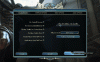
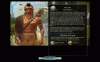
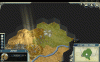

 !
!