- Home
- Forums
- CIVILIZATION IV
- Civ4 - Creation & Customization
- Civ4 - Project & Mod Development
- Civ4 - BTS Unaltered Gameplay (BUG, BAT and BULL)
You are using an out of date browser. It may not display this or other websites correctly.
You should upgrade or use an alternative browser.
You should upgrade or use an alternative browser.
Bug Reporting
- Thread starter alerum68
- Start date
r_rolo1
King of myself
Ok, I'm having a problem with BUG... I know that I'm overstreching the Mod a little , so please don't say it in the end 
I have BtS with BUG installed in XP. I decided to make a dual boot with Vista ( seperated partitions ) and tried to run Civ from the XP files... no problem ( including other mods )except that blue Marble and BUG were out. Nothing serious , I said to myself: both mods have their files in the My Documents and Civ should be searching for them in the Vista My documents,... I only needed to reinstall the mods under Vista all would go right....
Not exactly. Blue marble installed nicely and is working well, but BUG....
1)Blocks the intro movies ( no big deal )
2) after the game loaded, I have no interface at all ( like if I had pushed Alt I )
3)the menus are locked ... can't reach them even twith the F keys
4) either in game or in starting Menu, the Options are locked
I pinpointed the problem to BUG ( unistallling it makes the game to run normal and reinstall brings the problem again ) I suppose that it should have something to do with some hardcoded paths in the minimods....
Obviously I don't have a SS or a save to post.....
Sorry again ... As I said before, I know that the Mod wasn't done to work in this kind of situations and the problem most likely will be not your fault ( most of the mini mods are from third persons ). But some help would be handy.....
... As I said before, I know that the Mod wasn't done to work in this kind of situations and the problem most likely will be not your fault ( most of the mini mods are from third persons ). But some help would be handy.....

I have BtS with BUG installed in XP. I decided to make a dual boot with Vista ( seperated partitions ) and tried to run Civ from the XP files... no problem ( including other mods )except that blue Marble and BUG were out. Nothing serious , I said to myself: both mods have their files in the My Documents and Civ should be searching for them in the Vista My documents,... I only needed to reinstall the mods under Vista all would go right....
Not exactly. Blue marble installed nicely and is working well, but BUG....
1)Blocks the intro movies ( no big deal )
2) after the game loaded, I have no interface at all ( like if I had pushed Alt I )
3)the menus are locked ... can't reach them even twith the F keys
4) either in game or in starting Menu, the Options are locked
I pinpointed the problem to BUG ( unistallling it makes the game to run normal and reinstall brings the problem again ) I suppose that it should have something to do with some hardcoded paths in the minimods....
Obviously I don't have a SS or a save to post.....
Sorry again
 ... As I said before, I know that the Mod wasn't done to work in this kind of situations and the problem most likely will be not your fault ( most of the mini mods are from third persons ). But some help would be handy.....
... As I said before, I know that the Mod wasn't done to work in this kind of situations and the problem most likely will be not your fault ( most of the mini mods are from third persons ). But some help would be handy.....ruff_hi
Live 4ever! Or die trying
The missing interface is because BUG cannot find the ini file. Can you post the path where you installed BUG. It seems that different versions of BtS (ie complete, etc) have different install directories. Don't even get me started on where Vista puts these things. Maybe we should make the path to the ini file an option in the ini file  .
.
 .
.r_rolo1
King of myself
BUG.exe is installing in D(my vista disk):\Users\(username)\Documents\Mygames\Beyond the Sword and I'm using the English language... BTW it is the 2.20 version
Anyway, I will try to edit the ini file and see what comes out
Anyway, I will try to edit the ini file and see what comes out

r_rolo1
King of myself
Ok, tried everything that I remembered and I'm still in the same spot.... even reinstalled Civ under vista and the result is the same: BUG is bugging me 
Just for reference...
My "My Games/Beyond the Sword" folder. As you can see Bug is correctly installed ...
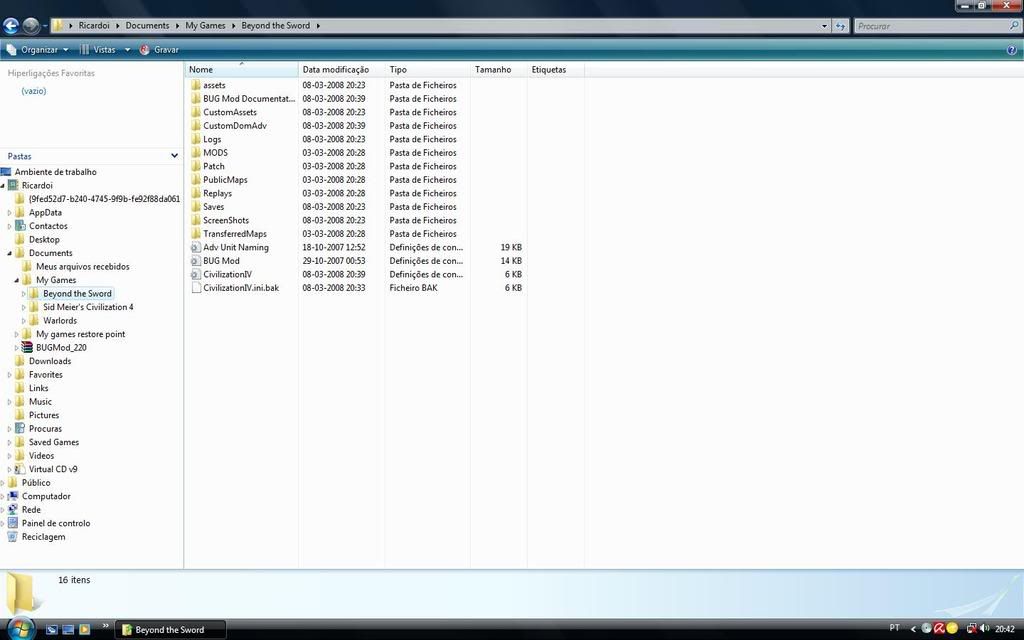
My BtS install folder... as you can see is installed in C: , while Vista is installed in D: ( and , by inerence the "My games" folder ).... maybe that is the problem ?
?
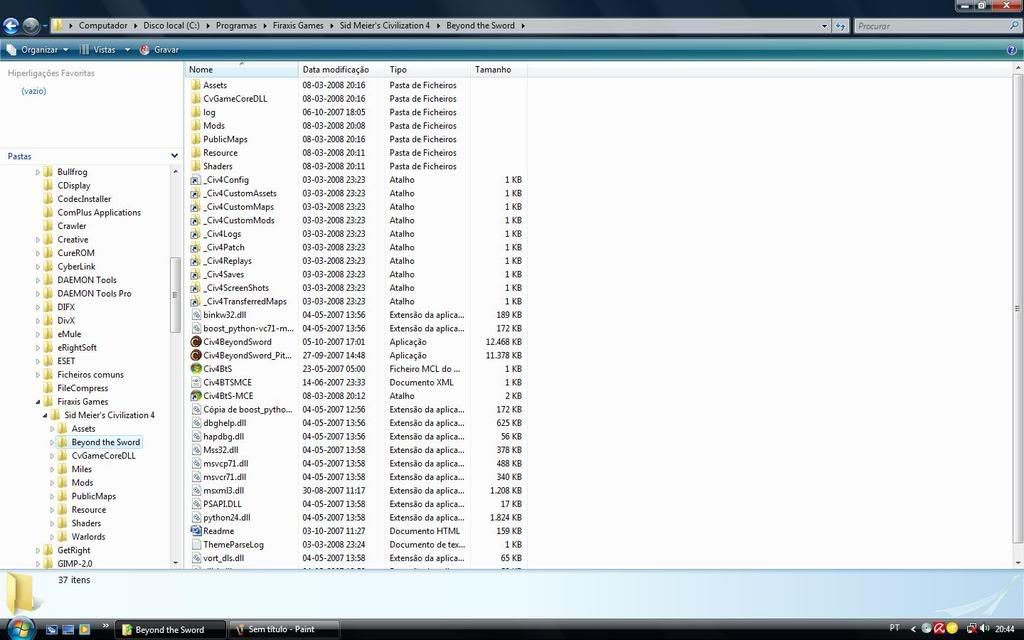

Just for reference...
My "My Games/Beyond the Sword" folder. As you can see Bug is correctly installed ...
Spoiler :
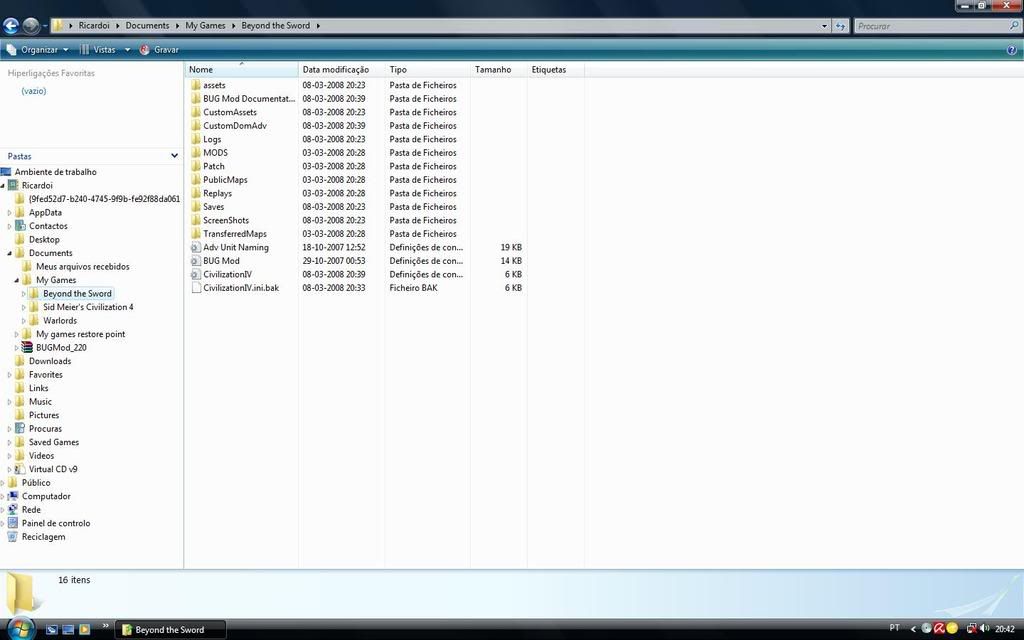
My BtS install folder... as you can see is installed in C: , while Vista is installed in D: ( and , by inerence the "My games" folder ).... maybe that is the problem
 ?
?Spoiler :
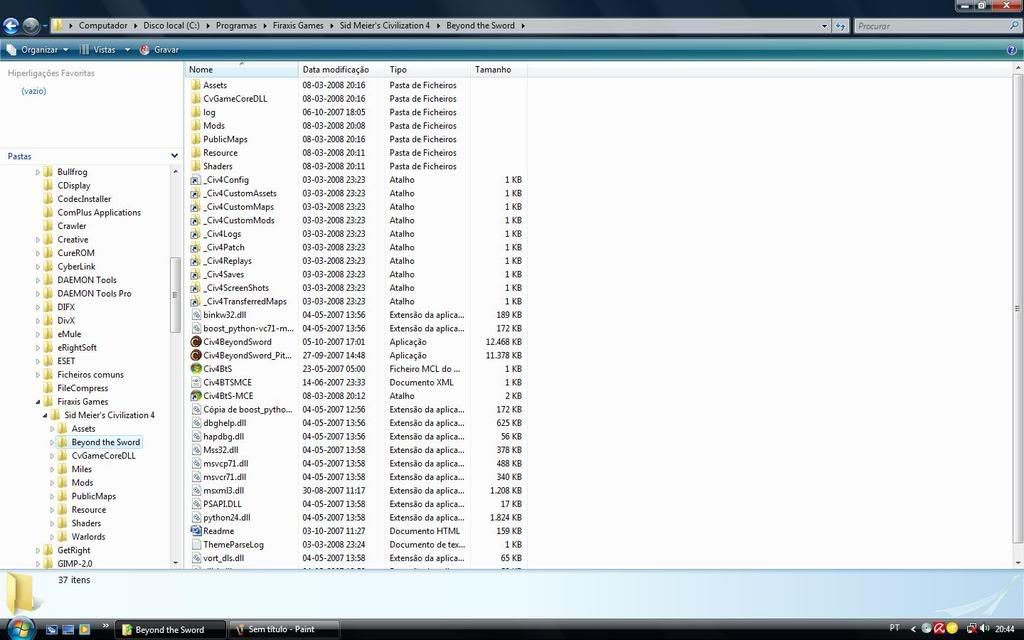
ruff_hi
Live 4ever! Or die trying
If the BUG mod destroys your interface (ie, you don't have one), then BUG cannot find the ini file. The BUG mod gets the user and install directory from the windows registry ... it uses these keys ...
User Dir
It tacks 'My Games' onto the end of what ever it gets back from the register and that is your 'userDir' (as far as BUG is concerned).
Install Dir - one of the following ...
With this information, it looks in for the BUG ini file in the following locations, taking the first one it finds ...
If BUG is destroying your interface, replace the CvPath.py file in your BUG install with the attached file and run the game in 'debug' mode. Exit from the game after it starts (you don't need to start or load a game) and look in the 'PythonDbg.log' file in the 'Logs' directory.
Search for 'BUG Mod ini file location Testing!' and it will list some information about what BUG sees as your set up. In particular, look at the 'assetsPath' section and the section after the pythonPaths.
To resolve, check your windows registry to make sure that the above keys exist and / or post a section of your 'PythonDbg.log' to help us solve these issues.
Edit your civ4.ini file and change the following ...
; Enable the logging system
LoggingEnabled = 1
; Enable synchronization logging
SynchLog = 1
; Overwrite old network and message logs
OverwriteLogs = 1
; Enable rand event logging
RandLog = 1
; Enable message logging
MessageLog = 1
; Break on memory allocation order #
BreakOnAlloc = -1
User Dir
- under HKEY_CURRENT_USER: folder = "Software\Microsoft\Windows\CurrentVersion\Explorer\Shell Folders", key = "Personal"
It tacks 'My Games' onto the end of what ever it gets back from the register and that is your 'userDir' (as far as BUG is concerned).
Install Dir - one of the following ...
- under HKEY_LOCAL_MACHINE: folder = "Software\Firaxis Games\Sid Meier's Civilization 4 - Beyond the Sword", key = "INSTALLDIR"
- under HKEY_LOCAL_MACHINE: folder = "Software\Firaxis Games\Sid Meier's Civilization 4 - Beyond the Sword", key = "INSTALLDIR"
With this information, it looks in for the BUG ini file in the following locations, taking the first one it finds ...
- userDir + \Beyond the Sword\Mods\BUG Mod\Assets
- userDir + \Beyond the Sword\CustomAssets
- InstallDir + \Mods\BUG Mod\Assets
- InstallDir + \Assets
If BUG is destroying your interface, replace the CvPath.py file in your BUG install with the attached file and run the game in 'debug' mode. Exit from the game after it starts (you don't need to start or load a game) and look in the 'PythonDbg.log' file in the 'Logs' directory.
Search for 'BUG Mod ini file location Testing!' and it will list some information about what BUG sees as your set up. In particular, look at the 'assetsPath' section and the section after the pythonPaths.
To resolve, check your windows registry to make sure that the above keys exist and / or post a section of your 'PythonDbg.log' to help us solve these issues.
Spoiler turning the game into debug mode :
Edit your civ4.ini file and change the following ...
; Enable the logging system
LoggingEnabled = 1
; Enable synchronization logging
SynchLog = 1
; Overwrite old network and message logs
OverwriteLogs = 1
; Enable rand event logging
RandLog = 1
; Enable message logging
MessageLog = 1
; Break on memory allocation order #
BreakOnAlloc = -1
Attachments
ruff_hi
Live 4ever! Or die trying
r_rolo1
King of myself
Thanks ruff... will try that tomorrow
r_rolo1
King of myself
I checked my registry and I think that I seeing my problem.... I don't have the first reg key....
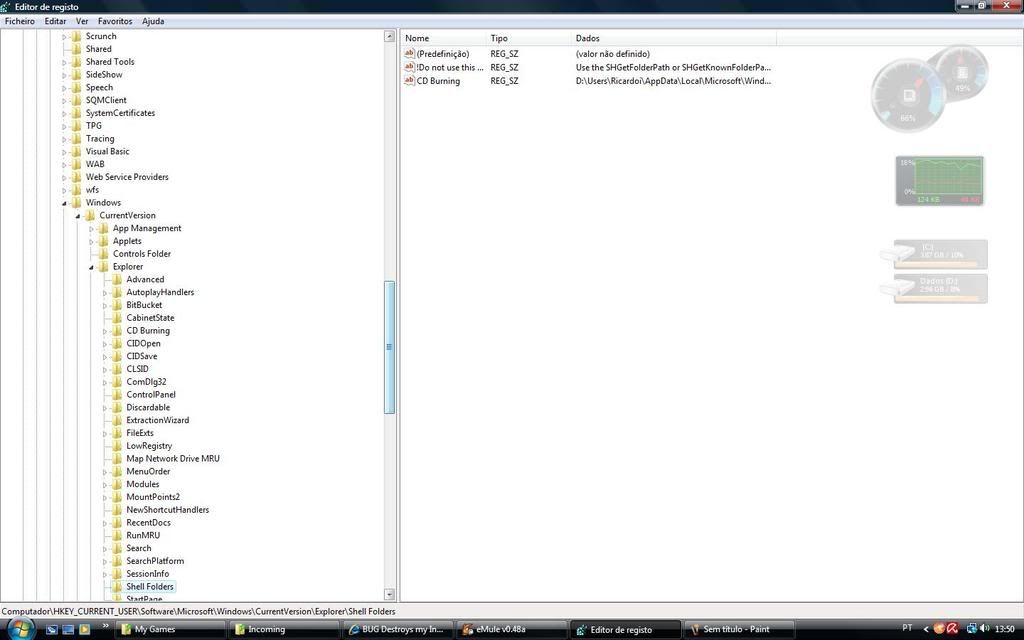
There is a way to hard code the path in BUG for the BUG ini file ?
?
EDIT: Just created a new reg entry and BUG is working well.... maybe next version could have something to avoid this?
And of course ,thank you for the help
Spoiler :
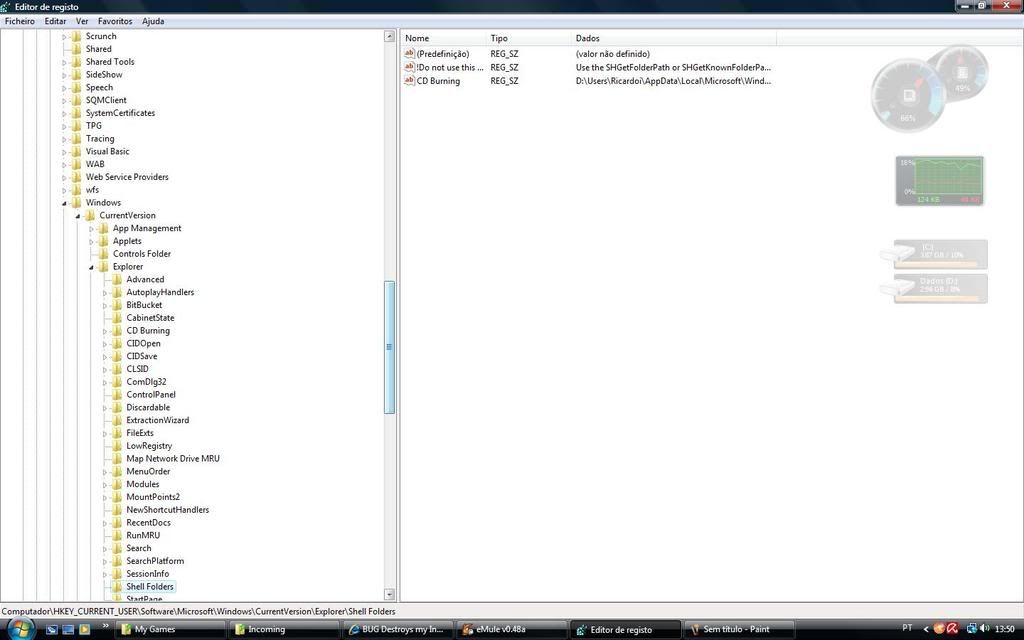
There is a way to hard code the path in BUG for the BUG ini file
 ?
?EDIT: Just created a new reg entry and BUG is working well.... maybe next version could have something to avoid this?
And of course ,thank you for the help

ruff_hi
Live 4ever! Or die trying
maybe - try looking thru the registry for your 'my docs' folder. It must be in there somewhere. The Registry has a pretty good search routine so try using that. We might have the Vista key incorrect.
r_rolo1
King of myself
For future reference the "personal" key in Vista ( in mine at least. I'm using Vista Ultimate PT-PT OEM ) is in
HKEY_USERS\(User's numerical identification )\Software\Microsoft\Windows\CurrentVersion\Explorer\Shell Folders
HKEY_USERS\(User's numerical identification )\Software\Microsoft\Windows\CurrentVersion\Explorer\Shell Folders
ruff_hi
Live 4ever! Or die trying
Great! How are we meant to find out what '(User's numerical identification )' for the user. Unless that is stored somewhere under 'current user' or similar!For future reference the "personal" key in Vista ( in mine at least. I'm using Vista Ultimate PT-PT OEM ) is in
HKEY_USERS\(User's numerical identification )\Software\Microsoft\Windows\CurrentVersion\Explorer\Shell Folders
Sam_Yeager
Another Original Geezer
Great! How are we meant to find out what '(User's numerical identification )' for the user. Unless that is stored somewhere under 'current user' or similar!
I suggest looking in HKEY_CURRENT_USER which will have the current user's profile loaded.
ruff_hi
Live 4ever! Or die trying
Here is the scoop on this ... Tech checks (and other checks) are performed during the 'BeginGameTurn' event. Now you would think that this event happens at the beginning of a game turn. HAHA. It actually happens after all of the players have had their turn (including the barbarians). So, I looked at moving the checks to the 'BeginPlayerTurn' event and only checking for player = 0.
Again ... HAHA! This event (BeginPlayerTurn) happens just after the player has pressed 'end of turn' for the end of his turn. There is no set event that happens just before the player starts moving his pieces, changing his cities, etc.
SOOOO ... I've moved these checks to 'onKbdEvent' and 'onUnitMove' but included code to only do it once per turn. If you don't move a unit or press a key, then you will not get the alert. I'm assuming that there aren't many turns in your game when you don't move a unit or press a key.
Again ... HAHA! This event (BeginPlayerTurn) happens just after the player has pressed 'end of turn' for the end of his turn. There is no set event that happens just before the player starts moving his pieces, changing his cities, etc.
SOOOO ... I've moved these checks to 'onKbdEvent' and 'onUnitMove' but included code to only do it once per turn. If you don't move a unit or press a key, then you will not get the alert. I'm assuming that there aren't many turns in your game when you don't move a unit or press a key.
Falc
Warlord
- Joined
- Oct 6, 2007
- Messages
- 292
Setup:
- Fall from Heaven 2 030k
- BUG from SVN, revision 574
- my own tinkering to fit these two together
Problem:
When choosing the next tech to be researched AFTER getting a tech that allows a new civic, the autologger gives me the following python error (and doesn't write anything to the log):
Picking a new tech after researching one that doesn't offer a new civic gives no error.
- Fall from Heaven 2 030k
- BUG from SVN, revision 574
- my own tinkering to fit these two together
Problem:
When choosing the next tech to be researched AFTER getting a tech that allows a new civic, the autologger gives me the following python error (and doesn't write anything to the log):
Code:
Traceback (most recent call last):
File "CvEventInterface", line 30, in onEvent
File "CvCustomEventManager", line 124, in handleEvent
File "CvCustomEventManager", line 135, in _handleDefaultEvent
File "autologEventManager", line 582, in onTechSelected
ZeroDivisionError: integer division or modulo by zero
ERR: Python function onEvent failed, module CvEventInterfacePicking a new tech after researching one that doesn't offer a new civic gives no error.
ruff_hi
Live 4ever! Or die trying
sounds like you changed civics (ie currently in revolt) and the 'number of turns to research' step is dividing by the current beaker output (ie zero). Need to put in some code to catch that.
Similar threads
- Replies
- 7
- Views
- 1K
- Replies
- 0
- Views
- 3K
- Replies
- 1
- Views
- 4K
- Replies
- 61
- Views
- 6K



