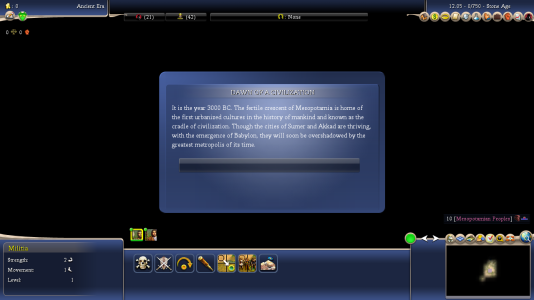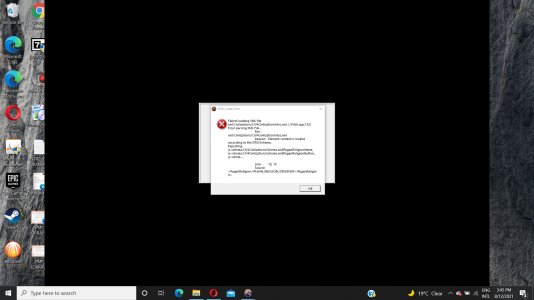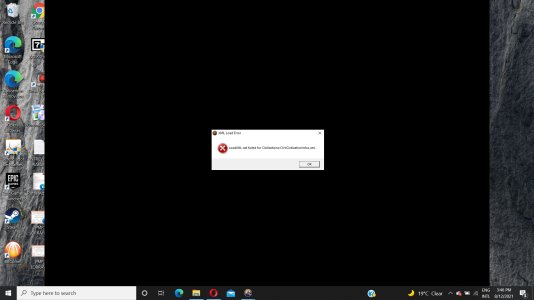"It" being the link created on your desktop? You can alternately start Beyond the Sword and just use Launch A Mod, or navigate to the mod directory and start the mod by double clicking one of its scenario files.
- Home
- Forums
- CIVILIZATION IV
- Civ4 - Creation & Customization
- Civ4 - Project & Mod Development
- Civ4 - Rhye's and Fall of Civilization
- Rhye's and Fall - Dawn of Civilization
You are using an out of date browser. It may not display this or other websites correctly.
You should upgrade or use an alternative browser.
You should upgrade or use an alternative browser.
Bug Reports and Technical Issues
- Thread starter Leoreth
- Start date
bonniepbilly
Warlord
- Joined
- Jul 4, 2007
- Messages
- 156
Exactly, they should be in PrivateMaps.
Please also verify that your "RFC Dawn of Civilization" folder is located in "Beyond the Sword/Mods/".
Please also verify that your "RFC Dawn of Civilization" folder is located in "Beyond the Sword/Mods/".
bonniepbilly
Warlord
- Joined
- Jul 4, 2007
- Messages
- 156
Ok, double-clicking (opening with BtS) does open the game, but then I end up on the usual main screen...
And yes the mod is in the right place I think. I also have the original RFC btw, which works fine. Could it create a conflict because the scenarios have the same names?

And yes the mod is in the right place I think. I also have the original RFC btw, which works fine. Could it create a conflict because the scenarios have the same names?
bonniepbilly
Warlord
- Joined
- Jul 4, 2007
- Messages
- 156
I also looked at the instructions you gave on the first post, but I couldn't find the _Civ4Config file. But since RFC works fine that's not the issue?
Aradziem
Warlord
- Joined
- Jul 14, 2021
- Messages
- 154
I also have original RFC, and everything is ok, so that's not conflict between scenarios.
Remember, that it takes around one minute (or longer) to turn on game with this mod ( See https://forums.civfanatics.com/threads/increase-memory-on-64bit-machines.544026/ to speed up game)
Remember, that it takes around one minute (or longer) to turn on game with this mod ( See https://forums.civfanatics.com/threads/increase-memory-on-64bit-machines.544026/ to speed up game)
Looks good, and there should not be a conflict.Ok, double-clicking (opening with BtS) does open the game, but then I end up on the usual main screen...
And yes the mod is in the right place I think. I also have the original RFC btw, which works fine. Could it create a conflict because the scenarios have the same names?
The waiting advice is good. Maybe try to start the mod from the link again, and check the task manager if a CivBeyondSword process is running. When you first start the mod (or the few initial times) it may take a few minutes to load.
FraggleJock
Warlord
- Joined
- Jun 25, 2017
- Messages
- 151
Can you be more specific about the issue?
Just an idea
Warlord
- Joined
- Jun 6, 2016
- Messages
- 111
Latest version of develop branch. I don't think Babylon's Dawn of Civilization screen is supposed to look like that. Funny think is that when I launch the mod, the first game it displays normally. When I return to main menu and start a new game this happens. I can get forward by pressing Enter so it's not game breaking.

Spoiler :
Attachments
FraggleJock
Warlord
- Joined
- Jun 25, 2017
- Messages
- 151
The UHV goal 1 isn't completing, played it further and goal 2 did complete, not far from goal 3. I'll report on that laterCan you be more specific about the issue?
Are you sure you are on the latest version? I ran into this problem and fixed it, at least that's what I thought.Latest version of develop branch. I don't think Babylon's Dawn of Civilization screen is supposed to look like that. Funny think is that when I launch the mod, the first game it displays normally. When I return to main menu and start a new game this happens. I can get forward by pressing Enter so it's not game breaking.
Spoiler :
Just an idea
Warlord
- Joined
- Jun 6, 2016
- Messages
- 111
I updated it today, so it should be.
FraggleJock
Warlord
- Joined
- Jun 25, 2017
- Messages
- 151
UHV goal 3 completed just fine for Victoria
Dominus the Mentat
Prince
- Joined
- Oct 29, 2018
- Messages
- 306
Yes, goals do not get activated when switching like that. As I said, it's cheat/debug tool.
Rafaelito
Warlord
- Joined
- Aug 13, 2014
- Messages
- 148
Tried to update to the latest version and I am now unable to start the game (screenshot attached).
Basically I just used the git pull feature to update the game. Parallelly, I am using blue marble, graphics and sound pack, never had any issue before. How to proceed? thanks
Basically I just used the git pull feature to update the game. Parallelly, I am using blue marble, graphics and sound pack, never had any issue before. How to proceed? thanks
Attachments
The Varietas Delectat module isn't compatible with the develop branch.
Similar threads
- Replies
- 0
- Views
- 612
- Replies
- 12
- Views
- 1K
- Replies
- 2
- Views
- 271
- Replies
- 13
- Views
- 1K
- Replies
- 18
- Views
- 3K