This is a dummy entry for a building using a unit pediaicons entry. They are used to make civspecific buildings appear in the techtree, where they otherwise would not appear. That in the game no such unit can exist, while the dummy can be seen in the techtree, is done by setting this "dummy-unit" to the strategic resource "game mechanics", that is not available to any civ.
It seems you have changed the prerequisites for that dummy unit, per example by taking away the prerequisite of the resource "game mechanics" and now the game thinks, that such a unit is really existing and is looking for the animation of that non-existing unit.

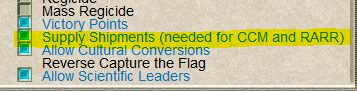
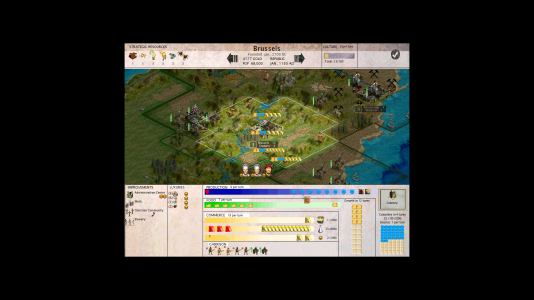

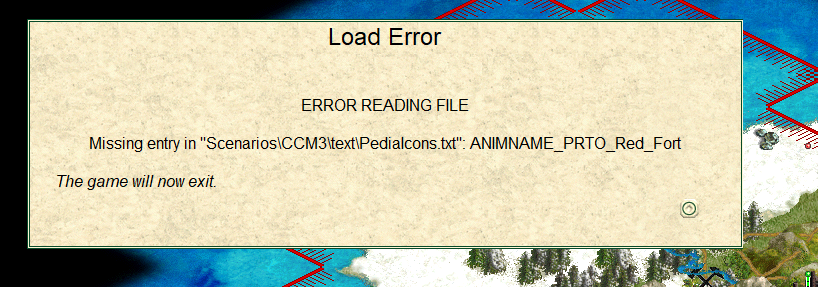
 the error has disappeared, I continue to play
the error has disappeared, I continue to play