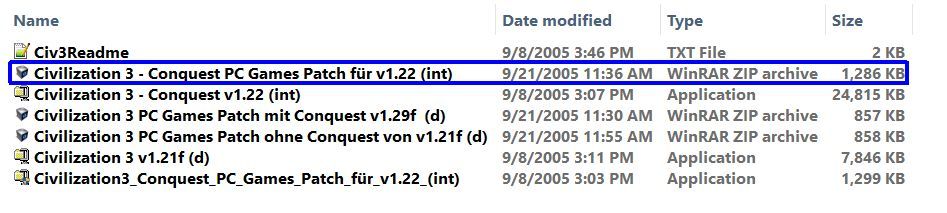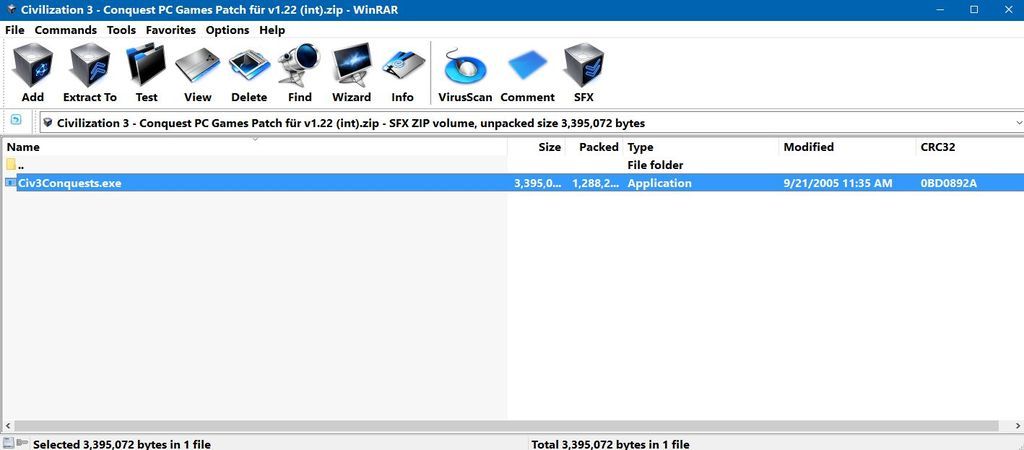JeffLanoka
Chieftain
- Joined
- Feb 12, 2018
- Messages
- 6
I have the Civilization 3 disc, i played many times on win xp s/p2 and 3
I have window 8.1 (never went to 10) the game installs- but won't run, I have tried changing compatibility to different versions like xp and win 7 , and others, i even tried changing screen resolution, but the game won't run. Is there anyone out there that can help me get the game running? thanks--
I have window 8.1 (never went to 10) the game installs- but won't run, I have tried changing compatibility to different versions like xp and win 7 , and others, i even tried changing screen resolution, but the game won't run. Is there anyone out there that can help me get the game running? thanks--