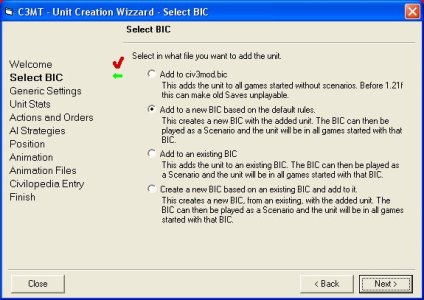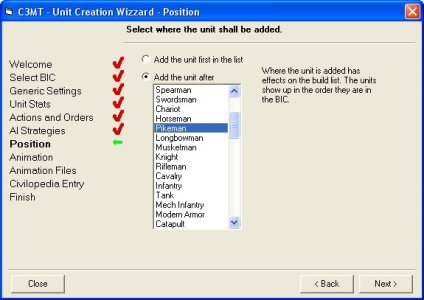One of the translators has had problems with the UCW. To be able to finish v0.93 as soon as possible I now have this beta version out.
As it is a beta is it only posted on
Apolyton.
The faster the bug is found the faster can I be ready with the real 0.93.
Oh, and take time to read the list of changes:
v0.93 Beta
- Unit Creation Wizzard Added
- Civilopedia Editor now allows editing Civilopedia Icons
- The Description and Text field of the Civilopedia editor can be resized
- The CopyTool now has an option to Open a map window similar to the one earlier only in the SGE
- The MapWindow in the SGE now has a little flashing ellipse where the selected Unit/City is.
- The Map resizes (scaled, not redrawn) to fit the MapWindow when window is resized
- SplashScreen is now showed (with or without progressbar) while loading the terrain graphics.
- Bug with one of the terrainsets being wrong file in Map Window fixed.
- The Export/Import function for Units and Civs (which won't work, as the game crashes when civs are added) has been updated to unce again work. (I don't think they have worked since 1.07f)
- The Unit Organizer support for Multiple strategies has been extended
- Bug which made pre 1.21f maps unloadable corrected.
- Problem with default values when loading pre 1.21f Units fixed.
- Option to always backup files added
- Option to load civ3mod.bic if no rules are in the BIC loaded when starting the Civilopedia editor added.
- Crash bug when caceling the start of the Civilopedia editor from the CopyTool corrected
- All main toolparts now show up in the taskbar. No matter from what command they were started.
- Problems with not being able to start some tools in certain orders has been corrected.
- Crash at first startup if 0-length textfile existed in the C3MT dierctory (Input past end of file error) fixed.



 .
.